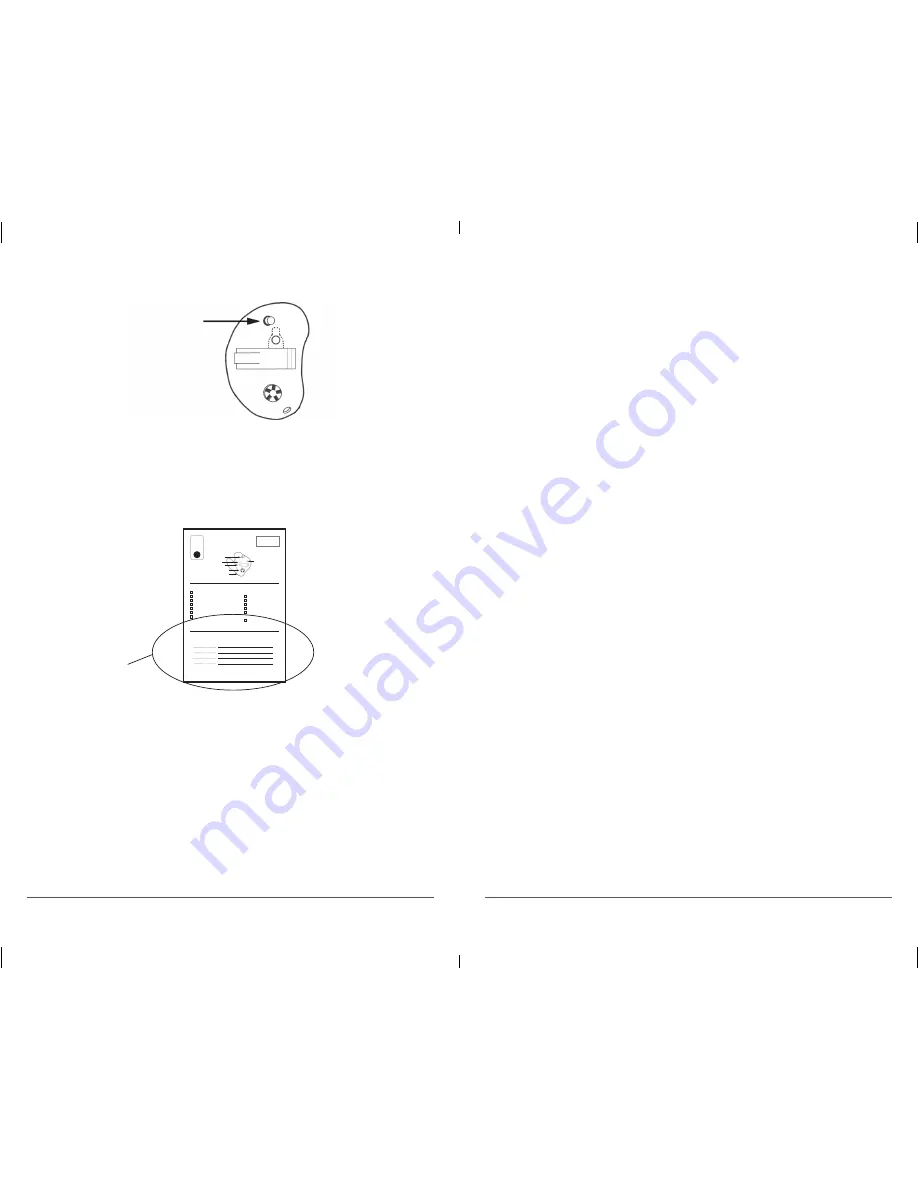
OPERATING YOUR HEARING INSTRUMENT-
OPTIONAL FEATURES
20
OPERATING YOUR HEARING INSTRUMENT-
OPTIONAL FEATURES
21
Your Audiologist or Hearing Care Provider may list your
personal programs on the feature card (fig. 10).
The optional remote control can also be used to change
the program.
Directional microphone system
According to your hearing needs, your Siemens hearing
instrument can be adjusted to focus on sounds in front of
you (directional mode) for when you are having a face-to-face
conversation in a noisy environment. The hearing system
can also be adjusted for when you are in more quiet
environments and want to hear the sounds around you
(omnidirectional). Your Audiologist or Hearing Care Provider
may program the operation of the directional microphone
system to function automatically or in conjunction with
the remote control based on your particular hearing
requirements.
Telecoil
Your Siemens Hearing instrument may be equipped with a
T-coil (telecoil) for telephone use. It may be programmed to
work in a specific listening program in conjunction with the
program button. In the T-coil mode, place the telephone
receiver close to your hearing instrument for best reception.
By trying various positions of the telephone receiver, you will
discover what works best for you. Your Audiologost or Hearing
Care Provider can advise you on the proper use of the T-coil.
Note: In order for the telecoil to function properly, your telephone
must be “hearing aid compatible”. Check your telephone’s
instruction manual to find out whether your phone has
this capability.
IN-THE-EAR
FEATURE
CARD
Volume control
Learning volume preference
Program button
Directional microphone
Telecoil
AutoPhone
®
ePocket
®
remote control
e2e wireless
®
Push button on/off
Power on delay
Low battery indicator
Volume control
alert tones
Program change
alert tones
OPTIONAL FEATURES
PROGRAMS
PROGRAMMABLE
FEATURES
Program number
Listening environment
Refer to the ITE User Manual for information on
Optional Features and Programmable Features.
Use the
type of
battery
shown
below
1
2
3
4
Microphone
Vent
Program button
Microphone
Volume control
Battery
compartment door
Programs
Fig. 9: Changing the program
Fig. 10: FEATURE CARD
Personal program section circled
Program
button








































