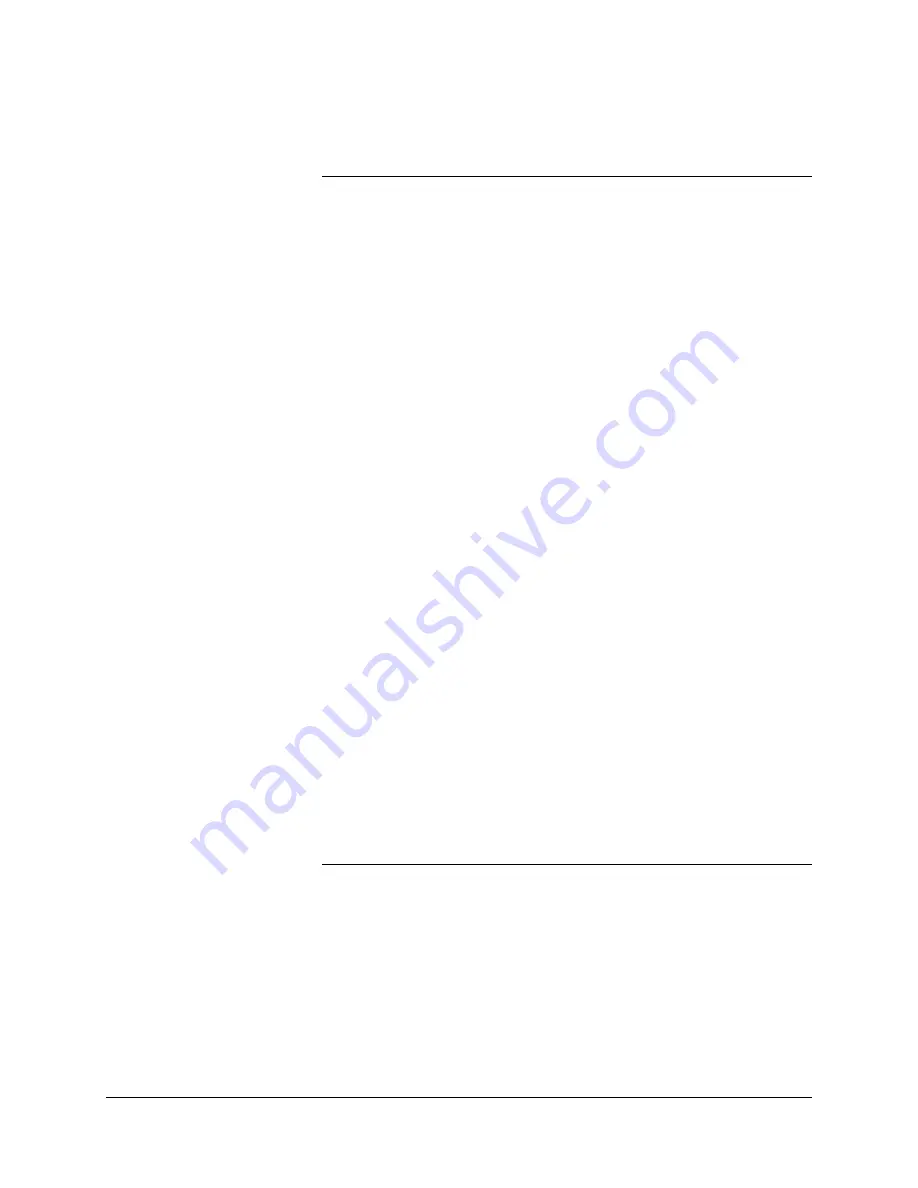
ANCB LEDs Description and Operations,
Continued
ANCB Ethernet
Controller LEDs
Each ANCB provides two Ethernet ports a 10BaseT and 10Base2. Each
port is connected directly to an onboard Ethernet hub. The three LED’s
labeled HUB in figure 4-2 (CL, BNC, TP) is the status indicator for this
internal hub. The Hub LED’s are bi-colored LEDs and require careful
observation of both the color and blink rate to determine the device
status. Table 4-1 describes the color and blink rate to determine device
and port status.
The on-board Ethernet controller provides four status LED’s in Figure
4-2. (Tx, Rx, CL, JAB) The Green TX LED blinks whenever a message is
transmitted on the Ethernet channel. The Green RX LED blinks
whenever a message is received on the Ethernet channel. The Red CL
LED indicates there was a collision on the Ethernet. Note: collisions are
a normal occurrence on an Ethernet network. However, excessive
collision’s can be indication of a potential problem on the Ethernet. The
Red JAB LED indicates that the Ethernet controller has determined that
the transmitter has remained on for longer than allowed and indicates a
possible hardware failure.
CL
Steady Green indicates a FIFO error
Steady Red indicates a Collision on the HUB ports
(Receiving on one port while transmitting another)
BNC
Blinking Red indicates a packet is being transmitted.
Blinking Green indicates a packet is being received.
Alternating Red/Green indicates the 10Base2 port is
Partitioned Out (Disabled).
TP
Steady Green indicates the 10BaseT port is receiving the Link
Integrity Pulse (Keep Alive signal)
Blinking Red indicates a packet is being transmitted.
Blinking Green indicates a packet is being received.
Steady Red indicates the Polarity is reversed on the 10BaseT
port.
Alternating Red/Green indicates the 10BaseT port is
Partitioned Out (Disabled).
10BaseT/10Base2
Ethernet LED
2000592-001
Troubleshooting
•
51












































