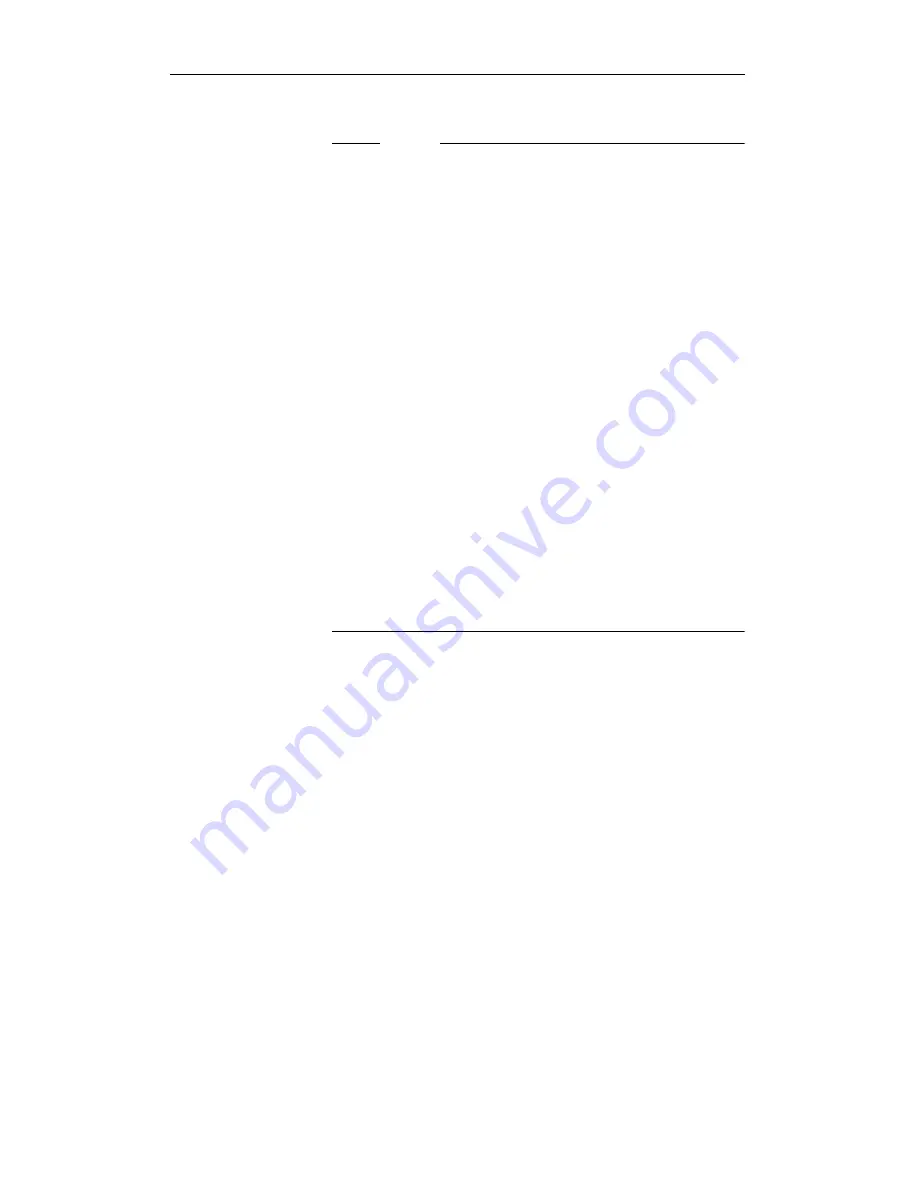
3–24
ROLMphone 300/600 User Guide
Note
CBX Releases 9006.2 and higher require you to press
the Transfer key (which operates like Flash in
previous releases) as the first element to of some
repdial feature access codes when you are setting
them up. This is necessary with features where you
start out with a call on your line, such as Automatic
Privacy (to turn it off), Bad Line Reporting, Park, and
Privacy. It alerts the CBX that a command is to be
issued from the key pad. Earlier releases do not
require this use of Transfer with repdials.
If unsure of what to do, set up your repdial without
Transfer, and if that doesn’t work, redo it with
Transfer. For a list of feature access codes, see
Appendix A, “Feature Access Codes.”
If you press a repdial key while you are on a call, CBX
Releases 9006.0 and 9006.1 will place the first party
on consultation hold before dialing. To return to the
first party, press the CONNECT key.
To set up a
repdial key
➩
Press the PROGRAM key. The PROGRAM
status light turns on. If you have a display tele-
phone, PRESS FEATURE KEY OR DIAL
CODE is displayed.
➩
Press the repdial (R-) key you want to set up. If
you have a display telephone, REPDIAL is dis-
played, followed by either the dialing sequence
or NOTHING STORED. NEW NUMBER is
then displayed.
➩
Enter the dialing sequence you want to assign to
the R- key. If you make an error while entering
the dialing sequence, press the CLEAR key to
cancel your changes. Then enter the sequence
again.
Summary of Contents for 300 Series
Page 1: ... ROLMphone 300 600 Series GU30 1550 03 User Guide for ROLM 9751 CBX Release 9006i ...
Page 7: ...Tables vii Tables Table 1 1 Line Key Status Light Flash Rates 1 18 ...
Page 8: ...viii ROLMphone 300 600 User Guide ...
Page 10: ...x ROLMphone 300 600 User Guide ...
Page 14: ...xiv ROLMphone 300 600 User Guide ...
Page 16: ...1 2 ROLMphone 300 600 User Guide ...
Page 40: ...2 2 ROLMphone 300 600 User Guide ...
Page 66: ...3 2 ROLMphone 300 600 User Guide ...
Page 90: ...3 26 ROLMphone 300 600 User Guide To dial using a repdial key Press the repdial R key ...
Page 106: ...3 42 ROLMphone 300 600 User Guide To cancel trunk standby queuing Hang up ...
Page 108: ...4 2 ROLMphone 300 600 User Guide ...
Page 118: ...5 2 ROLMphone 300 600 User Guide ...
Page 134: ...6 2 ROLMphone 300 600 User Guide ...
Page 140: ...7 2 ROLMphone 300 600 User Guide ...
Page 160: ...7 22 ROLMphone 300 600 User Guide ...
Page 161: ...Feature Access Codes A 1 Appendix A Feature Access Codes Feature Access Codes A 3 ...
Page 162: ...A 2 ROLMphone 300 600 User Guide ...
Page 168: ...A 8 ROLMphone 300 600 User Guide ...
Page 170: ...B 2 ROLMphone 300 600 User Guide ...
Page 174: ...B 6 ROLMphone 300 600 User Guide ...
Page 176: ...C 2 ROLMphone 300 600 User Guide ...
Page 184: ...C 10 ROLMphone 300 600 User Guide ...
Page 190: ...G 6 ROLMphone 300 600 User Guide ...
















































