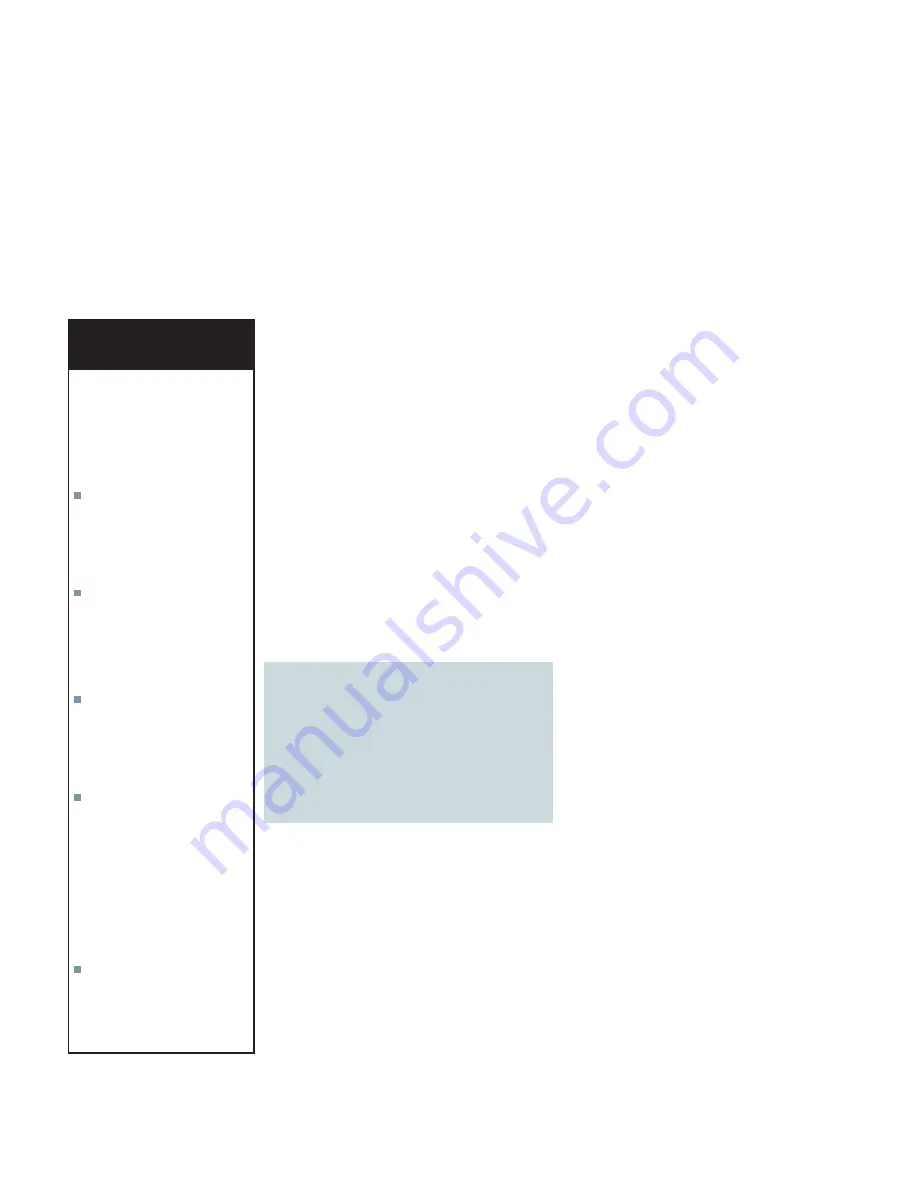
40
Functional tests
Refer to the installation checklist in the
installation checks and initial functional
tests section of this instruction manual
(refer to pages 6-9).
1. Discharge the capacitors (106.2).
a) Remove the mechanism housing cover
(60.1) from the mechanism housing
(60.0).
b) Refer to notice on page 27 to prevent
damage due to electrostatic
discharge. Switch off the control
power disconnect device in the relay
and control compartment.
c) Fast discharge the capacitors (106.2)
by unplugging the connector (105.2)
from the controller board (105.0). Do
not unplug connector (106.3) from
the capacitor boards, or damage to
the capacitor board or the controller
board may occur.
The red LED on each of the capacitor
boards (106.1) indicates the discharge
state of the capacitors (106.2). When
the capacitors are discharging, the red
LEDs are flashing. When the red LEDs
stop flashing, the capacitors (106.2) are
discharged.
If the capacitors have been fully
discharged for a very long time, charging
time may be significantly longer than
indicated. If capacitor charging time is
much longer than expected on initial
energization, refer to “Capacitor charging
after very long de-energization” on page
40 of the “Maintenance” section of this
instruction manual.
2. Charge the capacitors.
a) Plug the connector (105.2) to the
controller board (105.0).
b) Switch on the control power
disconnect device in the relay and
control compartment. The system
runs its initialization routine.
c) When the capacitors are fully
discharged and control power is first
applied, the red LED will be
illuminated, followed by the green
LED after approximately 30-35
seconds. The red LED is off when the
green LED lights.
Verify that the discharging/charging
procedures have been completed
successfully.
3. Perform at least three OPEN-CLOSE
procedures.
a) Press the Open pushbutton (54.0).
Verify that the circuit breaker contacts
open by inspecting the indicator
(58.0).
b) Press the Close pushbutton (53.0).
Verify that the circuit breaker contacts
close by inspecting the indicator
(58.0).
If the circuit breaker will not be returned to
service, open the control power disconnects
for the circuit breaker. Using the manual
opening lever, rotate the interlock lever
from the NORMAL position 90° to prevent
closing of the circuit breaker (refer to Figure
9: Manual opening mechanism components
on page 17). Use a padlock to lock the
circuit breaker in the OPEN position.
Reinstall the operator mechanism housing
cover (60.1).
Charging capacitors after lengthy de-
energized state
The capacitors used in the capacitor boards
(item 106.1 in Figure 8: Magnetic-actuator
operating mechanism on page 15) are of
the electrolytic type. If an electrolytic
capacitor has not been energized for a very
long time, a significantly longer charging
time may be required when first energized.
If during charging, the red LED does not
change status within three minutes,
disconnect control power and wait for ten
minutes (or alternatively, disconnect the
plug (item 105.2 in Figure 8: Magnetic-
actuator operating mechanism on page 15),
and wait for the red LED (item 106.4 in
Figure 2: Operator controls and discharging
capacitors on page 7) to stop blinking. After
ten minutes (or after the capacitors are
discharged and the red LED has stopped
blinking), energize the control circuit again.
The LEDs on the front panel (item 105.1) in
Figure 2: Operator controls and discharging
capacitors on page 7 should now indicate
charging system function normally.
These steps should not be necessary if the
control circuit has been energized recently,
as the oxide layer of the positive plates of
the capacitor should be in normal condition.
NOTICE
Capacitor discharge plug (105.2)
Disconnect control power prior to
removing or replacing the
capacitor discharge plug. Refer to
Figure 2 on page 7.
To discharge capacitors:
Disconnect control power to
the circuit breaker by opening
the disconnect device (device
08 in the typical schematic in
Figure 14 on page 24) located
in the control compartment.
After control power is off,
disconnect the capacitor
discharge plug (105.2) from
the controller board (105.0) to
discharge capacitors.
To reconnect capacitors:
Disconnect control power to
the circuit breaker by opening
the disconnect (device 08 in
the typical schematic in Figure
14 on page 24) located in the
control compartment.
Insert the capacitor discharge
plug (105.2) (with six pins)
into the left-hand receptacle
on the controller board
(105.0). Ensure that the plug is
properly seated and the plug
position is level with the power
supply connection plug
(105.5) that is located to the
right of the capacitor discharge
plug.
After the capacitor discharge
plug is firmly seated, reconnect
control power to the circuit
breaker (device 08 in the
typical schematic in Figure 14
on page 24).




































