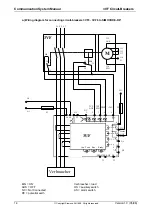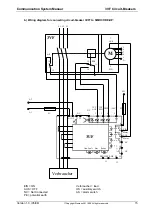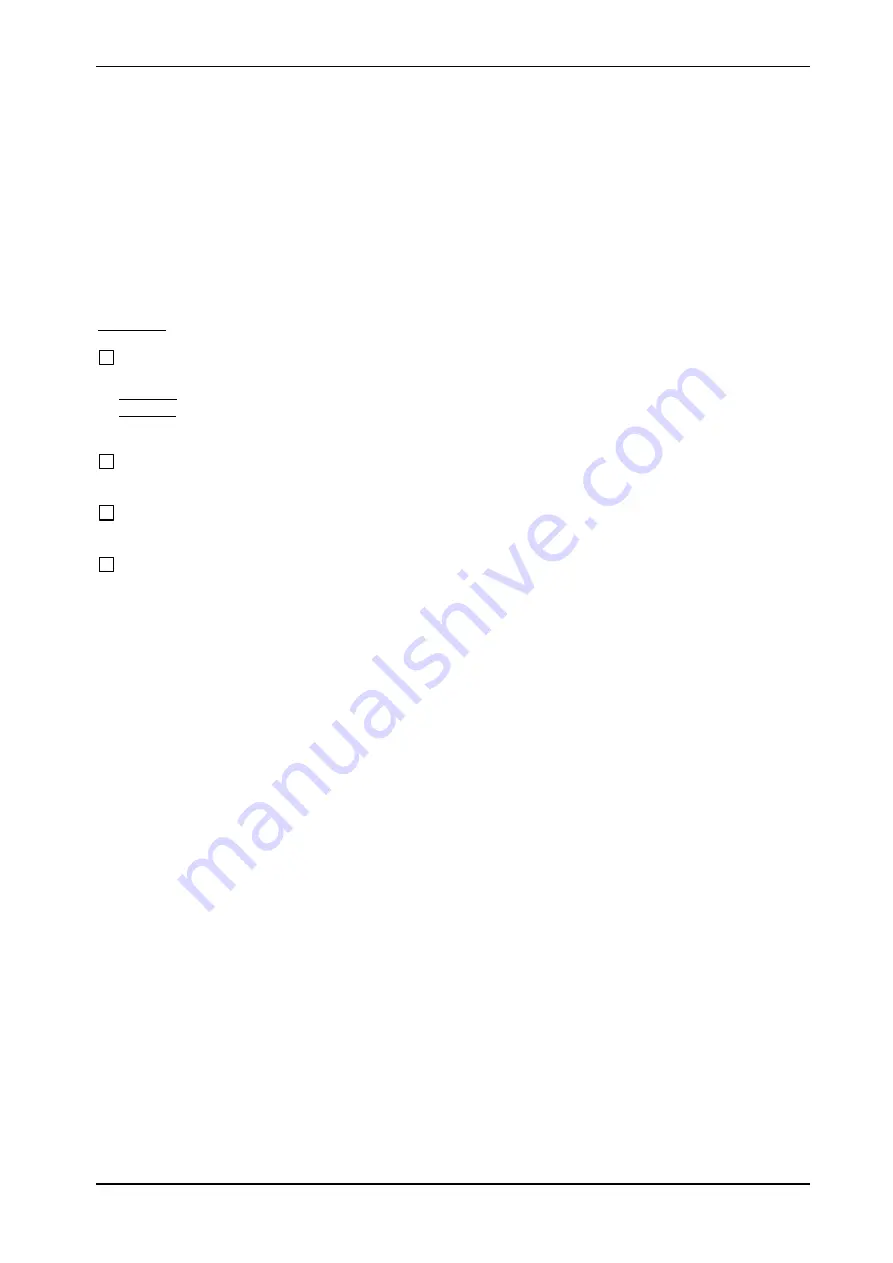
Communication System Manual
3VF Circuit-Breakers
Version 1.0 (05/98)
Copyright Siemens AG 1998. All rights reserved.
11
6.)
Expansion module for basic unit, makes available 8 more inputs and 4 more outputs
(not required for the application described here)
7.)
Operating module, to be installed in switchgear cubicle door, used to control the circuit-breaker and
as a display module (not required for the application described here).
8.)
3VF circuit-breaker with necessary accessories: alarm switch, auxiliary switch, motorized operating
mechanism (cf. Selection and ordering data, page 17).
Software:
3.5" diskette with type or GSD file for the software interface between 3UF5 and PROFIBUS-DP
(supplied with SIMOCODE-DP manual, order no. 3UF5700-0AA0-0)
Type file: Siemens-specific hardware identification (contains default parameter set)
GSD file: For non-Siemens suppliers (parameterization via bus not possible at present)
COM-PROFIBUS software for parameterization of 3UF5 via PROFIBUS-DP
Win-SIMOCODE-DP software, order no. 3RK1803-2FA02-0DA0, price: DM 399.-
Special parameter file which is transferred to the SIMOCODE-DP basic unit with Win-SIMOCODE-DP.
This parameter file defines the base type, slave address, baud rate, the control and message bytes,
and the inputs and outputs in accordance with the standard circuit diagram. This file is included in the
Win-SIMOCODE-DP software from 06/98 and can also be downloaded from the Internet at the address
"http:\\www.ad.siemens.de".
You can parameterize SIMOCODE-DP via the RS-232 interface using the handheld operator
panel or using the Win-SIMOCODE-DP software which is provided. We recommend that you use
the SIKOSTART system connecting cable (order no. 3RW2920-1DA00) for connecting the PC or
programming device to the SIMOCODE-DP system interface. Another possibility instead of using
Win-SIMOCODE-DP is offline parameterization via COM-PROFIBUS or STEP 5/STEP 7.
For offline parameterization, the required data are stored on a memory card with the help of a
programming device. This plug-in card is installed directly in the host (PLC master) and is read
by the master, e.g. IM308C, on start-up.