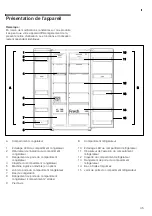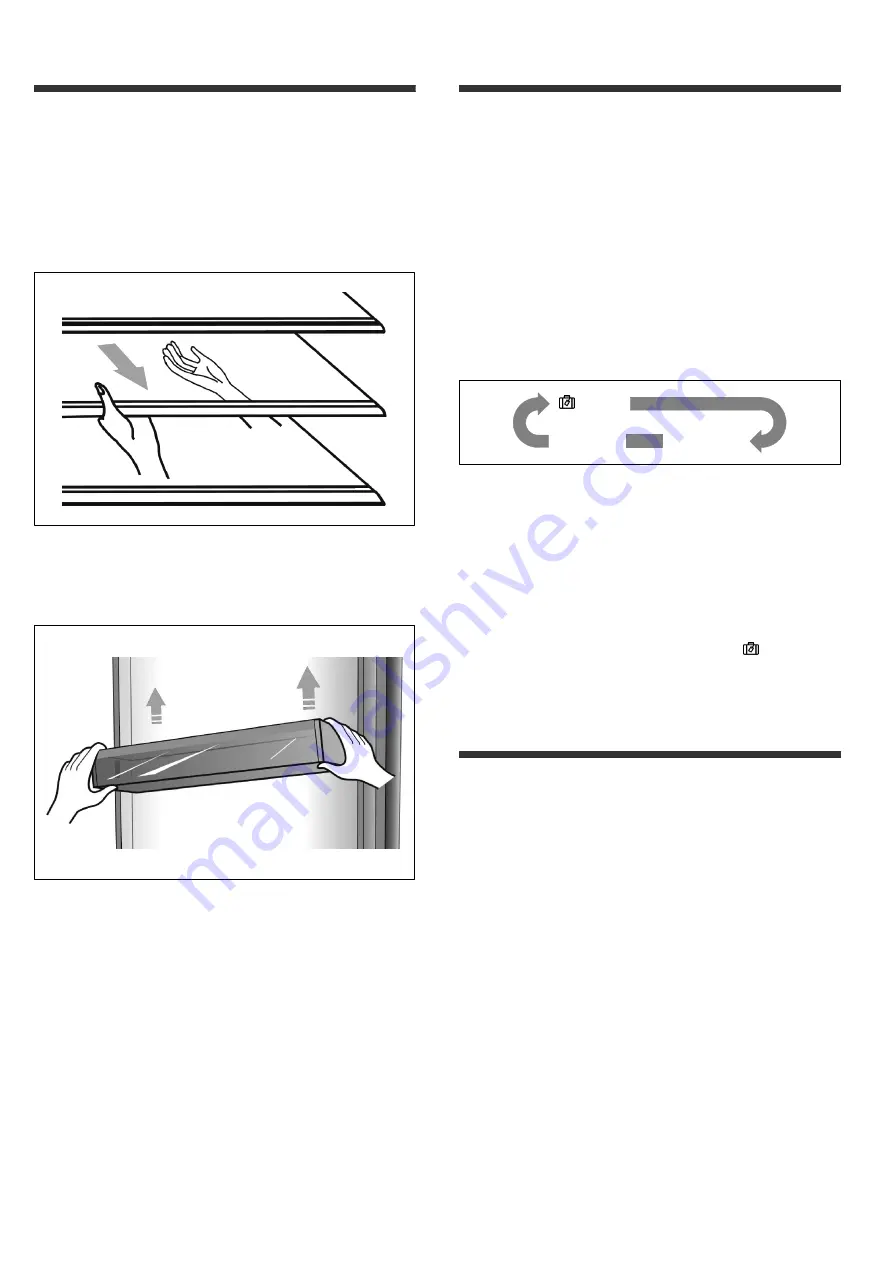
en
33
Variable interior design
The refrigerator compartment is provided with 5 glass
shelves and several different door racks, which are
suitable for the storage of eggs, canned liquid, bottled
drinks and packed food. They can be placed at
different heights according to your needs.
Before removing the door shelves please remove all
food items to avoid spillage.
Ø
When you remove the shelves, gently pull them for
ward until the shelf comes clear of the shelf guides.
Ø
When you return the shelves, make sure there is no
obstacle behind and gently push the shelf back into
the position.
Ø
Lift the door racks and remove.
Holiday mode
If you are going away for a long period of time,
“holiday” mode will be your best choice. It switches the
temperature of the refrigerator compartment to 15 °C
to minimize the energy consumption.
Important:
Do not store any food in the fridge during
this time.
Switching on holiday mode
You can select different modes by pressing the “mode”
button. The control panel will display the corresponding
mode according to the following sequence.
holiday
super cool
super freeze
When a certain mode is selected, wait for the corres
ponding display flash for 10 seconds. A buzzer will
sound two times afterwards and the display will be
illuminated, which means the setting is completed.
Switching off holiday mode
To switch off “holiday” mode, press “cool” or “freeze”
button.
If “holiday” mode is switched off, display
goes out
on the display panel. The temperature setting will revert
back to it's previous setting.
Switching off and
disconnecting the appliance
Switching off the appliance
Pull out mains plug or switch off fuse.
Refrigerating unit switches off.
Disconnecting the appliance
If you do not use the appliance for a prolonged period:
1.
Take all food out of the appliance.
2.
Pull out mains plug or switch off fuse.
3.
Clean the appliance interior
(
~
chapter “Cleaning the appliance”
).
4.
Leave the appliance doors open to prevent odours
from forming.