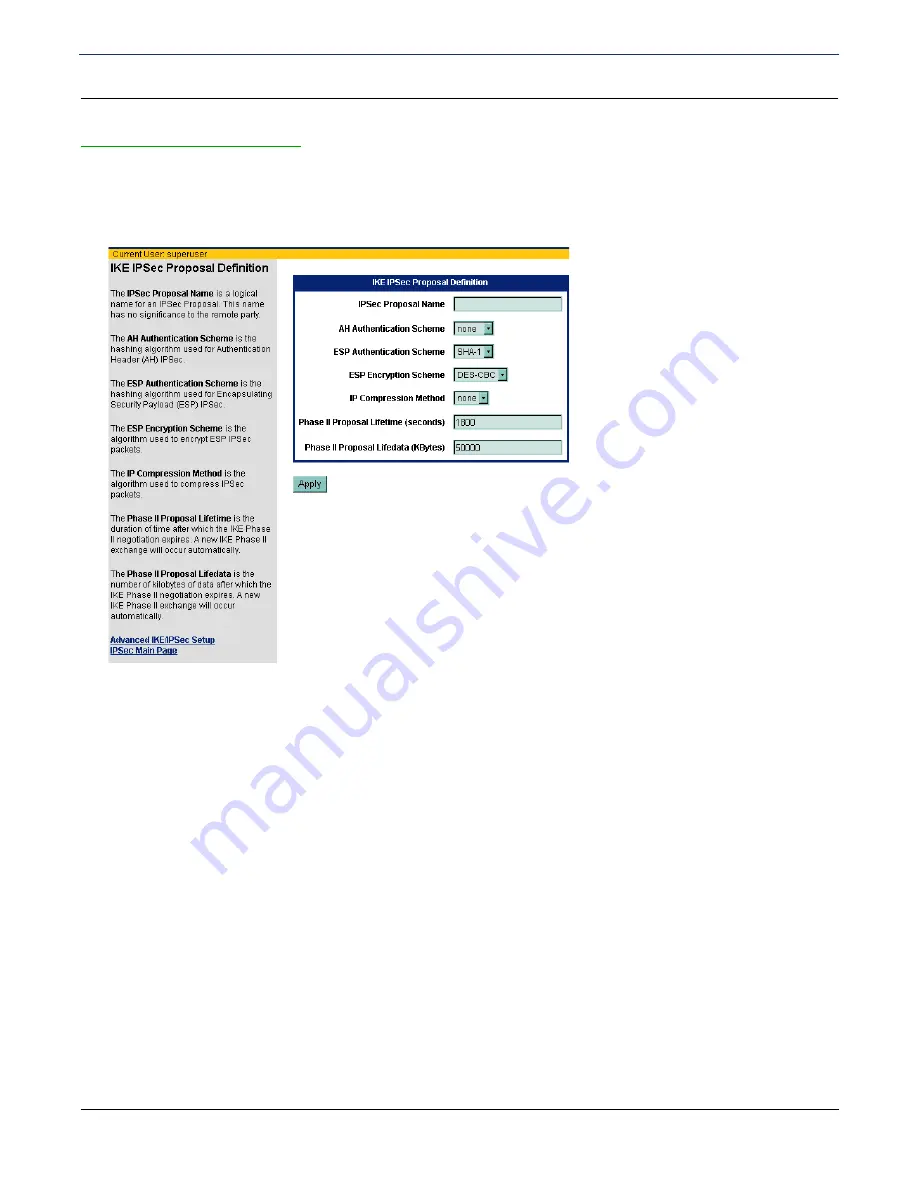
SIEMENS 5930/5935 Business Gateway
User’s Guide
Chapter 6 Security Setup
IKE/IPSec Configuration
SIEMENS
76
IKE IPSec Proposals Definition
IKE IPSec Proposals specify how packets will be encrypted/authenticated for the final SA. To define a new IKE
IPSec proposal:
1. Click
Create
next to IKE IPSec Proposals from the Advanced IKE/IPSec Setup page. This displays the IKE
IPSec Proposal Definition page.
2. In
IPSec Proposal Name
,
enter the logical name for the IKE IPSec Proposal Definition. This name is of no
importance to the remote IKE peer.
3. From the
AH Authentication Scheme
drop-down menu, select one of the following to use as the hashing
algorithm for Authentication Header (AH) IPSec:
•
NONE
: Requests no AH encapsulation.
•
MD5
: Requests AH encapsulation and authenticate using Message Digest 5.
•
SHA1
: Requests AH encapsulation and authenticate using Secure Hashing Algorithm 1.
4. From the
ESP Authentication Scheme
drop-down menu, select one of the following ESP specify the
hashing algorithm to used for Encapsulating Security Payload (ESP) IPSec:
•
NONE
: Requests no AH encapsulation.
•
MD5
: Requests AH encapsulation and authenticate using Message Digest 5.
•
SHA1
: Requests AH encapsulation and authenticate using Secure Hashing Algorithm 1.













































