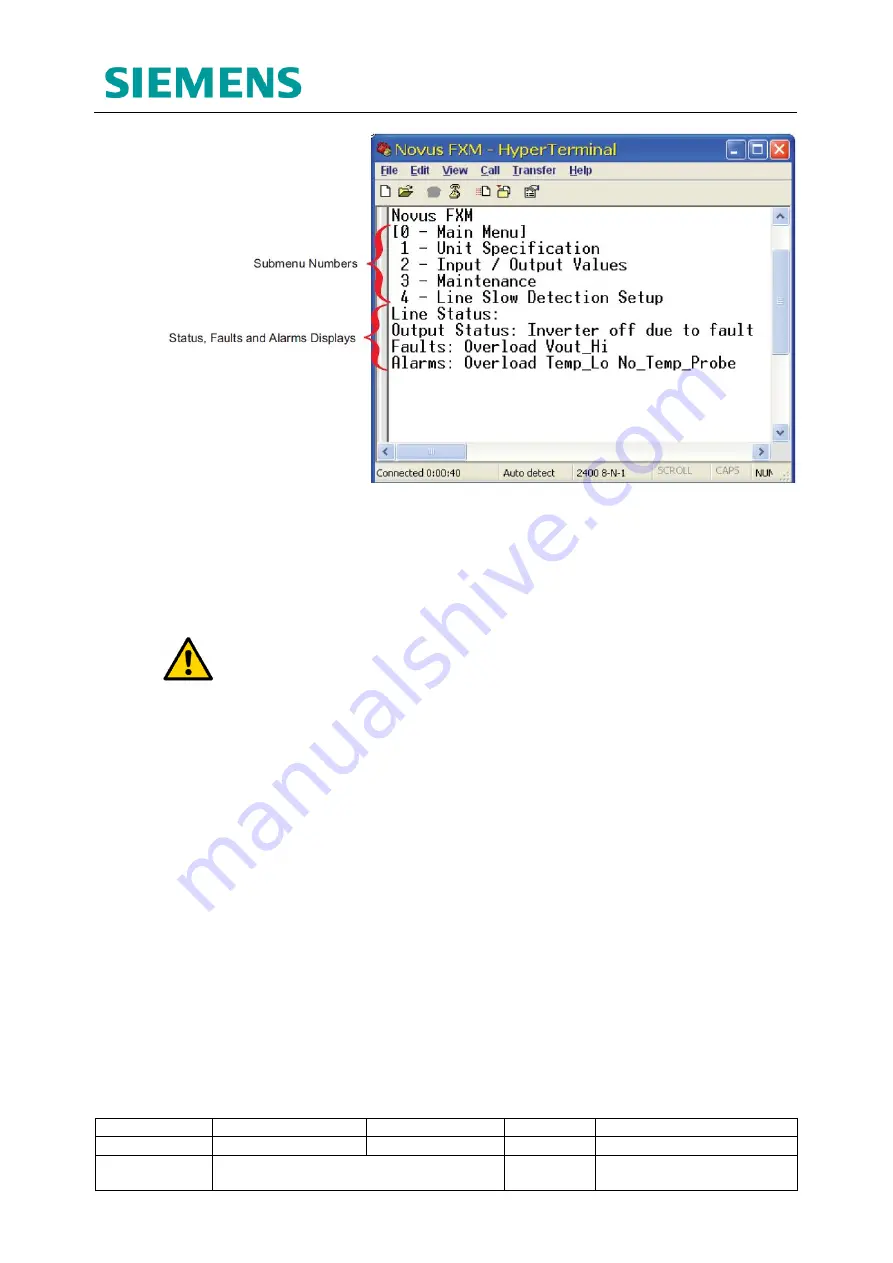
Infrastructure and Mobility, Traffic Solutions
Sopers Lane, Poole, Dorset
BH17 7ER
Version
7
Page 49 of 76
Status
ISSUED
Last Editor
Ore Oluwatudimu
TS008468
Date
31/01/2017
Document
Name
UPS Solution General Handbook
Doc. No.
667/HB/47750/000
Copyright
Siemens plc 2017 All Rights Reserved
Figure 12-2: Alpha FXM Series UPS RS232 Interface Screenshot
Submenus 1, 2 and 4 are read-only and are used to view snapshots of input and output
measurements (the RS232 interface does not auto-refresh) and Factory configured unit
specification information.
The Maintenance submenu allows the user to adjust a limited number of UPS settings
including changing the connection password and switching systems timers on or off.
NOTE:
The connection password applies to all UPS communication interfaces
described in section 12.3.
Special command prompts can be entered directly into the RS232 interface to configure
more specific UPS settings such as reprogramming and reconfiguring the six relay
contacts or viewing the 100-event log. Details of all available commands are available
within the Alpha FXM UPS Operating Manual – 667/HB/47760/000.
















































