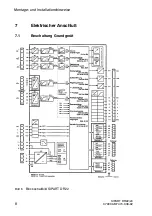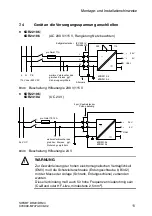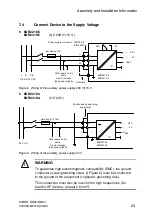Reviews:
No comments
Related manuals for 6DR2210-4

2690
Brand: Waters Pages: 55

IP150
Brand: Paradox Pages: 2

RZN 4503-T
Brand: D+H Pages: 14

FC
Brand: Federal Signal Corporation Pages: 34

3354
Brand: Samson Pages: 40

ENVI
Brand: Harsco Industrial Pages: 57

TWIN Series
Brand: CAME Pages: 2

R1C-GH
Brand: M-system Pages: 13

CR9T
Brand: Absima Pages: 5

MPCII
Brand: DeLaval Pages: 102

MicroMax180
Brand: IBCcontrol Pages: 16

RSF-B mini Series
Brand: Harmonic Drive Pages: 32

PSSu E F PS2
Brand: Pilz Pages: 32

LDTC2/2E
Brand: Wavelength Electronics Pages: 25

AXTR Series
Brand: ABNOX Pages: 84

Alicat Scientific MC
Brand: Halma Pages: 2

AWH18QD-D3DNA3G/I
Brand: AC Pro Pages: 48

2WSHR LED
Brand: CompuSTAR Pages: 8