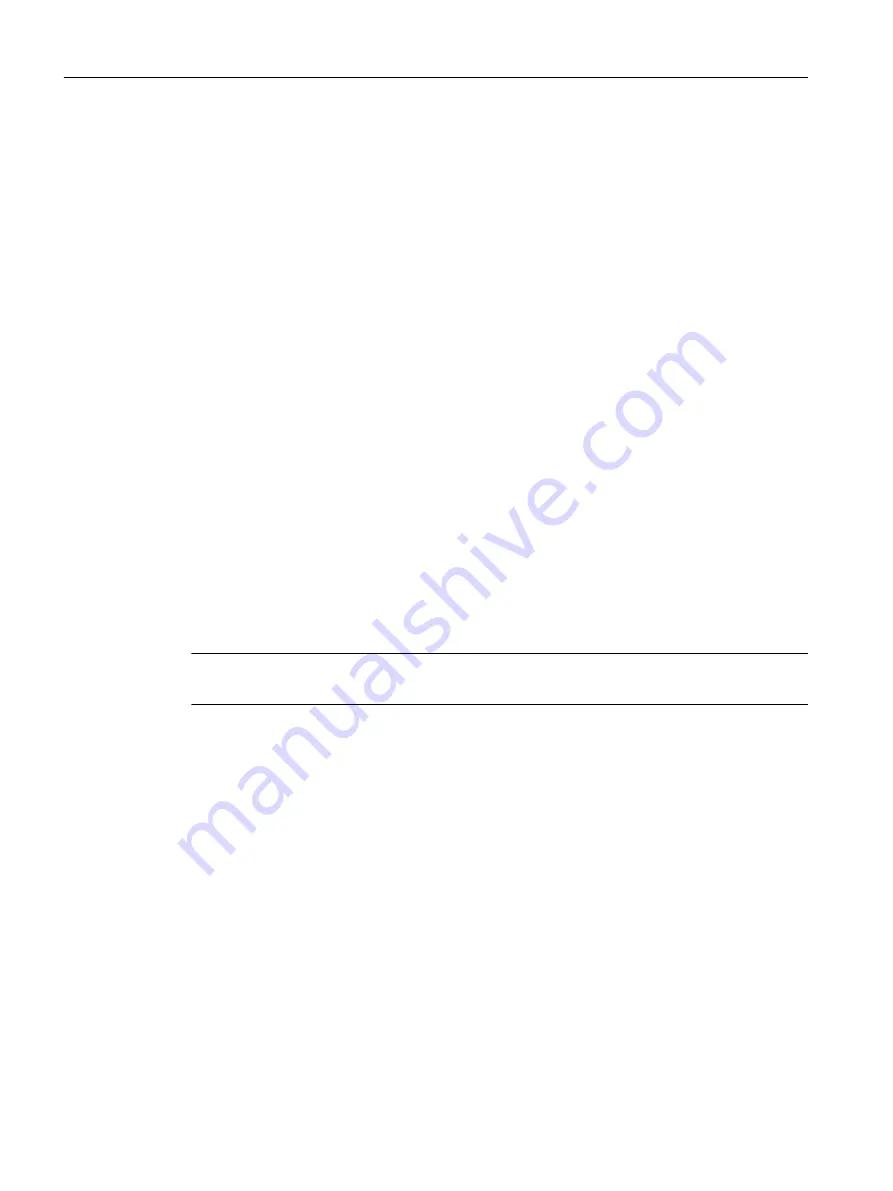
9.6
Working with the WBM
Navigation bar
The upper menu bar of WBM contains the following links:
• Console
This link opens a TELNET connection to the module.
Note: With the Windows 7 operating systems or with Internet Explorer 8, access to the
devices via the console link in WEB management is no longer possible.
• Support
When you click this link, you open a SIEMENS AG support page. SIEMENS Support is, however,
only accessible when your PC has a connection to the Internet.
• Logout
By clicking on this link, you log out from the device.
Updating the display with "Refresh"
Web Based Management pages have a "Refresh" button at the lower edge of the page. Click this
button to request up-to-date information from the IE switch for the current page.
Storing entries with "Set Values"
Pages in which you can make configuration settings have a "Set Values" button at the lower edge.
Click this button to save the configuration data you have entered on the IE switch.
Note
Changing configuration data is possible only with the "Administrator" login.
Functional description and configuration using Web Based Management
9.6 Working with the WBM
SCALANCE X-200RNA
92
Operating Instructions, 04/2022, C79000-G8976-C342-07
















































