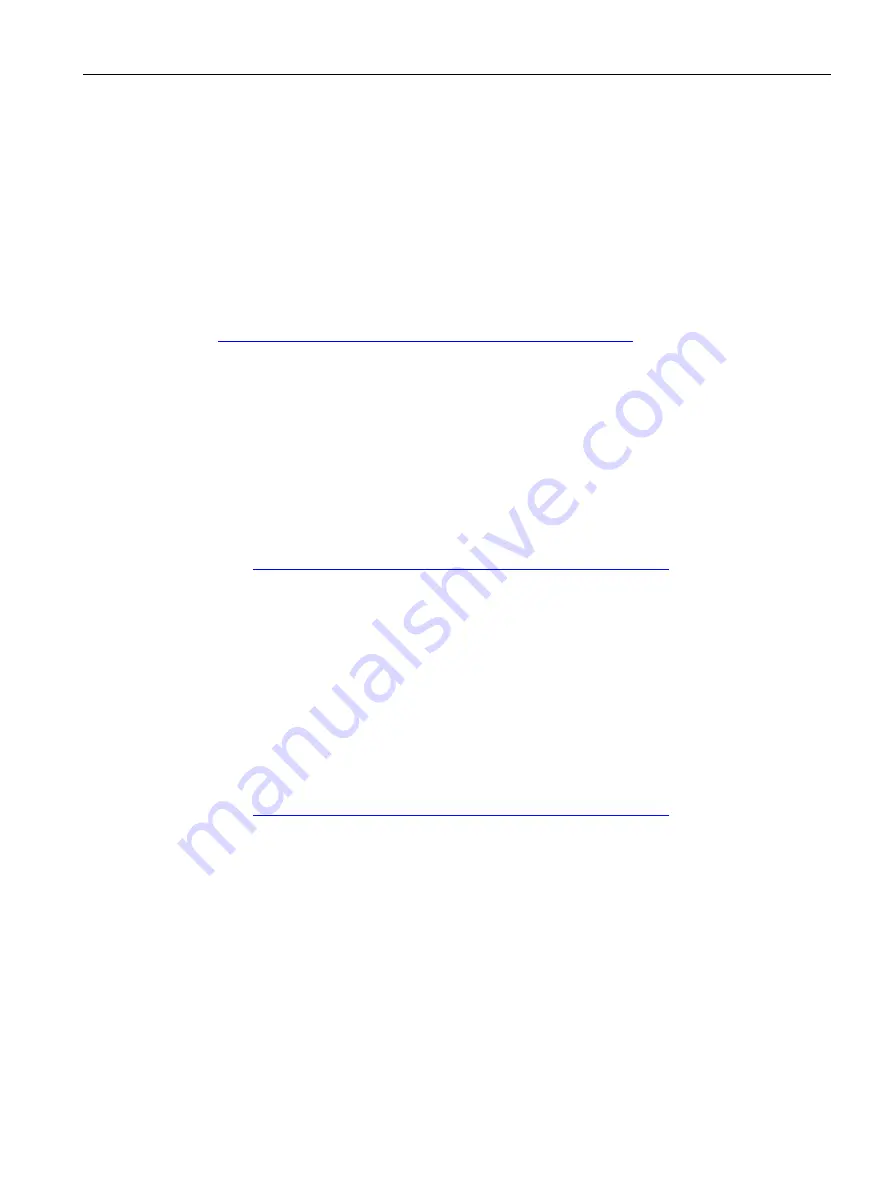
Documentation references
A.5 Interference-free installation of control systems
CM 1542-1
Operating Instructions, 07/2019, C79000-G8976-C355-04
51
A.5
Interference-free installation of control systems
/7/
SIMATIC
SIMATIC S7-1500, ET 200MP, ET 200SP, ET 200AL
Interference-free Installation of Control Systems
Function Manual
Siemens AG
Interference-free installation of control systems
https://support.industry.siemens.com/cs/ww/en/view/59193566
A.6
Memory concept
/8/
SIMATIC S7-1500, ET 200SP, ET 200pro
Structure and Use of the CPU Memory
Function Manual
Siemens AG
Link: (
https://support.industry.siemens.com/cs/ww/en/view/59193101
A.7
Cycle and response times
/9/
SIMATIC
SIMATIC S7-1500, ET 200SP, ET 200pro
Cycle and Response Times
Function Manual
Siemens AG
Link: (



































