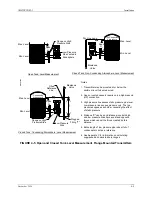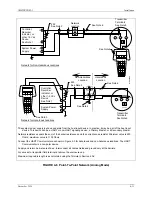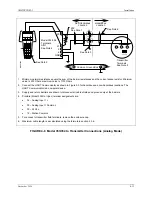UMSITRPDS3-1
Installation
November 2010
4-3
•
Determine if an explosion-proof or intrinsically safe installation is required. Refer to the transmitter’s
rating plate for electrical classifications and to Section 4.7 and Section 9. Hazardous area information
for specific approval agencies can be found in Section 9.6 and Appendix B.
An intrinsically safe installation requires user-supplied intrinsic safety barriers that must be installed
in accordance with barrier manufacturer’s instructions for the specific barriers used.
Transmitter certification is based on the “entity” concept in which the user selects barriers that permit
the system to meet the entity parameters.
•
Absolute and Differential Models – Consider pressure piping recommendations. Refer to Section
4.3.3.
•
Determine conduit routing. Refer to Section 4.5.3.
•
Consider bolting a transmitter to a two- or three-valve manifold.
Differential Construction Model – Install a three-valve manifold because this device provides both an
equalizing valve and high and low pressure block valves. Use the equalizing valve to equalize
pressure between inputs before calibrating or servicing the transmitter. Use block valves to isolate the
transmitter from the process for servicing or removal.
Gauge Construction Model – Install a two-valve manifold for similar purposes to those listed above.
Flange Model – Consider using flushing rings to flush and clean the process connection without
removing the flange.
Prepare installation site drawings showing the following:
•
Location of the Master Device (e.g., HART Communicator or controller), location and
identification of each transmitter, and location of any signal cable junctions for connecting the
HART Communicator
•
Routing plan for signal cable(s) and for power cable(s)
4.3.2 Electrical
•
Determine transmitter operating mode (analog or digital) and type of network needed; refer to Section
4.3.4.
•
Determine minimum power supply requirements. Refer to Section 4.3.5.
•
Select twinaxial cable (shielded twisted pair wire) and determine maximum network cable length.
Refer to Sections 4.3.6 and 9.5.
•
Develop the cable route and method of support and protection (e.g. conduit, cable tray). To improve
immunity to interference, keep cable separated from cables with voltage greater than 60V and away
from large electrical equipment.
•
Determine the need for network junctions. Refer to Section 4.3.7.
•
Intrinsically Safe installations will need barriers. Refer to Section 4.3.8.
•
Consider the effect of connecting additional equipment (e.g., recorder, loop powered display) to the
network. Refer to Section 4.3.9.
•
Read Section 4.3.10 for shielding and grounding recommendations.
Summary of Contents for 7MF4033 series
Page 48: ...Model 275 Universal Hart Communicator UMSITRPDS3 1 November 2010 2 26 ...
Page 86: ...Installation UMSITRPDS3 1 November 2010 4 34 ...
Page 152: ...Calibration and Maintenance UMSITRPSD3 1 November 2010 7 20 ...
Page 158: ...Circuit Description UMSITRPDS3 1 November 2010 8 6 ...
Page 197: ......
Page 198: ......
Page 200: ...Model Designations and Specifications UMSITRPDS3 1 November 2010 9 42 ...
Page 204: ...Glossary UMSITRPDS3 1 November 2010 10 4 ...
Page 208: ...Appendix A Online Configuration Map UMSITRPDS3 1 11 4 November 2010 ...
Page 216: ...Appendix C Elevation and Suppression Correction UMSITRPDS3 1 13 4 November 2010 ...