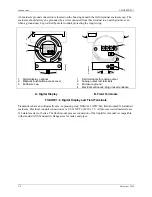UMSITRPDS3-1
Model 275 Universal Hart Communicator
November 2010
2-11
2.5 MAIN MENU
The Main menu is shown at right. To access the Main menu:
Communicator not connected to a HART device
– Press
the Communicator’s ON/OFF key, the first menu to appear
after powering up is a “Poll?” query. Since a device is not
connected, press NO (F4). The Main menu (at right) will
then appear.
Communicator connected to a powered HART device
–
Press the Communicator’s ON/OFF key, the Online menu
appears. To access the Main menu, press the LEFT
ARROW/PREVIOUS MENU key until the Main menu
appears. Alternatively, press HOME (F3) to display the
Online menu, followed by the LEFT ARROW/PREVIOUS
MENU key to display the Main menu.
In the Main menu, access an additional menu by either:
•
Moving the cursor to the selection using the UP or DOWN arrow key, followed by pressing the
RIGHT ARROW/SELECT key
•
Pressing the appropriate number (1-4) on the alphanumeric keypad.
HART Communicator
1->Offline
2 Online
3 Frequency Device
4 Utility
Summary of Contents for 7MF4033 series
Page 48: ...Model 275 Universal Hart Communicator UMSITRPDS3 1 November 2010 2 26 ...
Page 86: ...Installation UMSITRPDS3 1 November 2010 4 34 ...
Page 152: ...Calibration and Maintenance UMSITRPSD3 1 November 2010 7 20 ...
Page 158: ...Circuit Description UMSITRPDS3 1 November 2010 8 6 ...
Page 197: ......
Page 198: ......
Page 200: ...Model Designations and Specifications UMSITRPDS3 1 November 2010 9 42 ...
Page 204: ...Glossary UMSITRPDS3 1 November 2010 10 4 ...
Page 208: ...Appendix A Online Configuration Map UMSITRPDS3 1 11 4 November 2010 ...
Page 216: ...Appendix C Elevation and Suppression Correction UMSITRPDS3 1 13 4 November 2010 ...