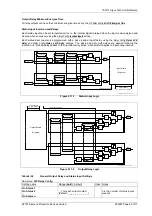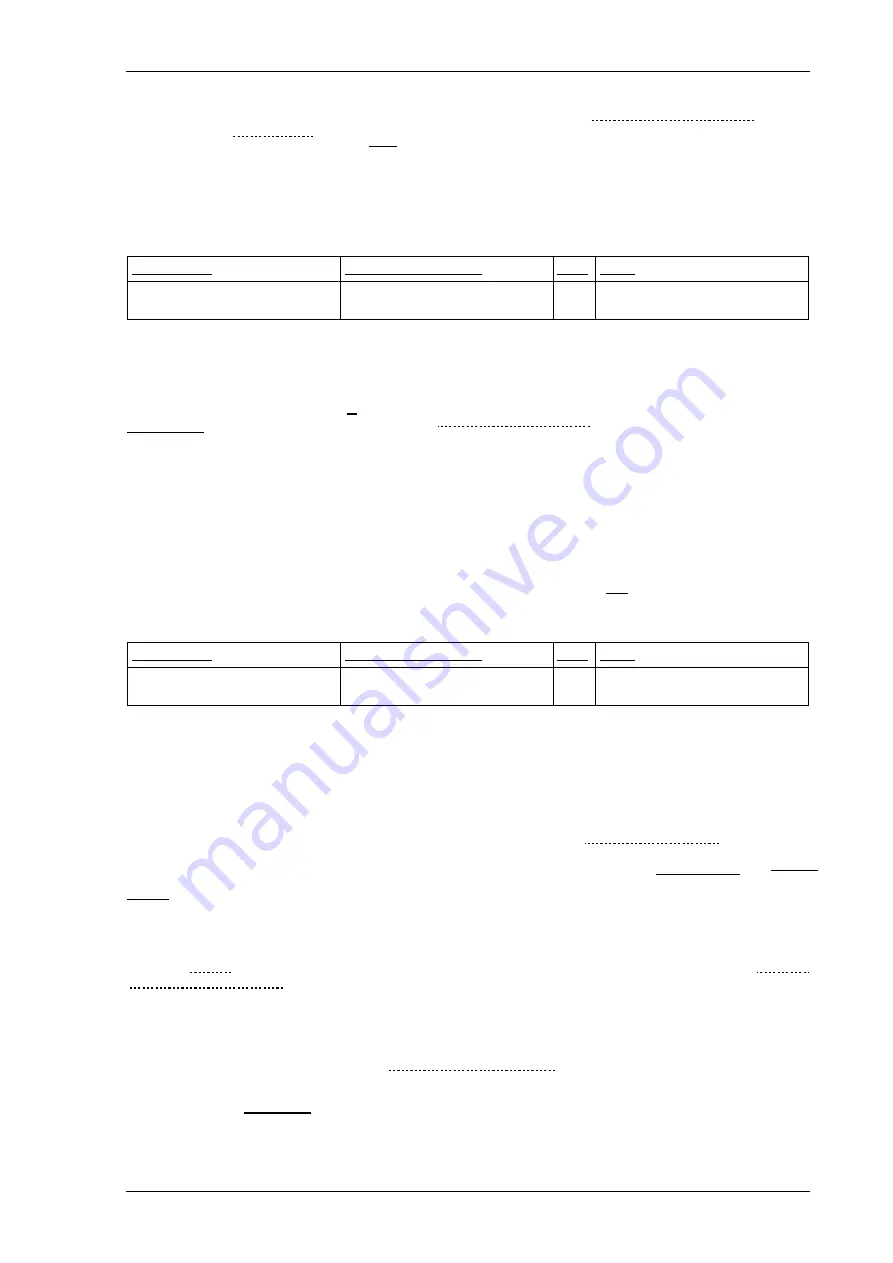
7SG11 Argus Technical Reference
©2013 Siemens Protection Devices Limited
P20007 Page 45 of 71
The hot line working mode is enabled from a status input (as defined by the
Status Config.:
Hot Line Working
setting),
from the relay’s
Linesman Mode
(section2.15), or via the IEC communications link. For hot line working to be
disabled none of these inputs can be on.
In the hot line working mode, if fault current above any starter setting is seen, the relay will give a single
instantaneous trip and lockout overriding all protection/auto-reclose settings and inhibits.
Table 2-22
Live Line Working Setting
Sub-menu:
Status Config.
Setting name
Range (
bold
= default)
Units Notes
Gn Hot Line Working
_, 1 for each status input
(default:
_ _ _ _ _ _ _ _ _
)
2.10 Trip Circuit Supervision
One, or more, trip circuits can be monitored by connecting a status input in each trip circuit to be supervised, e.g.
as shown in the application diagram
Figure 3.8-1 & 3-9 The inputs are specified with the
Status Config.:
Trip Circuit Fail
setting.
If all mapped status inputs are energised (raised) then the trip circuits are considered healthy. If any trip circuit
loses auxiliary supply, or becomes high resistance or open-circuit, then the wired status input will be de-energised
(cleared) and a trip circuit fail alarm and indication raised.
Local indication will be in the form of a message on the LCD, e.g. ‘Trip Circuit FAIL S1+3’ if the trip circuits
associated with status inputs 1 and 3 have failed.
By mapping each trip circuit fail status input to a changeover contact an alarm output can also be generated from
the normally-closed contact. A suitable pick-up delay should be set on the status input. More details about the
application of trip circuit supervision are given in the Application Notes - Section 3.8.
Table 2-23
Trip Circuit Supervision Settings
Sub-menu:
Status Config.
Setting name
Range (
bold
= default)
Units Notes
Gn Trip Circuit Fail
_, 1 for each status input
(default:
_ _ _ _ _ _ _ _ _
)
2.11 Status inputs and Relay Outputs
The status inputs and relay outputs are all user-programmable. The settings related to each function are
described in the relevant section of this document. The relevant Diagrams and Parameters document for each
Argus series provides matrix diagrams that allow user mappings of the status inputs and output relays to be
recorded.
It is possible to map status inputs to directly operate relay outputs, using the
O/P Relay Config.:
Status n
settings.
The operation of the status inputs and output relays is described below and shown in Figure 2.11-1 and Figure
2.11-2 respectively.
Hand Reset Output Relays
Relay outputs are self-resetting by default; however, each relay output can be individually set to hand reset. In
this case, the relay latches on operation and can be released by using the TEST/RESET key on the relay fascia
(from the
Identifier
screen), by the communications link, or by energising a status input - as mapped by
O/P Relay
Config.:
Reset Flags & Outputs
.
Pulsed Output Relays
Argus 4 and Argus 6 only.
Output relays can be set as pulsed by the
O/P Relay Config.:
Pulsed Relays
setting. Rather than remaining energised
for the period that any mapped output signal is activated, a pulsed output relay will be energised for the minimum
energise time, see Table 2-24, and will then be de-energised. It will remain de-energised until the output signal is
deactivated and reactivated, whereupon another pulsed output will occur.