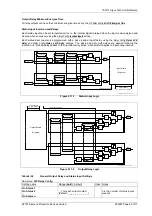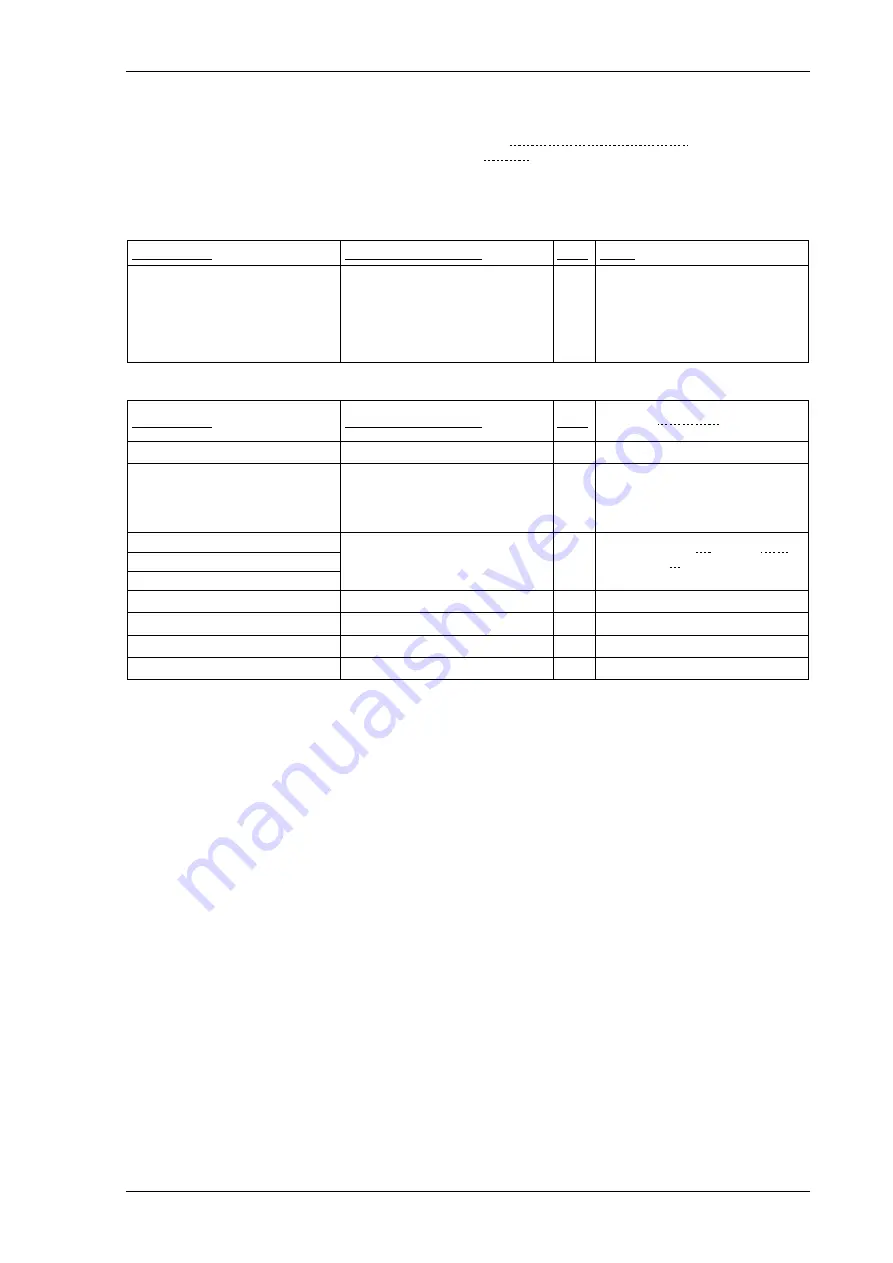
7SG11 Argus Technical Reference
©2013 Siemens Protection Devices Limited
P20007 Page 53 of 71
The linesman mode is easily reached from the top of the menu tree using the down ( ) key.
If the linesman mode is not required it can be hidden using
System Config.:
Linesman Display,
which is password
protected. This setting allows a controlling setting such as
SEF OFF
to be set and then hidden such that it cannot
accidentally, or easily, be turned back on again
Table 2-30
Linesman Mode Setting
Sub-menu:
System Config.
Setting name
Range (
bold
= default)
Units Notes
Linesman Display
VISIBLE
, HIDDEN
If attempts are made to access
Linesman mode when it is set to
Hidden the Display will show
‘Linesman Display ‘
hidden’
Table 2-31
Linesman Mode Settings and Commands
Setting name
Range (
bold
= default)
Units Note:-
YES / NO
confirmation
required.
Scada Control
OFF,
ON
Hot Line Working
OFF
, ON
Set to ON for live line working.
When set ‘On’, detection of a fault
causes an instantaneous trip and
lockout.
Trip & Lockout
Trip & Reclose
Close & Reclaim
NO
, YES
Normally set to ‘
NO
’, set to
‘YES’
and confirm
Y
to carry out
command.
ARC
OFF,
ON
Inst. Lowset
OFF
, ON
Trip Counter Reset
NO
, YES
SEF
OFF,
ON