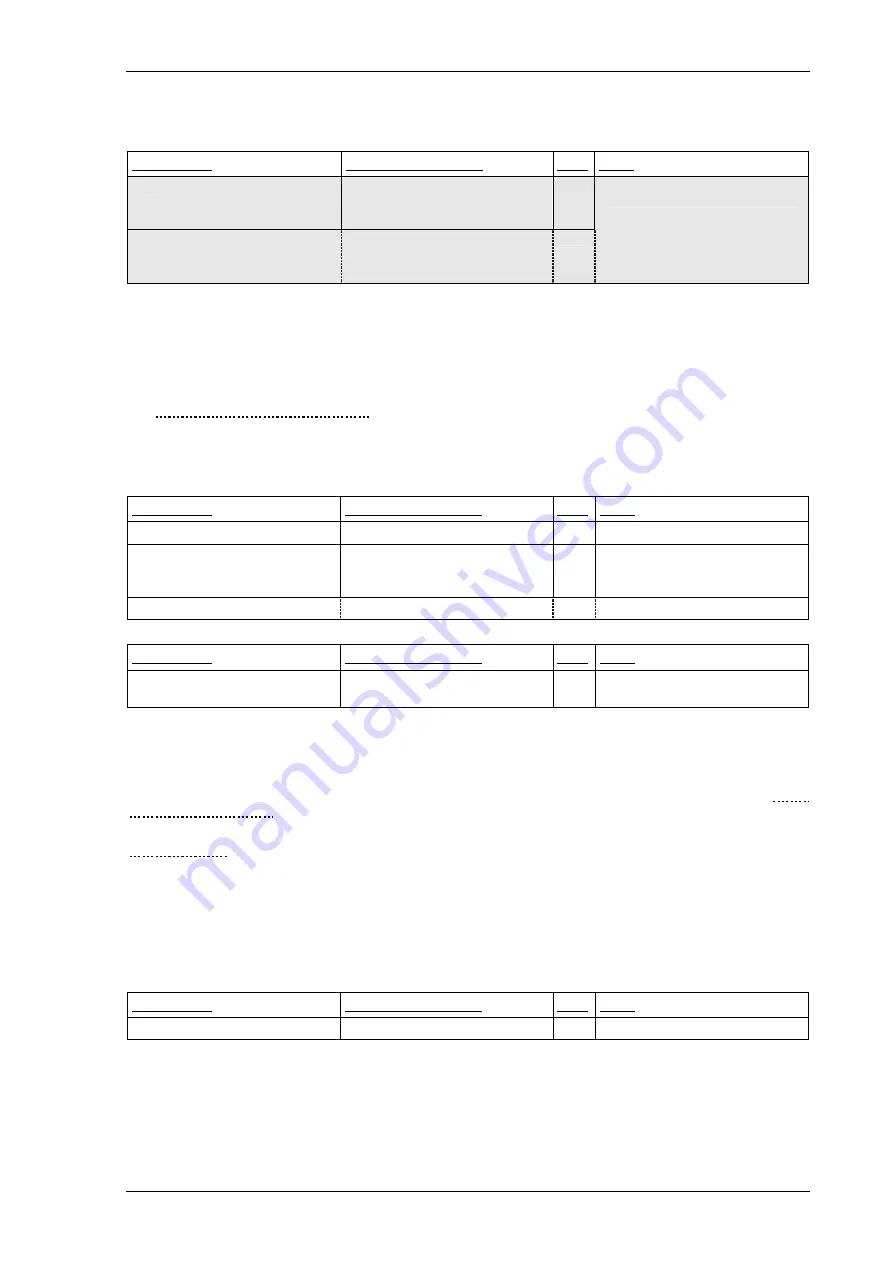
7SG11 Argus Technical Reference
©2013 Siemens Protection Devices Limited
P20007 Page 25 of 71
Table 2-7
Direction Settings
Sub-menu:
System Config.
Setting name
Range (
bold
= default)
Units Notes
FWD Name Tag
ABCDEFGHIJKLMNOPQRSTUV
WXYZ1234567890 -+/
(
FWD
)
REV Name Tag
ABCDEFGHIJKLMNOPQRSTUV
WXYZ1234567890 -+/
(
REV
)
Argus 2 and Argus 6 only
Up to 13 characters per name
2.2.7 Real Time Clock
The date and time can be programmed and then maintained by the internal real time clock. The clock is also
maintained for 2-3 week while the relay is de-energised. Additionally, in order to maintain synchronism within a
substation, all Argus relays can be synchronised to the nearest second or minute using a mapped status input or
via the IEC 60870-5-103 protocol Time Synchronising Frame.
The
System Config.:
Clock Sync. From Status
setting specifies whether the clock will be synchronised to the nearest
minute or second when the status input is activated.
Table 2-8
Real Time Clock Settings
Sub-menu:
System Config.
Setting name
Range (
bold
= default)
Units Notes
Calendar – Set Date
DD/MM/YY (
01/01/00
)
Clock - Set Time
HH:MM:SS (
00:00:00
)
When user presses ‘ENTER’ after
editing, seconds are zeroed and
clock begins counting.
Clock Sync. From Status
Minutes
, Seconds
Sub-menu:
Status Config.
Setting name
Range (
bold
= default)
Units Notes
Gn Clock Sync
_, 1 for each status input
(default:
_ _ _ _ _ _ _ _ _
)
Default - not mapped to any
status
2.2.8 Default Instruments
When a user stops accessing the keypad e.g. on leaving the Sub/Station the relay will, after a user set delay,
automatically switch to default metering whereby the user selected default instruments are displayed in turn at 5
seconds intervals without user intervention. The time before this occurs is programmable with the
System
Config.:
Default Screen Time
setting.
The user can select/deselect the instruments to be displayed in the default metering cycle by going to the
Instrument MODE.:
scrolling down to the required default instrument and using the
ENTER
key. This is described in
detail in the User Manual document, section 1.3.4.
This function enables the user to set the relay to automatically return to displaying ammeters and other
instruments such as ARC Status or Counters. Therefore, essential data is presented to visiting engineers without
the need to negotiate the relay’s HMI menu structure
Table 2-9
Default Instrument Setting
Sub-menu:
System Config.
Setting name
Range (
bold
= default)
Units Notes
Default Screen Time
10 sec, 60 sec,
5 min
, 1 hour
2.2.9 Password
All settings on Argus relays can be password protected. The default password is ‘NONE’ making the password
protection ‘not active’ therefore all settings can be edited without the relay requesting a password. If a password is
set by the user then, before a setting can be changed, the set password must be entered. This allows access for
further settings changes to be made without the need to re-enter the password each time. If the user then leaves
















































