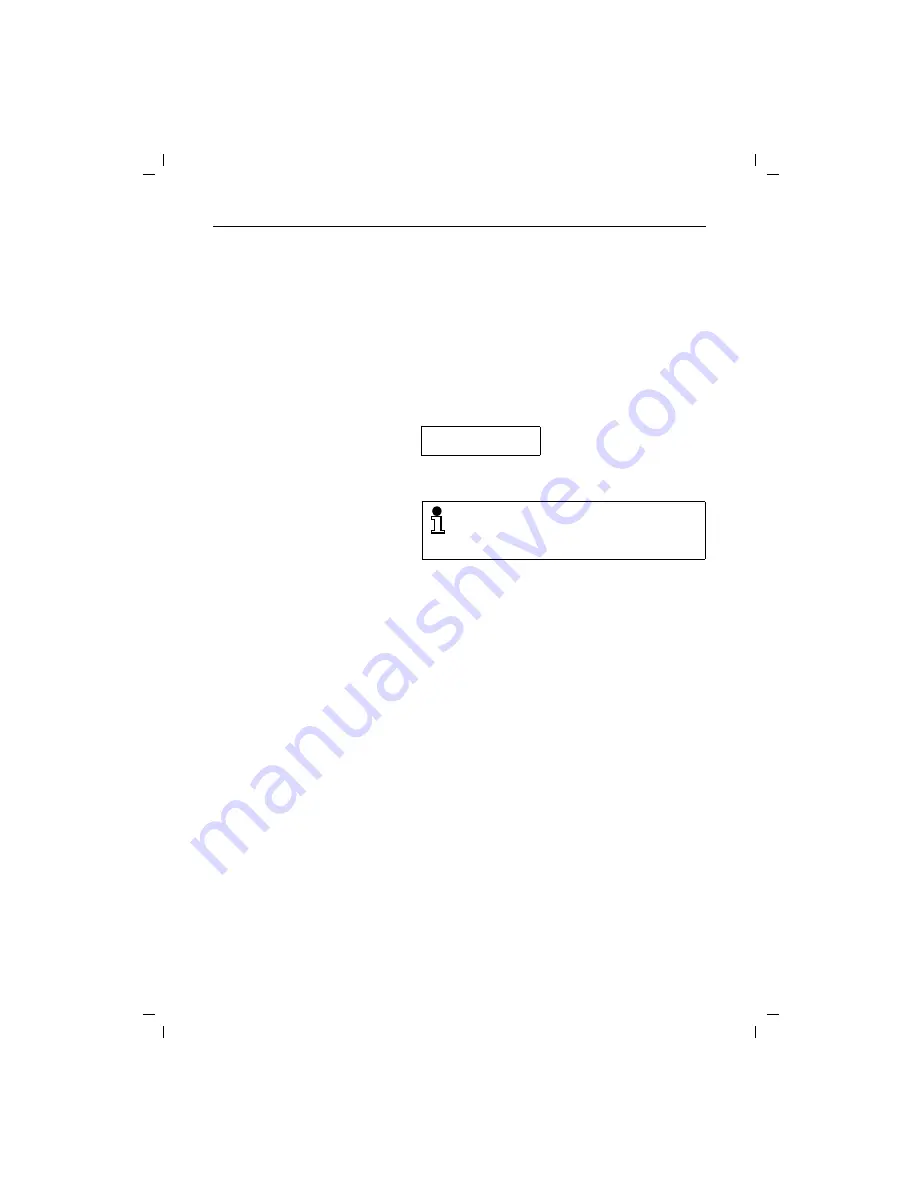
Putting the telephone into operation
1
kap01.fm5
27.11.98
Profiset 30isdn engl.: A30853-X300-B107-1-7619
Putting the telephone into operation
Symbols used in these operating instructions
In some cases display messages are provided. Example:
For information on display-driven operation of the Profiset
30isdn, see page 7.
Please follow the step-by-step instructions.
S
Press the appropriate key.
T
Enter the desired value using the
digit
keys.
Please read the ”Safety precautions and approv-
al“ information at the front of these operating in-
structions before putting the telephone into op-
eration!
P
15
000_










































