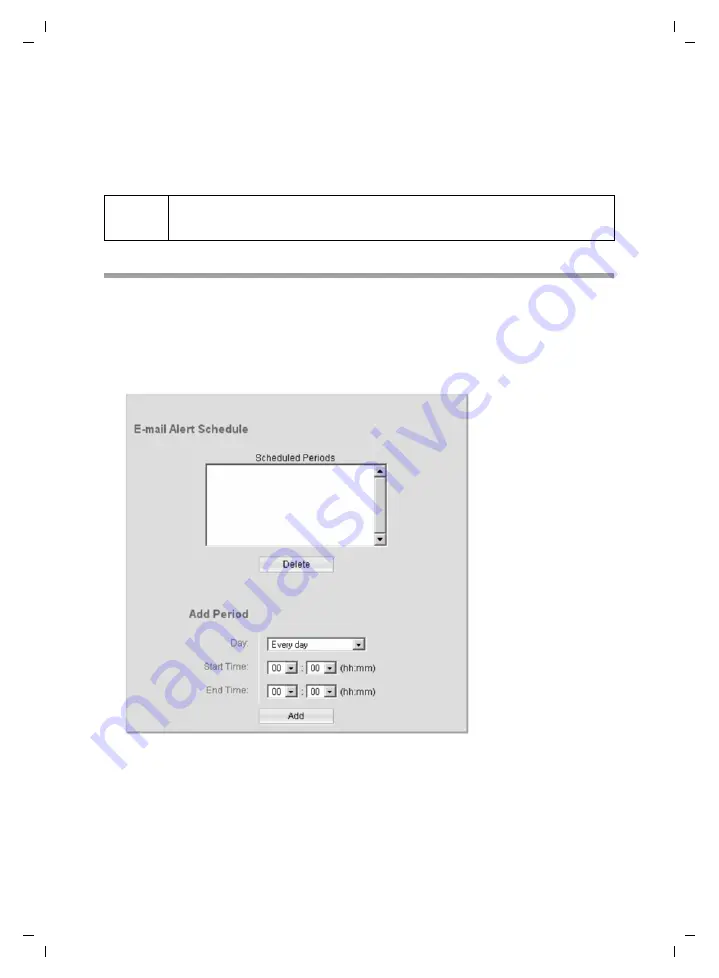
49
Web-based Management
Gigaset WLAN Camera / english / A31008-M1026-R101-2-7619 / Web_based_management.fm / 19.04.2005
Sc
hablone 2004_12_27
E-Mail Alert Schedule
You can define the periods for sending e-mail alerts for example to exclude periods with
regular motion in the supervised room.
ì
Choose
Enable during scheduled periods
or
Disable during scheduled periods
in
the options of
Motion Detection Alerts
.
ì
Click the
Schedule
button.
ì
Choose the day and the start and the end time to define a period.
ì
Click
Add
to take over the defined period into the schedule window.
ì
Define as many periods as required.
Deleting a scheduled period
ì
Click on the period.
ì
Click the
Delete
button to delete the chosen period.
E-Mail Video
Include Video
Set to
Yes
to include a short video in your e-mail alert.
Video Length
Select the desired length. The size of the file depends on this setting,
and also the video size and degree of compression.
i
If you get no e-mails, even though you enabled the e-mail alerts, please
contact your Internet service provider.
















































