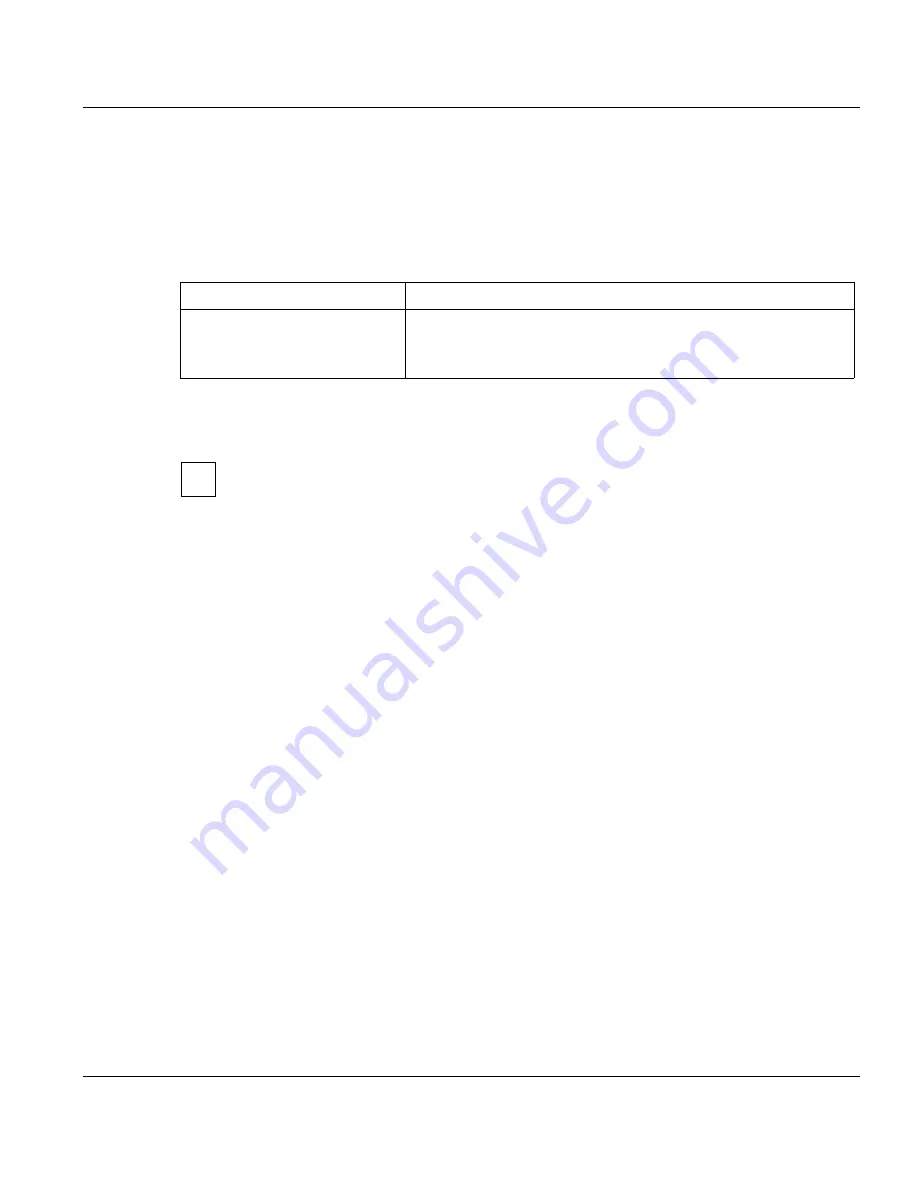
Configuring Advanced Server for UNIX
Configuring printers on the UNIX system
Product Manual
U7613-J-Z815-6-76
©
S
iem
e
n
s
N
ix
dor
f
In
fo
rm
at
io
n
s
s
y
s
te
m
e
A
G
1
9
9
5
P
fad
: D:
\O
7
613
e6
\u
761
3e
.k
05
5.5 Configuring printers on the UNIX system
Advanced Server for UNIX supports interworking with the AT&T
®
standard spooler and the
Reliant UNIX spooler. For this purpose, the following interfaces are available:
The selectable spoolers are displayed during installation with the keywords. Select a
spooler for Advanced Server for UNIX, which is then configured automatically.
●
You may only use one spooler at a time.
●
You may only select a spooler if it is already installed on your system.
When printing with Advanced Server for UNIX, the print data is already processed
with the PC applications. For this reason, the spooler must pass on this print data
“transparently” to the respective printer; it may not modify it under any circum-
stances. To do this, the spooler interface for Advanced Server for UNIX passes on
the print job in raw mode. Therefore, you can use every printer on the UNIX system
for Advanced Server for UNIX as long as it is supported by the PC application.
Before you can use a spooler with Advanced Server for UNIX, you must configure printer
classes / groups and printers. You may only use the printers with Advanced Server for UNIX
if it is possible to print from UNIX with the configured printers.
5.5.1
Configuring AT&T spooler
This section explains how to set up the AT&T spooler with the UNIX utility program
SYSADM
for Advanced Server for UNIX. For further information on the AT&T spooler, please refer to
the manual
“SINIX V5.43”
–
“AT&T Spooler”
.
Ê
Start
SYSADM
and select
Printers-Line Printer Configuration and options
. Then select
ADD
.
Keyword
Spool system
ATTHPI
SPOOLV4
Standard spooler (AT&T high performance interface)
SPOOL V4.2 and Xprint V5.x, referred to in the following
text as SPOOL V4.x (for all UNIX systems)
i
















































