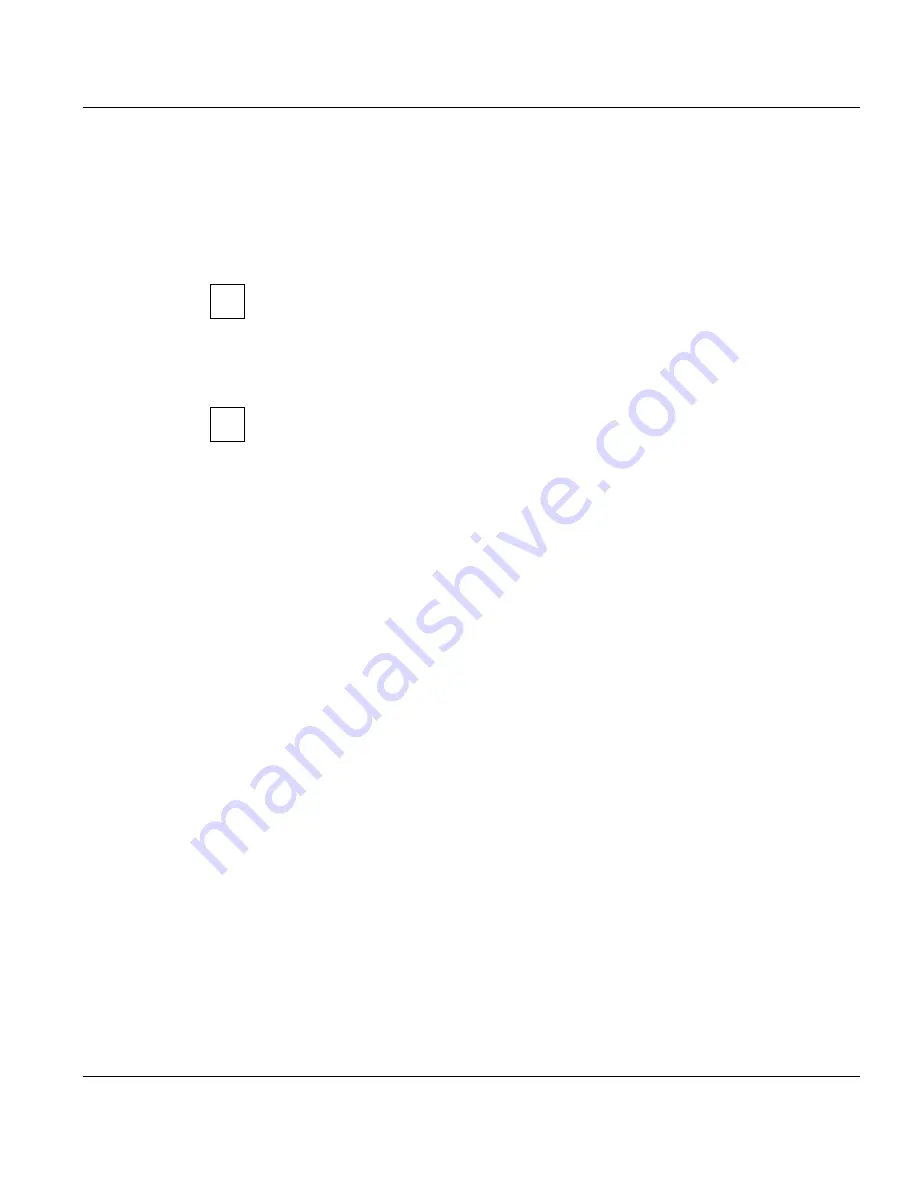
Configuring Advanced Server for UNIX
Configuring printers on the UNIX system
Product Manual
U7613-J-Z815-6-76
©
S
iem
e
n
s
N
ix
dor
f
In
fo
rm
at
io
n
s
s
y
s
te
m
e
A
G
1
9
9
5
P
fad
: D:
\O
7
613
e6
\u
761
3e
.k
05
Ê
Enter the following data:
In order to prevent problems occurring with the net commands under MS-DOS,
the printer and printer class names must consist of a maximum of eight
characters. Use lowercase and/or the characters -, _ !
Ê
Select <classes> and <ADD> under the
Line Printer Configuration and options
menu to
create a new printer class.
The printer class can also be created using the Advanced Server for UNIX
commands instead of the UNIX commands.
Ê
Enter
class_1
, for example, as the name of the new printer class.
Ê
Activate the printer and printer class using the following commands:
enable asxp_hpl
accept asxp_hpl
accept class_1
Ê
Check the printer using the command
lpstat -a
lp -dclass_1 /etc/hosts
When sharing the printer, link the name of the printer (here
asxp_hpl
) with the sharename.
For information on sharing a printer with Advanced Server for UNIX, please refer to the
“Concepts and Planning” manual.
5.5.2
Configuring SPOOL V4.x
The following sections explain how to set up SPOOL V4.x for Advanced Server for UNIX.
For further information on SPOOL V4.x, please consult the
“SPOOL V4.2”
.
The example below shows the steps involved in setting up SPOOL V4.x for a HP Laserjet
printer:
●
set up spool system
●
set up supervisor
●
add printer to the supervisor
●
add printer group
Printer name:
System name:
Printer type:
Device or address:
asxp_hpl
server1
standard
/dev/term/com1
i
i
















































