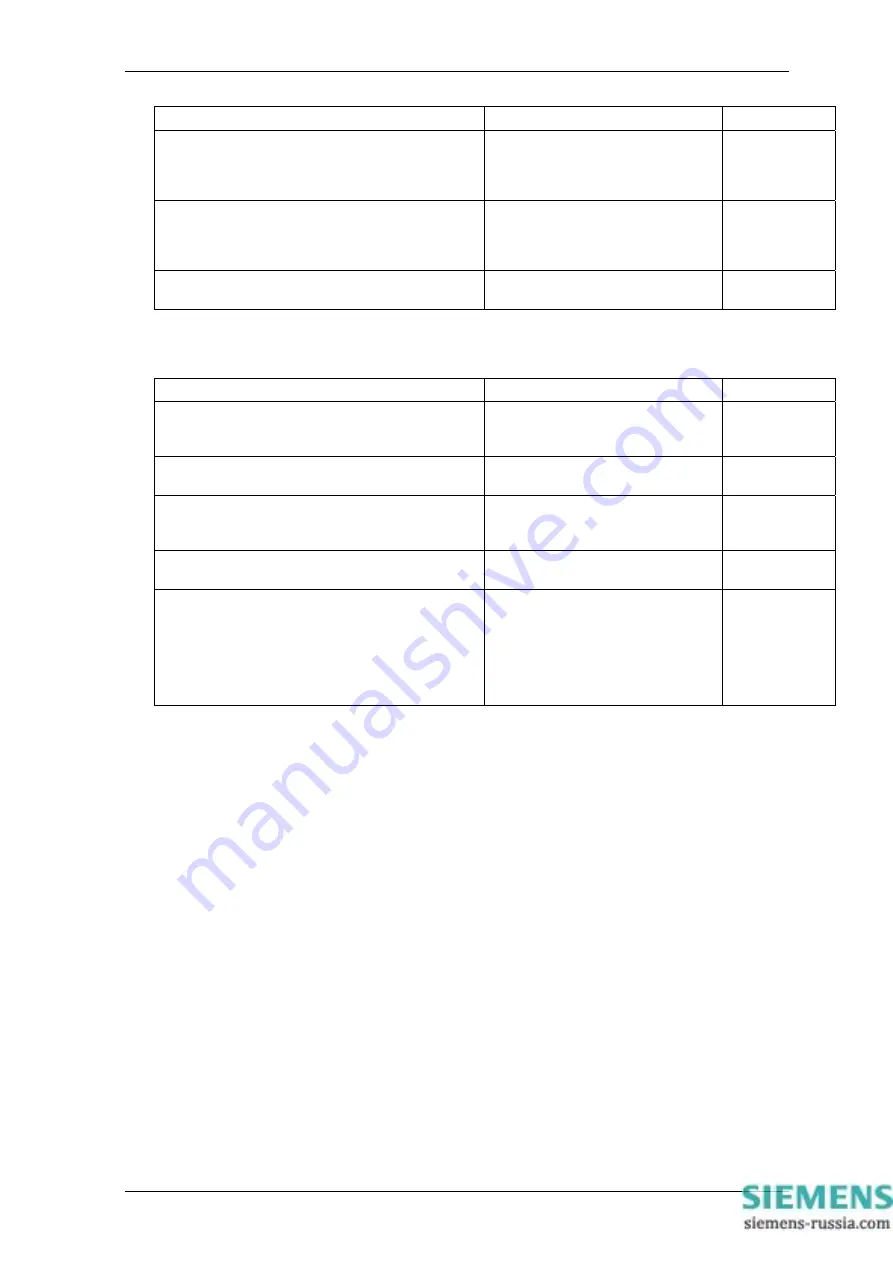
7SG11 Argus 8 Relay Settings
©2010 Siemens Protection Devices Limited
Chapter 3 Page 10 of 10
SETTING RANGE
DEFAULT
Clear All Waveforms
clears all the waveform records stored. Note that
this can also be done at the instruments display.
(see Section 1 Fig 6)
NO, YES (Confirmation required)
NO
Clear All Events
clears all the event records stored. Note that this
can also be done at the instruments display. (see
Section 1 Fig 6)
NO, YES (Confirmation required)
NO
Clear Fault Data
clears all the fault data records stored
NO, YES (Confirmation required)
NO
12
CB Maintenance Menu
SETTING RANGE
DEFAULT
Trip Counter Alarm
sets a target value for which an alarm output will be
given when the value is reached
OFF, 1 – 999 step 1
OFF
Trip Counter Reset
resets the Trip Counter to zero
NO, YES (Confirmation required)
NO
Power On Count Alarm
sets a target value for which an alarm output will be
given when the value is reached
OFF, 1 – 999 step 1
OFF
Power On Count Reset
resets the Trip Counter to zero
NO, YES (Confirmation required)
O/P Test
allows any combination of output relays to be
energised. This is achieved by selecting one of the
output settings defined in the O/P Relay Config
Menu. Note that the relay is energised after 10
seconds have elapsed and is energised for only 100
ms
Any output relay option
OFF
















































