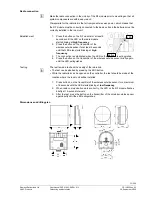Adjusting the room temperature setpoint
Turn the setting knob to increase or decrease the Comfort setpoint
and confirm by pressing the OK button. During active heating
mode, you can readjust Comfort setpoint "Heating", and during
active cooling mode, you can readjust Comfort setpoint "Cooling".
For the
Reduced setpoint
−
Press the OK button
−
Select menu "Heating circuit" and
−
Adjust the "Reduced" setpoint
After each readjustment, wait at least 2 hours, allowing the room temperature to adapt.
The Reduced setpoint can only be set in the case of heating mode. In cooling mode,
there is no Reduced setpoint, only the Comfort setpoint.
Occupancy button
If, during the Comfort period, the rooms are not used for short
periods of time, you can press the occupancy button to lower the
room temperature, thus saving heating energy (changeover from
Comfort to Reduced setpoint), or saving cooling energy (changeover
from Comfort setpoint to OFF).
When the rooms are occupied again, press again the occupancy button to return to
normal heating (changeover from Reduced to Comfort setpoint), or to cooling
(changeover from OFF to Comfort setpoint).
In heating mode:
In cooling mode:
Heating to the Comfort setpoint
Cooling to the Comfort setpoint
Heating to Reduced setpoint
Cooling off (no symbol)
•
The occupancy button is only active in automatic operation
•
The current selection is active until the next switching action according to the heating
program takes place
Displaying information
Various data can be displayed by pressing the info button.
Possible displays
Depending on the type of unit, configuration and operating state, some of the info lines
listed below may not appear.
Display:
•
Possible error messages from the error code list on page 202
•
Possible maintenance alarms from the maintenance code list on page 206
•
Possible special mode messages
40/258
Siemens Switzerland Ltd
User manual RVS61.843, RVS41.813
CE1U2355en_02
HVAC Products
5 Handling
28. September 2009