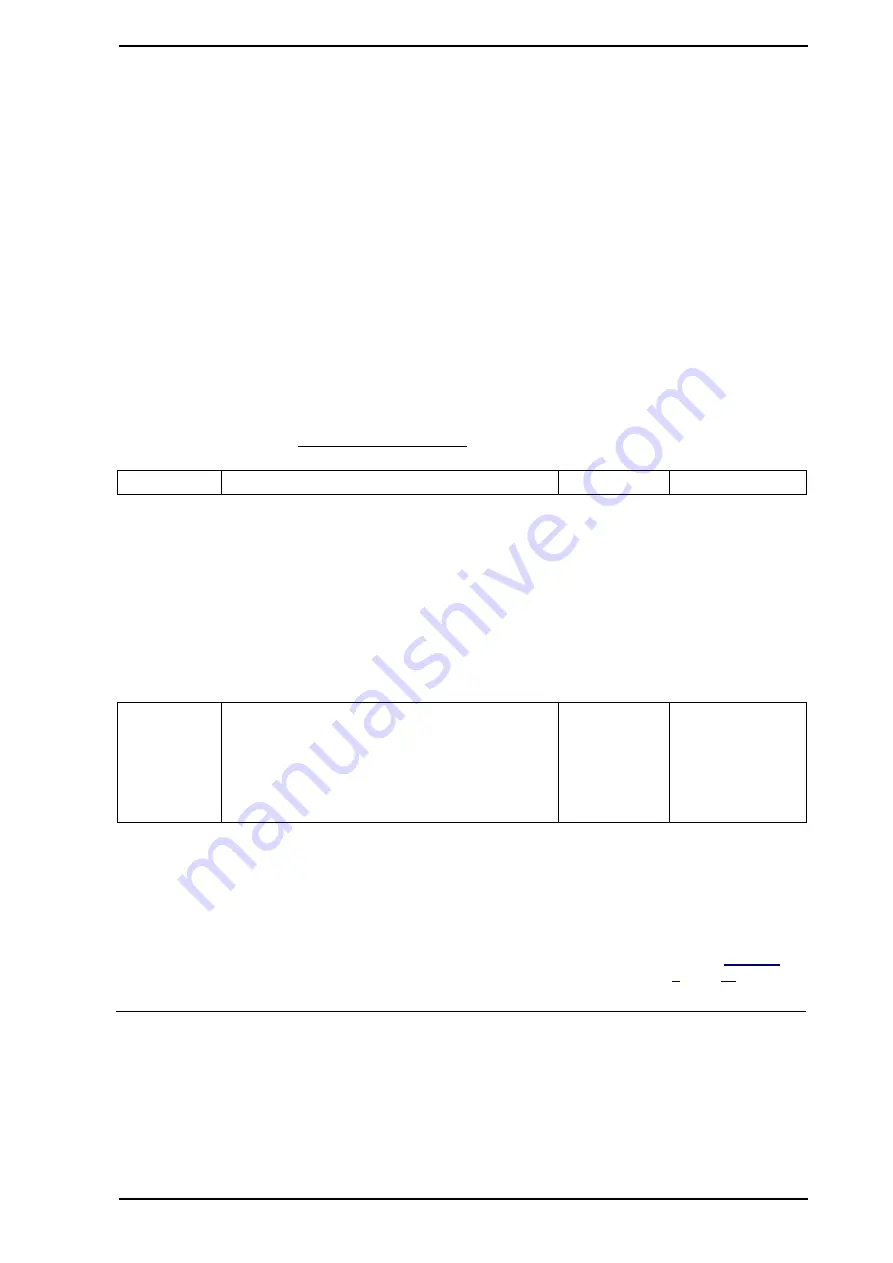
Chapter 4 - Data Communications Definitions
© 2017 Siemens Protection Devices Limited
Chapter 4 - Page 9 of 96
The RS485 electrical connection can be used in a single or multi-drop configuration. The RS485 master must support
and use the Auto Device Enable (ADE) feature. The last device in the connection must be terminated correctly in
accordance with the master device driving the connection. This can be done via the internal 120 ohm terminating
resistor, which can be connected between 14 (A) and 18 (B) by fitting an external wire loop between terminals 18
and 20 on the power supply module.
The polarity of the signal terminals is marked as A and B in line with the RS485 standard. The polarity is that when
the bus is in the quiescent state and no communication is taking place, the B terminal is more positive than A. This
can be used to identify the polarity of any equipment to be connected, typically measured at each terminal in turn
to ground. Connection of the device to a termination network at the end of the bus will also be to suit the quiescent
state as shown in the diagram below.
The polarity marking is often found to be reversed or marked as +/- on other equipment so care is required. If the
devices are connected in reverse, communication to all devices will be disturbed but no damage will occur. If problems
are experienced during commissioning, the connections should be tried in reverse.
The maximum number of relays that can be connected to the bus is 64.
The RS485 data comms link will be broken for that particular relay element if it is withdrawn from the case but the
chain of communication to the other relays is maintained.
The following settings, on the COMMUNICATIONS MENU, must be configured when using the RS485 interface.
Setting Name
Range/Options
Default
Setting
Notes
COM1-RS485
Protocol
COM1-RS485
Station
Address
OFF
IEC60870-5-103
MODBUS-RTU
DNP3
0 - 254 for IEC60870-5-103
1 - 247 for Modbus RTU
0 - 65534 for DNP3.0
IEC60870-5-103
0
The protocol used
to communicate on
the standard RS485
connection.
An address within the
range of the relevant
protocol must be
given to identify the
relay. Each relay in a
network must have a
unique address.
COM1-RS485
Baud Rate
75 110 150 300
600 1200 2400 4800
9600 19200 38400
19200
The baud rate set
on all of the relays
connected to the
control system must
be the same as the
one set on the master
device.
COM1-RS485
Parity
COM1-RS485
Mode
NONE
ODD
EVEN
Local
Local or Remote
Remote
EVEN
Remote
The parity set on
all of the relays
connected to the
control system must
be the same and in
accordance with the
master device.
Refer to
, page
, for
further explanation
Summary of Contents for Argus 7SR21
Page 1: ...Energy Management 7SR21 7SR22 Argus Overcurrent Relay Reyrolle Protection Devices ...
Page 2: ......
Page 4: ...Contents 7SR11 and 7SR12 Page 2 of 2 2018 Siemens Protection Devices Limited ...
Page 185: ...7SR210 Settings Guide Unrestricted 2018 Siemens Protection Devices Limited Page 61 of 61 ...
Page 277: ...7SR220 Settings Guide Unrestricted Page 72 of 107 2013 Siemens Protection Devices Limited ...
Page 382: ...7SR220 Technical Manual Chapter 4 Page 2 of 96 2017 Siemens Protection Devices Limited ...
Page 386: ...7SR220 Technical Manual Chapter 4 Page 6 of 96 2017 Siemens Protection Devices Limited ...
Page 398: ...7SR220 Technical Manual Chapter 4 Page 18 of 96 2017 Siemens Protection Devices Limited ...
Page 414: ...7SR220 Technical Manual Chapter 4 Page 34 of 96 2017 Siemens Protection Devices Limited ...
Page 466: ...7SR220 Technical Manual Chapter 4 Page 86 of 96 2017 Siemens Protection Devices Limited ...
Page 468: ...7SR220 Technical Manual Chapter 4 Page 88 of 96 2017 Siemens Protection Devices Limited ...
Page 470: ...7SR220 Technical Manual Chapter 4 Page 90 of 96 2017 Siemens Protection Devices Limited ...
Page 472: ...7SR220 Technical Manual Chapter 4 Page 92 of 96 2017 Siemens Protection Devices Limited ...
Page 643: ...Unrestricted ...
















































