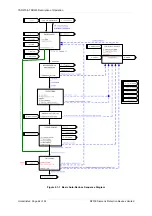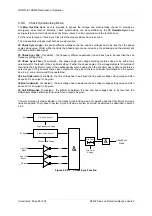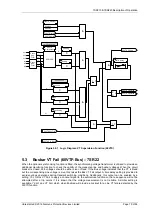7SR210 & 7SR220 Description of Operation
Unrestricted ©2018 Siemens Protection Devices Limited
Page 65 of 94
4.8
Manual Control
A Manual Close Command can be initiated in one of three ways: via a
Close CB
binary input, via the data
communication Channel(s) or from the relay CONTROL MODE menu. It causes an instantaneous operation via
Manual Close CB
binary output, over-riding any DAR sequence in progress.
Repeated Manual Closes are avoided by checking for Positive edge triggers. Even if the Manual Close input is
constantly energised the relay will only attempt one close.
A Manual Close will initiate Line Check if
Line Check Trip
is enabled. If a fault appears on the line during the
Close Pulse or during the Reclaim Time with Line Check enabled, the relay will initiate a Trip and Lockout. This
prevents a CB being repeatedly closed onto a faulted line. Where
Line Check Trip
=
DELAYED
then
instantaneous protection is inhibited until the reclaim time has elapsed.
Manual Close resets Lockout, if the conditions that caused Lockout have reset, i.e. there is no trip or Lockout
input present.
Manual Close cannot proceed if there is a Lockout input present.
With the Autoreclose function set to Disabled the Manual Close control is still active.
Close CB Delay
The Close CB Delay is applicable to manual CB close commands received through a
Close CB
binary input or
via the Control Menu. Operation of the
Manual Close CB
binary output is delayed by the
Close CB Delay
setting. The status of this delay is displayed on the relay fascia as it decrements towards zero. Only when the
delay reaches zero will the close command be issued and related functionality initiated.
Blocked Close Delay
The close command may be delayed by a
Block Close CB
signal applied to a binary input. This causes the
feature to pause before it issues the CB close command and can be used, for example, to delay CB closure until
the CB energy has reached an acceptable level. If the Block signal has not been removed before the end of the
defined time,
Blocked Close Delay
, the relay will go to the lockout state. The output
Close CB Blocked
indicates this condition.
Open CB Delay
The Open CB Delay setting is applicable to CB trip commands received through an
Open CB
binary input or via
the Control Menu. Operation of the
Open CB
binary output is delayed by the
Open CB Delay
setting. The status
of this delay is displayed on the relay fascia as it decrements towards zero. Only when the delay reaches zero will
the trip command be issued and related functionality initiated.
It should be noted that a CB trip initiated by an
Open CB
command is fundamentally different from a CB trip
initiated by a protection function. A CB trip caused by a
CB Open
command will not initiate functionality such as
circuit-breaker fail, fault data storage, I
2
t measurement and operation counter.
CB Controls Latched
CB controls for manually closing and tripping can be latched for extra security.
With Reset operation, the control resets when the binary input drops off. This can lead to multiple control restarts
due to bounce on the binary input signal.
With Latch operation, the close or trip sequence always continues to completion (or sequence failure) and bounce
on the binary input is ignored.
Reset operation can be useful, however, as it allows a close or trip sequence to be aborted by dropping off the
binary input signal.
Summary of Contents for Argus 7SR21
Page 1: ...Energy Management 7SR21 7SR22 Argus Overcurrent Relay Reyrolle Protection Devices ...
Page 2: ......
Page 4: ...Contents 7SR11 and 7SR12 Page 2 of 2 2018 Siemens Protection Devices Limited ...
Page 185: ...7SR210 Settings Guide Unrestricted 2018 Siemens Protection Devices Limited Page 61 of 61 ...
Page 277: ...7SR220 Settings Guide Unrestricted Page 72 of 107 2013 Siemens Protection Devices Limited ...
Page 382: ...7SR220 Technical Manual Chapter 4 Page 2 of 96 2017 Siemens Protection Devices Limited ...
Page 386: ...7SR220 Technical Manual Chapter 4 Page 6 of 96 2017 Siemens Protection Devices Limited ...
Page 398: ...7SR220 Technical Manual Chapter 4 Page 18 of 96 2017 Siemens Protection Devices Limited ...
Page 414: ...7SR220 Technical Manual Chapter 4 Page 34 of 96 2017 Siemens Protection Devices Limited ...
Page 466: ...7SR220 Technical Manual Chapter 4 Page 86 of 96 2017 Siemens Protection Devices Limited ...
Page 468: ...7SR220 Technical Manual Chapter 4 Page 88 of 96 2017 Siemens Protection Devices Limited ...
Page 470: ...7SR220 Technical Manual Chapter 4 Page 90 of 96 2017 Siemens Protection Devices Limited ...
Page 472: ...7SR220 Technical Manual Chapter 4 Page 92 of 96 2017 Siemens Protection Devices Limited ...
Page 643: ...Unrestricted ...