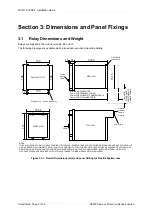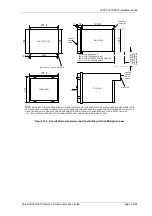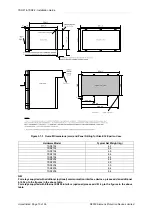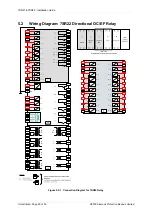7SR210 & 7SR220 Installation Guide
Unrestricted ©2018 Siemens Protection Devices Limited
Page 5 of 36
Section 1: Installation
1.1
Unpacking, Storage and Handling
On receipt remove the relay from the container in which it was received and inspect it for obvious damage. It is
recommended that the relay not be removed from its case.
If damage has been sustained a claim should be immediately be made against the carrier, also inform Siemens
Protection Devices Limited, and to the nearest Siemens agent, using the Defect Report Form in the Maintenance
section of this manual.
When not required for immediate use, the relay should be returned to its original carton and stored in a clean, dry
place.
The relay contains static sensitive devices, which are susceptible to damage due to static discharge. The relay’s
electronic circuits are protected from damage by static discharge when the relay is housed in its case.
There can be no requirement to disassemble any relay, since there are no user serviceable parts in the relay. If
any modules have been tampered with, then the guarantee will be invalidated. Siemens Protection Devices
Limited reserves the right to charge for any subsequent repairs.
1.2
Recommended Mounting Position
The relay uses a liquid crystal display (LCD) which is used in the programming and for operation. The LCD has a
vertical viewing angle of ± 30
˚
and is back–lit. However, the best viewing position is at eye level, and this is
particularly important given its control features.
The relay should be mounted on the circuit breaker (or protection panel) to allow the operator the best access to
the relay functions.
1.3
Wiring
The product should be wired according to the scheme requirements, with reference to the appropriate wiring
diagram. Refer to the appropriate Diagrams and Parameters document for a cross-reference of wiring diagrams
and models.
1.4
Earthing
Terminal 28 of the PSU (Power Supply Unit) should be solidly earthed by a direct connection to the panel earth.
The Relay case earth stud connection should be connected to terminal 28 of the PSU.
It is normal practice to additionally 'daisy chain' together the case (safety) earths of all the Relays installed in a
panel to prevent earth current loops posing a risk to personnel.
1.5
Ancillary Equipment
The relay can be interrogated locally or remotely. For local interrogation a portable PC with suitable version of MS
Windows (2000 SP4 or XP SP2)and Reydisp Evolution™ s/w (Latest Version available 32 bit) using USB port
situated on front of the relay.
Summary of Contents for Argus 7SR21
Page 1: ...Energy Management 7SR21 7SR22 Argus Overcurrent Relay Reyrolle Protection Devices ...
Page 2: ......
Page 4: ...Contents 7SR11 and 7SR12 Page 2 of 2 2018 Siemens Protection Devices Limited ...
Page 185: ...7SR210 Settings Guide Unrestricted 2018 Siemens Protection Devices Limited Page 61 of 61 ...
Page 277: ...7SR220 Settings Guide Unrestricted Page 72 of 107 2013 Siemens Protection Devices Limited ...
Page 382: ...7SR220 Technical Manual Chapter 4 Page 2 of 96 2017 Siemens Protection Devices Limited ...
Page 386: ...7SR220 Technical Manual Chapter 4 Page 6 of 96 2017 Siemens Protection Devices Limited ...
Page 398: ...7SR220 Technical Manual Chapter 4 Page 18 of 96 2017 Siemens Protection Devices Limited ...
Page 414: ...7SR220 Technical Manual Chapter 4 Page 34 of 96 2017 Siemens Protection Devices Limited ...
Page 466: ...7SR220 Technical Manual Chapter 4 Page 86 of 96 2017 Siemens Protection Devices Limited ...
Page 468: ...7SR220 Technical Manual Chapter 4 Page 88 of 96 2017 Siemens Protection Devices Limited ...
Page 470: ...7SR220 Technical Manual Chapter 4 Page 90 of 96 2017 Siemens Protection Devices Limited ...
Page 472: ...7SR220 Technical Manual Chapter 4 Page 92 of 96 2017 Siemens Protection Devices Limited ...
Page 643: ...Unrestricted ...