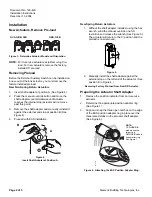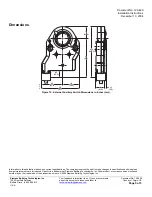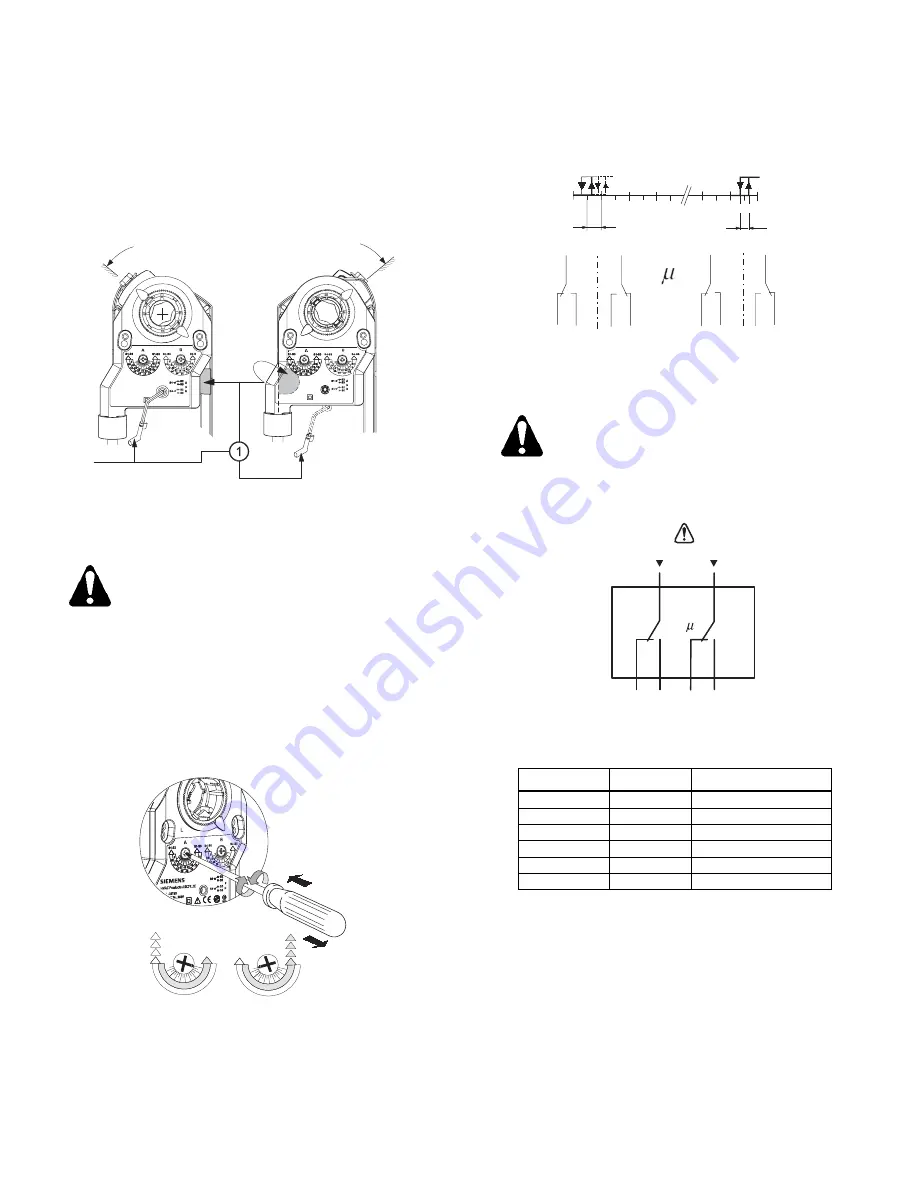
Document No. 129-420
Installation Instructions
December 13, 2004
Manual Override
NOTE:
When EAS is installed, you can still access the
manual override capability as shown in Figure
11.
0
∞
0
∞
GEB
GBB/GIB
GCA
GMA
EA1
185R1
Figure 11. Manual Override.
Auxiliary Switches
CAUTION:
There should be no load on the actuator
when setting the auxiliary switches.
Setting the Switches
With the actuator in the full-closed (0°) position, press in
and turn with a Phillips screwdriver to the desired
setting. Release pressure to set the switch.
The switch is now set.
~3.5
mm
max.
10N
EA1
186R1
5
25
45 55
65
75
85
35
15
85
75
65
55 45 35
25
15
5
5
25
45 55
65
75
85
35
15
85
75
65
55 45 35
25
15
5
Figure 12. Press In, Turn to Adjust, Release to Set Switch.
A
B
S1
S1
S4
S4
S2 S3
S2 S3
S5 S6
S5 S6
(Q12)
(Q14)
(Q14)
(Q12)
(Q22)
(Q24)
(Q22)
(Q24)
(Q1
1)
(Q1
1)
(Q21)
(Q21)
A
B
5
∞
5
∞
85
∞
2
∞
20
∞
30
∞
70
∞
90
∞
0
∞
10
∞
EA1
187R1
Figure 13. Example of Switches Set to 5° and 85°.
Wiring
WARNING:
Do not mix operations. Apply only line voltage
or only Class 2 voltages to the switching
outputs of both auxiliary switches A and B.
A
24
Vac...250
V/6(2)
A
(Q12)
(Q14)
(Q24)
(Q22)
S2 S3
S5 S6
S1
S4
(Q1
1)
(Q21)
B
EA1
189R1
Figure 14. Wiring Diagram.
Wiring Designation
Wire Code
Color
Switch - Function
S1 Gray/red A
Input
S2
Gray/blue
A – NC
S3
Gray/pink
A – NO
S4 Black/red B
Input
S5
Black/blue
B – NC
S6
Black/pink
B – NO
Page 4 of 5
Siemens Building Technologies, Inc.