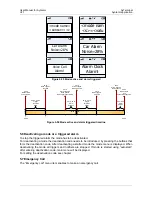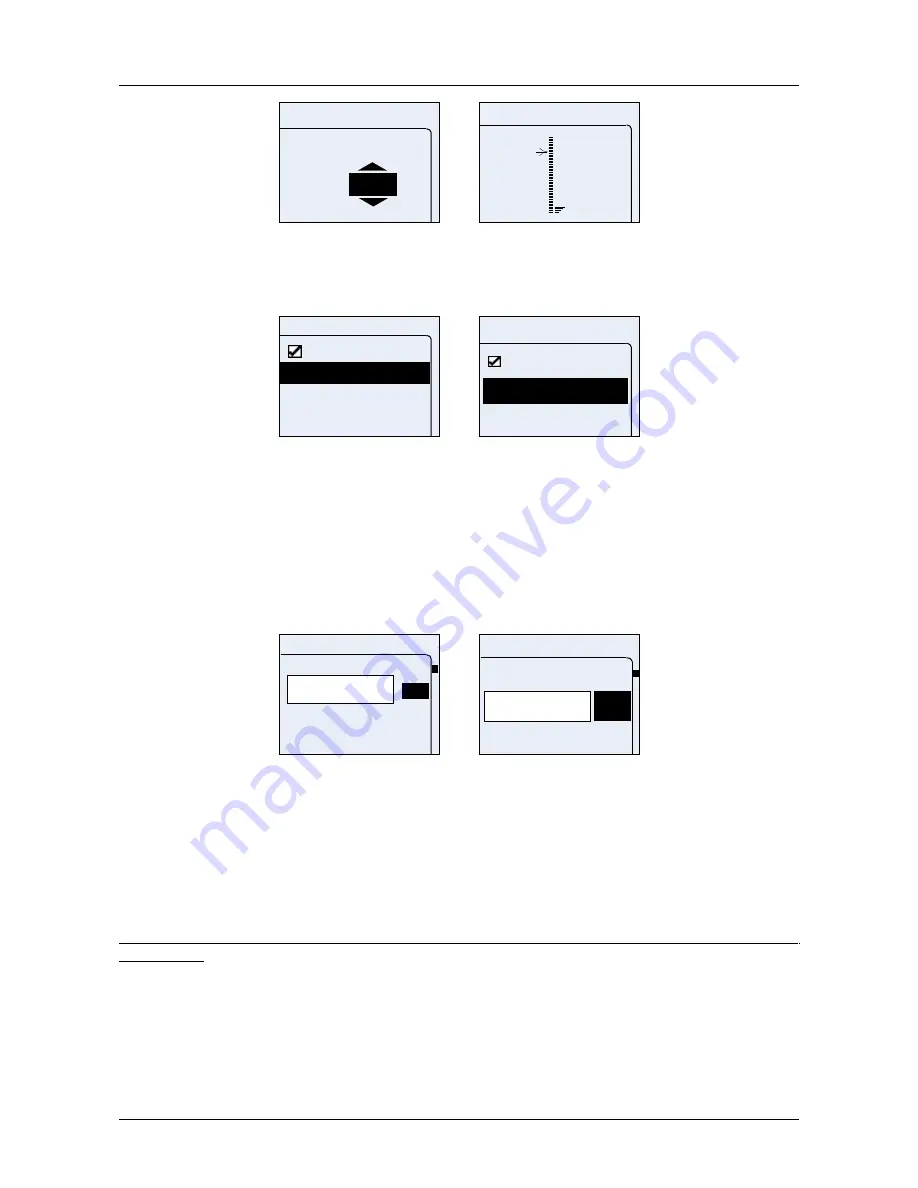
User Manual for AyAlarm
AyTerminal
V2.1
AyAlarm application
<sensor>
curr.:+24°C
≥
+35
°C
072
curr.:
10
<sensor>
Figure 5-38 Sensor setup screens
5.4.4.1Listen-In
The following menu is provided for setting the Listen-In parameter values:
Listen-in
Active
+40777777333
Listen-in
+40777...
Active
Figure 5-39 Setup Listen-In trigger
The phone number is the currently set phone number (e.g. +407777773333). If the phone number
is not defined then the “<Enter Nr.>” line will be displayed in the menu.
The available buttons and the screen’s functionality are the same as in every menu screen. For
listen-in the phone number can be defined though phone editor (see Figure 5-40). If Listen-In is
active then the phone with the specified number will be able to listen in where the AyTerminal is
placed after establishing a voice call with the AyTerminal. The voice call in this case does not
trigger the AyTerminal to play any ring tone. The connection is made silently and automatically.
If the phone number is not defined then in the menu will appear “<Enter Nr.>”.
+385316_
Phone number
OK
1
0
+
+385_
Phone num
OK
0
+
Figure 5-40 Set phone number screen
The available characters are: + and 0…9.
Using the Up/ Down navigation buttons the displayed characters can be browsed or OK selected.
For adding new characters press the right navigation button. The selected character will be added.
For deleting the last inserted character use the left navigation button. When no digit is available in
the input area, pressing the cancel button redirects to the previous screen. For saving the set value
first select OK option and after that press the Enter button (OK button). If any problem occurred
while saving the phone number a message box containing a proper message is displayed.
Otherwise the previous screen will be shown without any notification.
The only validation that is made for the inserted phone number is to be in international format (to
start with +).
Only the defined phone number can listen in where the AyTerminal is placed.
5.4.4.2Timer
For timer the alarm time can be defined through a time editor (Figure 5-41). For Alarm Clock mode
an alarm for a defined time can be set on a daily basis, where the default value is 12 o’clock. The
time is in 24h format (hh:mm:ss). When the defined time is reached an alarm is triggered. The
function is the same as an alarm clock.