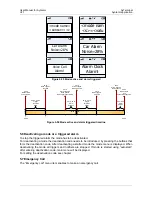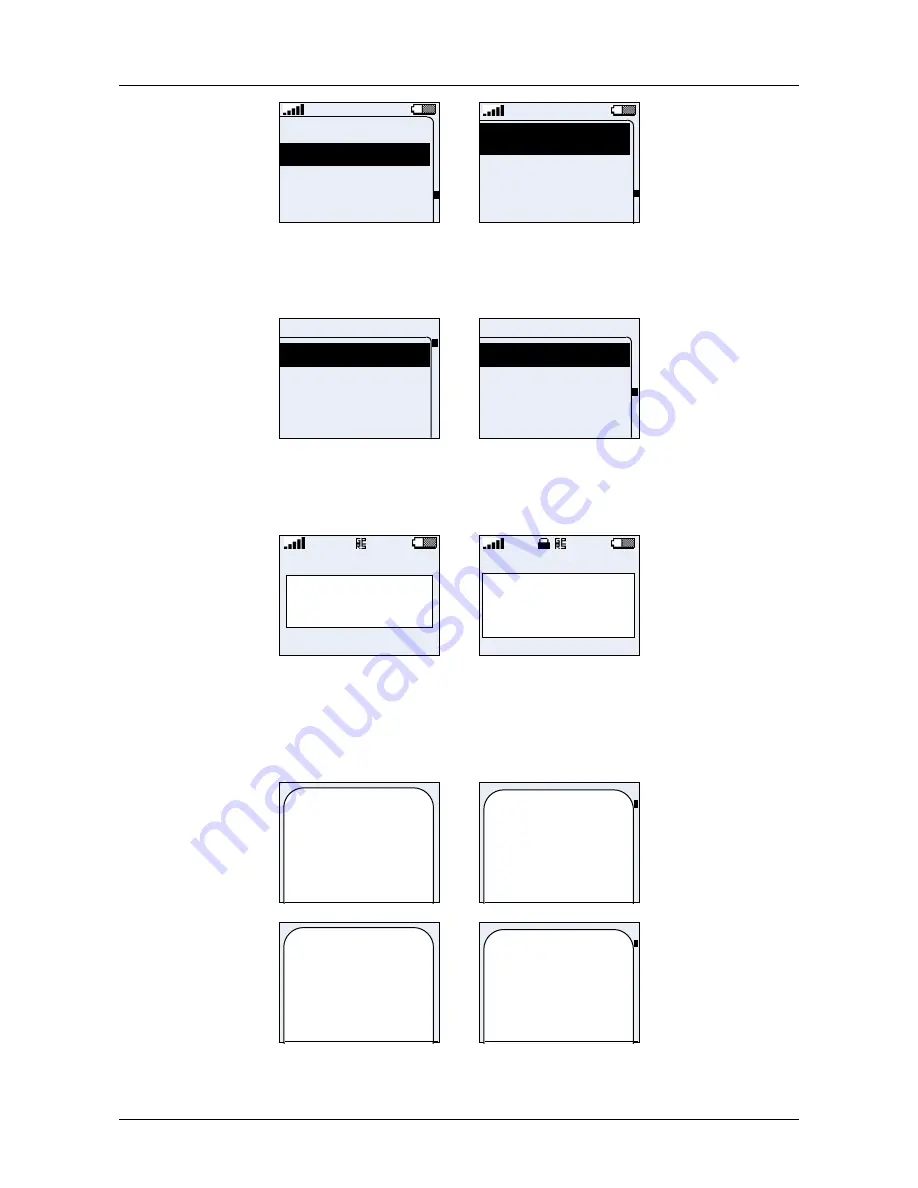
User Manual for AyAlarm
AyTerminal
V2.1
AyAlarm application
<Mode n>
Emergency call
Settings
Turn OFF
Emergenc
Settings
Turn OFF
Figure 5-57 Main menu – standard and jumbo mode
5.8Settings
The “Settings” menu provides the possibility to configure general AyTerminal settings via its
submenus and menu items.
Settings
AyServer Sync
AySnapOn
AyTerminal
Audio
Settings
Clock
Display
Security
AyServer Sync
Figure 5-58 Settings menu
5.8.1
AyServer Sync
This menu item gives the user the possibility to initiate synchronization with AyServer. While the
synchronization with AyServer is in progress on display the following screen will be visible:
Sync
In Progress
Sync
In Progress
Figure 5-59 Sync in progress
When the synchronization process is finished a message box is displayed informing about the
result of the synchronization. In case the synchronization failed the message box with the proper
message is displayed until right or left button is pressed. In case of success the message box with
the proper message will be displayed for 5 seconds. After 5 seconds the Settings menu is
displayed back.
Sync Now
successfully
completed.
Sync Now
successfully
completed.
Figure 5-60 Sync Now – message in case of successfully completed synchronization
Sync Now failed.
Sync Now
failed.
Figure 5-61 Sync Now – message in case synchronization fails