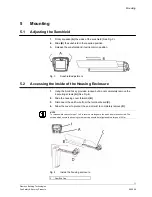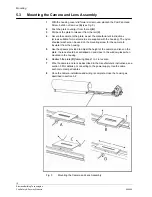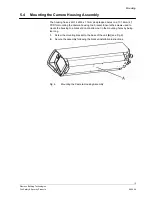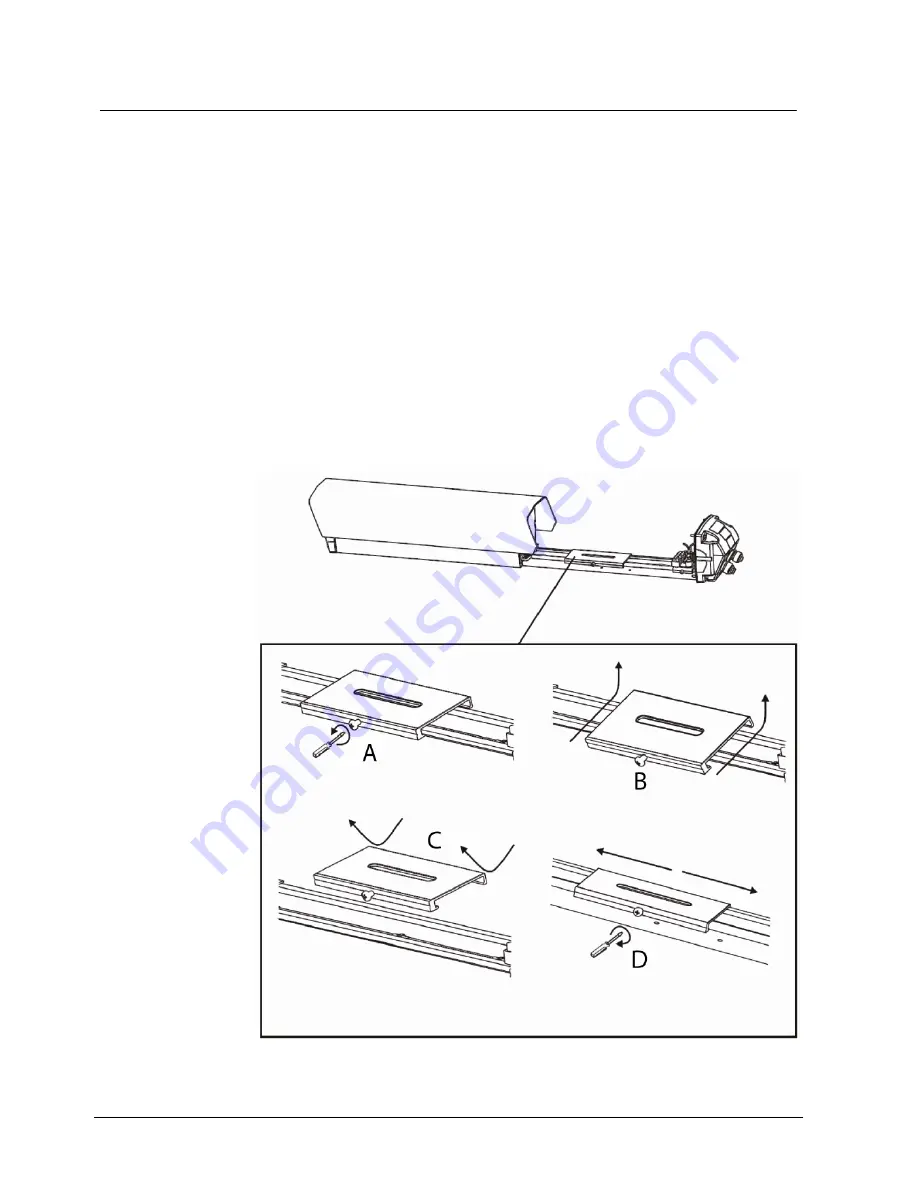
Mounting
12
Siemens Building Technologies
Fire Safety & Security Products
09.2008
5.3
Mounting the Camera and Lens Assembly
1.
With the housing cover slid forward or removed, slacken the Pozi Pan Head
Screw, but do not remove
(A)
(see Fig. 5).
2.
Push the plate to unclip it from the rail
(B)
.
3.
Pull back the plate to release it from the rail
(C)
.
4.
Secure the camera to the plate, as per the manufacturer’s instructions
(screws suitable for most cameras are supplied with the housing). The nylon
shoulder washer can be used on the mounting screw for the camera to
insulate it from the housing.
5.
Use the spacers provided to adjust the height of the camera and lens on the
plate, the lens should be centralised on and close to the window glass when
mounted in the housing.
6.
Reattach the plate
(D)
following Steps 1 to 3 in reverse.
7.
Wire the camera and lens as described in the manufacturer’s instructions, see
section 5.5 for details on connecting to the power supply. Use the cable
anchors to clamp all cables.
8.
Once the camera installation and wiring is complete, close the housing as
described in section 5.2.
Fig. 5
Mounting the Camera and Lens Assembly