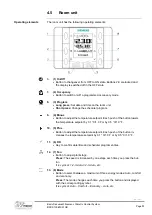21 / 244
Siemens
Standard application AHU
CE1P3977en_02
Building Technologies
Hardware overview
01.02.2010
1.
Display
Displays menus, parameters, parameter values, commands, etc.
2.
Setting know
•
Select menu, parameters, parameter values:
Turn.
•
Change parameter values:
Turn.
•
Go to lower levels or to setting pages:
Press.
•
Exit setting pages and assume changed values:
Press.
•
Go to password handling page:
Press long.
3.
ESC button
•
Go to the next higher level:
Press.
•
Exit setting pages and reject changed values:
Press.
•
Go to start page:
Press long.
•
Go back to last active page (after going to password handling page using
the setting knob):
Press.
•
Go back to last active page (after going to Main Index page using the Info
button):
Press.
4.
Alarm button
LED:
•
Off: No alarm.
•
Blinking: Alarm pending.
•
Lit continuously: Pending acknowledged alarm.
Press button:
•
Go to last alarm.
•
Go to alarm list (displays pending alarms and alarm history).
•
Go to alarm history.
•
Go to alarm settings.
•
Acknowledge and reset alarms in the alarm list or alarm history.
For more information, refer to section
19
Additional information
Basis Document Siemens Climatix Control System
BDCX.100820.01GB
Page 21