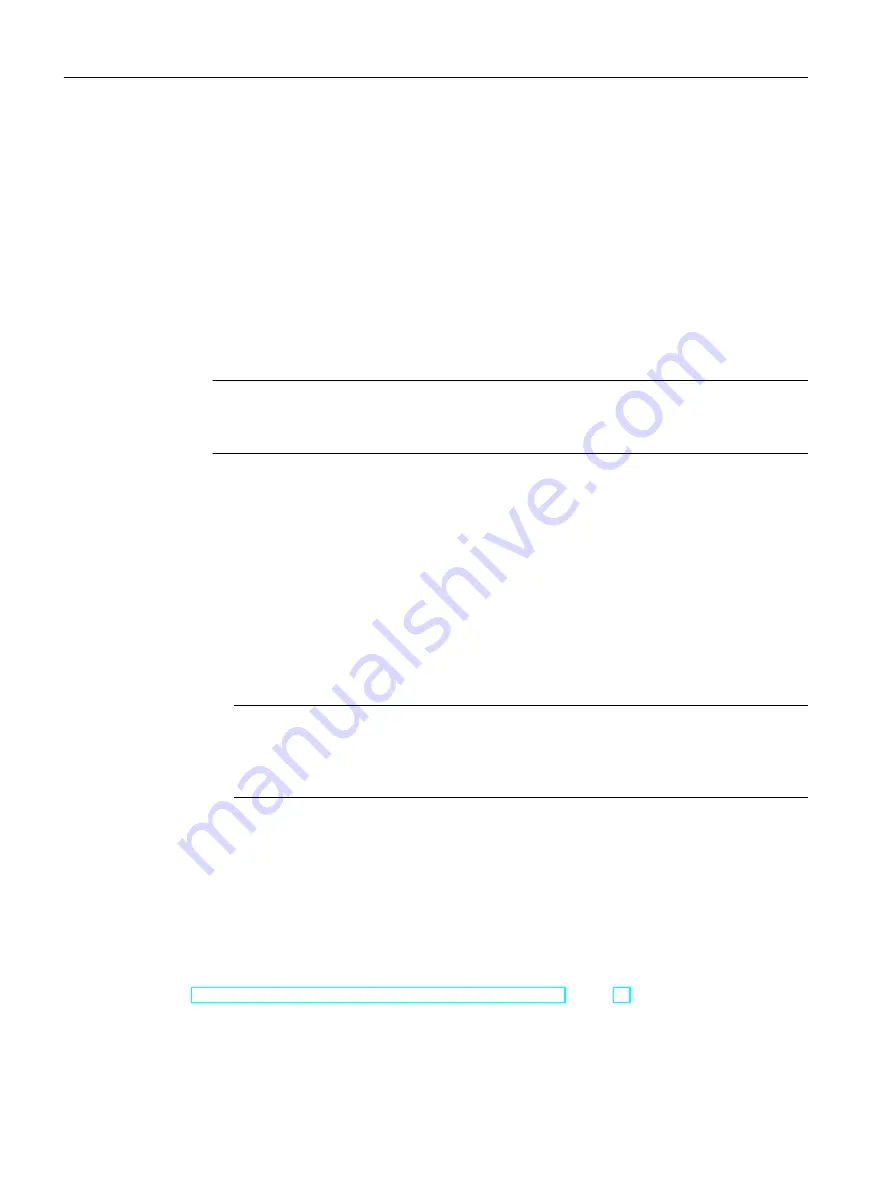
"@30 > M23 > A10 > Y30 > A10 > 1 > A60 > 1 > A10 Geometry contact face"
● Extend the standard table for geometry contact areas.
● Extend the standard geometry tables.
Procedure
The description is based on the example given above for the creation of a new geometry
contact area.
1. Navigate to the standard table that describes the geometry contact areas.
"Standard tables > Y10 > M20 > Y30 > A10 > 1 > A60 Contact faces"
2. Enter the new standard in the standard table.
Note
Do not delete
Do not delete any standard tables. Do not delete any existing entries in standard tables.
3. Open the following node:
"@30 > M23 > A10 > Y30 > A10 Standard geometry tables"
4. Navigate to the layer on which the standard collections of the geometry contact areas are
managed.
"@30 > M23 > A10 > Y30 > A10 > 1 > A60 > 1 > A10 Geometry contact face"
5. Copy a standard collection via the context menu using the "Copy structure" command.
COMOS creates a copy of the standard node, its structure objects and basic tables.
6. Open the properties of the copy and give the new standard a suitable name and description.
7. Edit the geometry tables:
– Change the name and the description.
Note
Names of the geometry tables in the "Value 1" column
The names of the geometry tables must correspond to the entries in the "Value 1" column
of the abovementioned standard table.
– Create new structure objects or delete nodes if necessary.
Example: Delete nodes for invalid pressure stages on the nominal pressure stage layer
or amend the layer by adding more pressure stages.
8. Open the "Dimensions" tab of the geometry tables.
9. Edit the properties according to the templates of the standard.
See also
Extending a system of standards in the pipe part catalog (Page 59)
Preparing for creation and maintenance of pipe specs
3.7 Administering standards
PipeSpec Designer
60
Operating Manual, 09/2014, A5E32076948-AA
Summary of Contents for COMOS
Page 8: ...Table of contents PipeSpec Designer 8 Operating Manual 09 2014 A5E32076948 AA ...
Page 10: ...Publisher PipeSpec Designer 10 Operating Manual 09 2014 A5E32076948 AA ...
Page 70: ...Calling the PipeSpec Designer PipeSpec Designer 70 Operating Manual 09 2014 A5E32076948 AA ...
Page 118: ...Documenting pipe specs PipeSpec Designer 118 Operating Manual 09 2014 A5E32076948 AA ...
















































