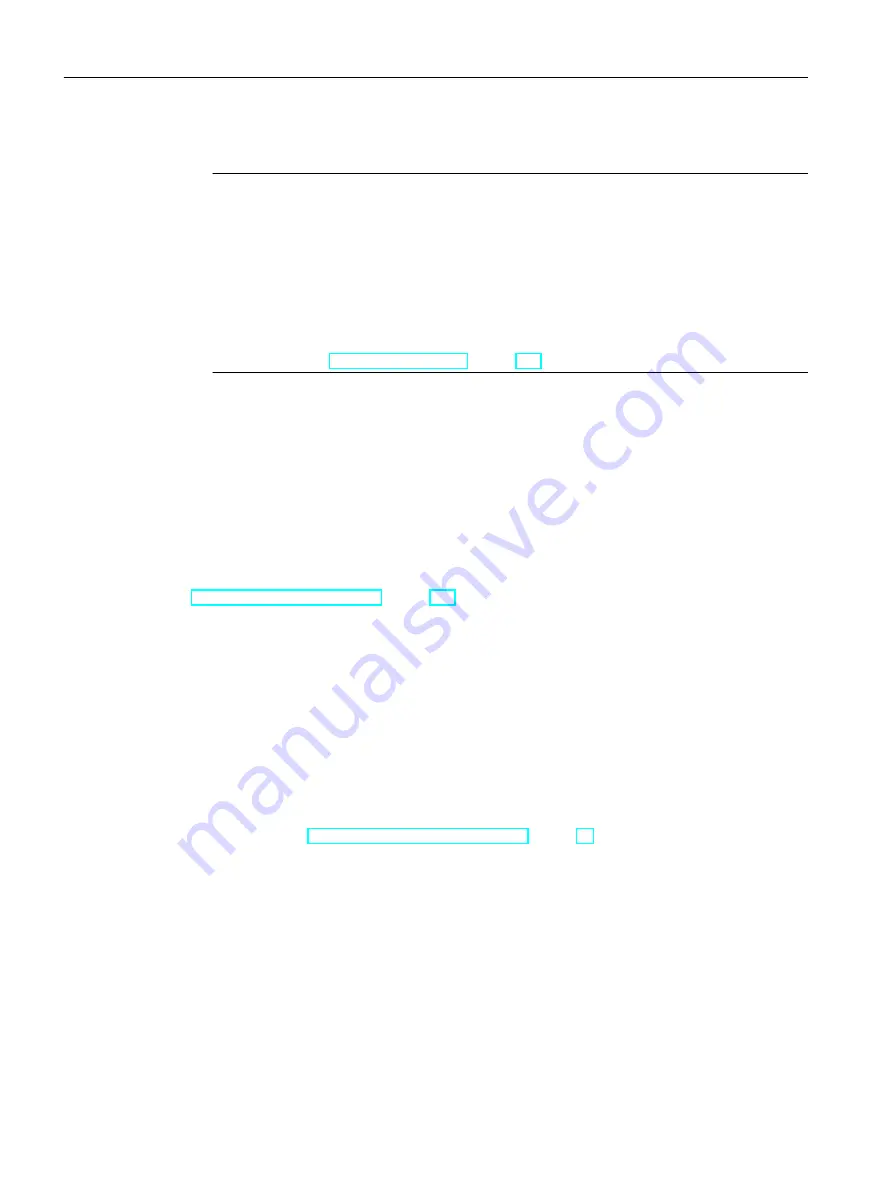
12.Drag&drop the nut from the Navigator to the "Bolt set definition" control group, the "Bolt set
part" column of the table.
Note
Pipe spec-dependent bolt set parts
The respective row in the "Bolt set part" column is not analyzed if the following conditions
are fulfilled. Instead, the bolt set part that has been defined in the pipe spec is used.
● The "Pipe spec-dependent" option is activated in the table.
● The function code group of the selected bolt set part is set in the "Function code" cell.
The function code group is made up of the function code with placeholders. Example:
"919XX"
See also chapter "Fastening table" tab (Page 105).
13.Enter the number of nuts in the "Quantity" column of the upper table.
Example: "2"
Meaning: 2 nuts per bolt, that is, 2 times n nuts in total.
14.Go to the "Attributes > 3D Geometry" tab.
15.Check that the "Bolt set" entry is selected in the "Function code" list.
16.Save your entries.
See also
Using bolt sets in pipe specs (Page 110)
3.8.3
Standard tables for bolt parts and bolt sets
You need the following standard tables when you use bolt parts and bolt sets.
Standard table for function codes
"Standard tables > Y10 > M23 > A10 > Y10M23N00001 Function code" node.
The standard table is used in the pipe part catalog, on the "3D geometry" tab.
See also chapter Standard table for function codes (Page 55).
Preparing for creation and maintenance of pipe specs
3.8 Preparing bolt sets
PipeSpec Designer
66
Operating Manual, 09/2014, A5E32076948-AA
Summary of Contents for COMOS
Page 8: ...Table of contents PipeSpec Designer 8 Operating Manual 09 2014 A5E32076948 AA ...
Page 10: ...Publisher PipeSpec Designer 10 Operating Manual 09 2014 A5E32076948 AA ...
Page 70: ...Calling the PipeSpec Designer PipeSpec Designer 70 Operating Manual 09 2014 A5E32076948 AA ...
Page 118: ...Documenting pipe specs PipeSpec Designer 118 Operating Manual 09 2014 A5E32076948 AA ...
















































