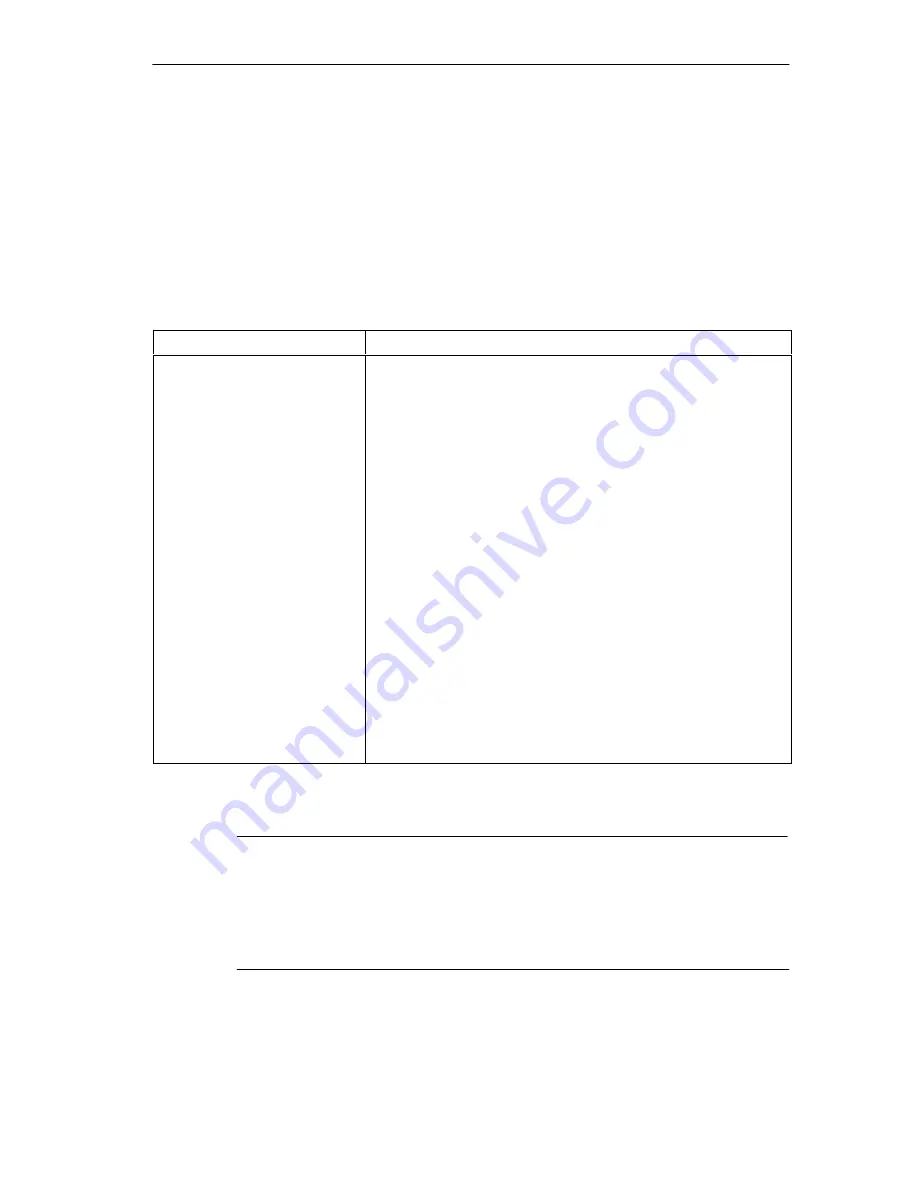
Compatibility with the Previous Product
B2–15
CP 343-5 for PROFIBUS / Manual Part B2
Release 11/2002
C79000-G8976-C160-02
5.2
Replacing Older Modules / Replacing Defective Modules
Replacing a Module
Use the following procedure when replacing an older module with one of those
described here:
Table 5-1
Module Used Until Now
Configuration Procedure
6GK7 343-5FA00-0XE0
Configuration unchanged (replacing a defective module)
If you do not require any extended functionality compared with the
functions provided by the old CP (for example transmission rate), no
changes to the configuration are necessary.
During commissioning, simply remember the following distinction:
S
If you selected the option of storing the configuration data of the
old CP on the CPU, this configuration data will be downloaded to
the CP automatically during start up.
S
Otherwise download the configuration data to the CP again from
your PG/PC.
Extending the Configuration (using new functions)
If you want to use the extra possibilities provided by the new CP,
follow the steps below:
1. Replace the previously configured CP 343-5 with the new module
with order number 6GK7 343-5FA01-0XE0 in STEP 7 / HW
Config. You will find the new module in the hardware catalog.
2. Complete your configuration according to your requirements, for
example using the Properties dialog of the PROFIBUS subnet.
3. Use the FBs (V1.5 or higher) shipped with STEP 7 V5.1 or higher
for FMS and regenerate the instance data blocks.
4. Save, compile, and download the configuration data and blocks
to the CPU or CP again.
Note
If you cannot fill the slot left empty after replacing the module by moving the other
modules back one slot, remember to insert a dummy module
(6ES7 370-0AA01-0AA0).
In this case, the address switch on the back of the module must be set to
“Non-Address-Mode” (NA).



































