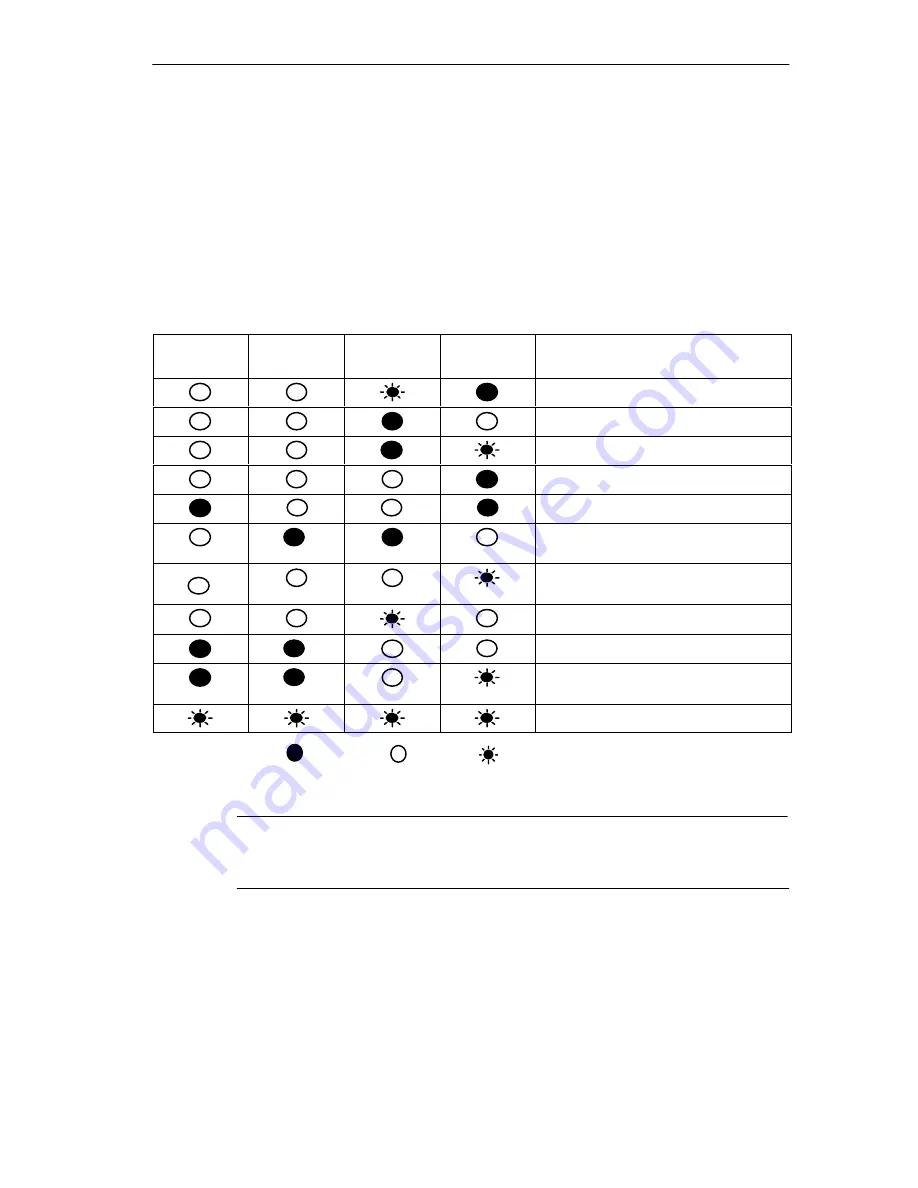
Displays and Mode Selector
B2–7
CP 343-5 for PROFIBUS / Manual Part B2
Release 11/2002
C79000-G8976-C160-02
Displays and Mode Selector
LEDs Displaying the Status of the CP
The different combinations of the four LEDs on the front panel indicate the status
of the CP:
Table 3-1
SF
(red)
BUSF
(red)
RUN
(green)
STOP
(yellow)
CP Operating Mode
Starting up (STOP->RUN)
Running (RUN)
Stopping (RUN->STOP)
Stopped (STOP)
Stopped (STOP)
with errors
Running (RUN) with disturbances on
PROFIBUS
Ready to begin firmware download
(mode active for 10 seconds)
Downloading firmware
Invalid firmware downloaded
Waiting for firmware update (CP
contains incomplete firmware)
Module fault / system error
Key: on off flashing
Note
Read the explanations of the modes of operation in the NCM S7 for PROFIBUS
Manual /2/.
3



































