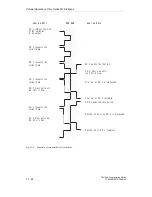Older PG software versions
If you move the cursor quickly in the "status block" function with
older PG software versions, each cursor movement means a wait of 3
to 5 seconds.
Remedy:
Cancel the status with the abort key, reposition the cursor and then
continue the status function again. There are then no waiting times.
Program test
You can call the "program test" function to test individual program
steps anywhere in your user program. When you do this, you stop
program processing and allow the CPU to process one operation after
the other. The PG outputs the current signal status of operands, the
accumulator contents, and the RLO for each operation executed.
Calling the program test
and specifying the first
breakpoint
You can call the "program test" function in the RUN and soft STOP
modes. To call the function, specify the type and number of the block
you want to test. You may also want to include the nesting sequence.
At the PG, mark the first operation you want to test. This is how you
specify the first breakpoint.
When you specify the first breakpoint during program processing,
the CPU continues processing the program until it reaches the
operation marked by the specified breakpoint. The operation is
executed up to the operation boundary. (The DO FW and DO DW
operations are processed including the substituted operation.) The
CPU checks to see if the current block nesting sequence matches the
block nesting sequence that you specified. If the nesting sequences do
not match, the CPU continues program processing.
If program processing does not reach the specified breakpoint (e.g.,
because the CPU goes into the STOP mode or there is a continuous
loop in the user program), the PG displays the message "Statement not
processed". However, the function and the specified stopping point
remain active.
If the nesting depths match, the output command is disabled (the
"BASP" LED is on) and the PG displays the data of the processed
operation. The CPU waits for further instructions from the PG.
DO FW/DO DW operations
When the "program test" function is active, the cursor cannot be
moved beyond the operation following DO FW/DO DW.
Remedy:
Cancel the function, skip the sequence of operations mentioned above
and set a new breakpoint after the operation following
DO FW/DO DW
PG Functions
CPU 948 Programming Guide
11 - 10
C79000-G8576-C848-04
Summary of Contents for CPU 948
Page 10: ...Contents CPU 948 Programming Guide 1 2 C79000 G8576 C848 04 ...
Page 32: ...Contents CPU 948 Programming Guide 2 2 C79000 G8576 C848 04 ...
Page 72: ...Data Blocks CPU 948 Programming Guide 2 42 C79000 G8576 C848 04 ...
Page 74: ...Contents CPU 948 Programming Guide 3 2 C79000 G8576 C848 04 ...
Page 154: ...Contents CPU 948 Programming Guide 4 2 C79000 G8576 C848 04 ...
Page 200: ...Contents CPU 948 Programming Guide 5 2 C79000 G8576 C848 04 ...
Page 308: ...Contents CPU 948 Programming Guide 7 2 C79000 G8576 C848 04 ...
Page 324: ...Examples of Parameter Assignment CPU 948 Programming Guide 7 18 C79000 G8576 C848 04 ...
Page 326: ...Contents CPU 948 Programming Guide 8 2 C79000 G8576 C848 04 ...
Page 370: ...Addressable System Data Area CPU 948 Programming Guide 8 46 C79000 G8576 C848 04 ...
Page 372: ...Contents CPU 948 Programming Guide 9 2 C79000 G8576 C848 04 ...
Page 486: ...Contents CPU 948 Programming Guide 11 2 C79000 G8576 C848 04 ...
Page 522: ...PG Functions via the S5 Bus CPU 948 Programming Guide 11 38 C79000 G8576 C848 04 ...
Page 524: ...Contents CPU 948 Programming Guide 12 2 C79000 G8576 C848 04 ...
Page 538: ...Contents CPU 948 Programming Guide 13 2 C79000 G8576 C848 04 ...
Page 546: ...List of Key Words CPU 948 Programming Guide Index 6 C79000 G8576 C848 04 ...