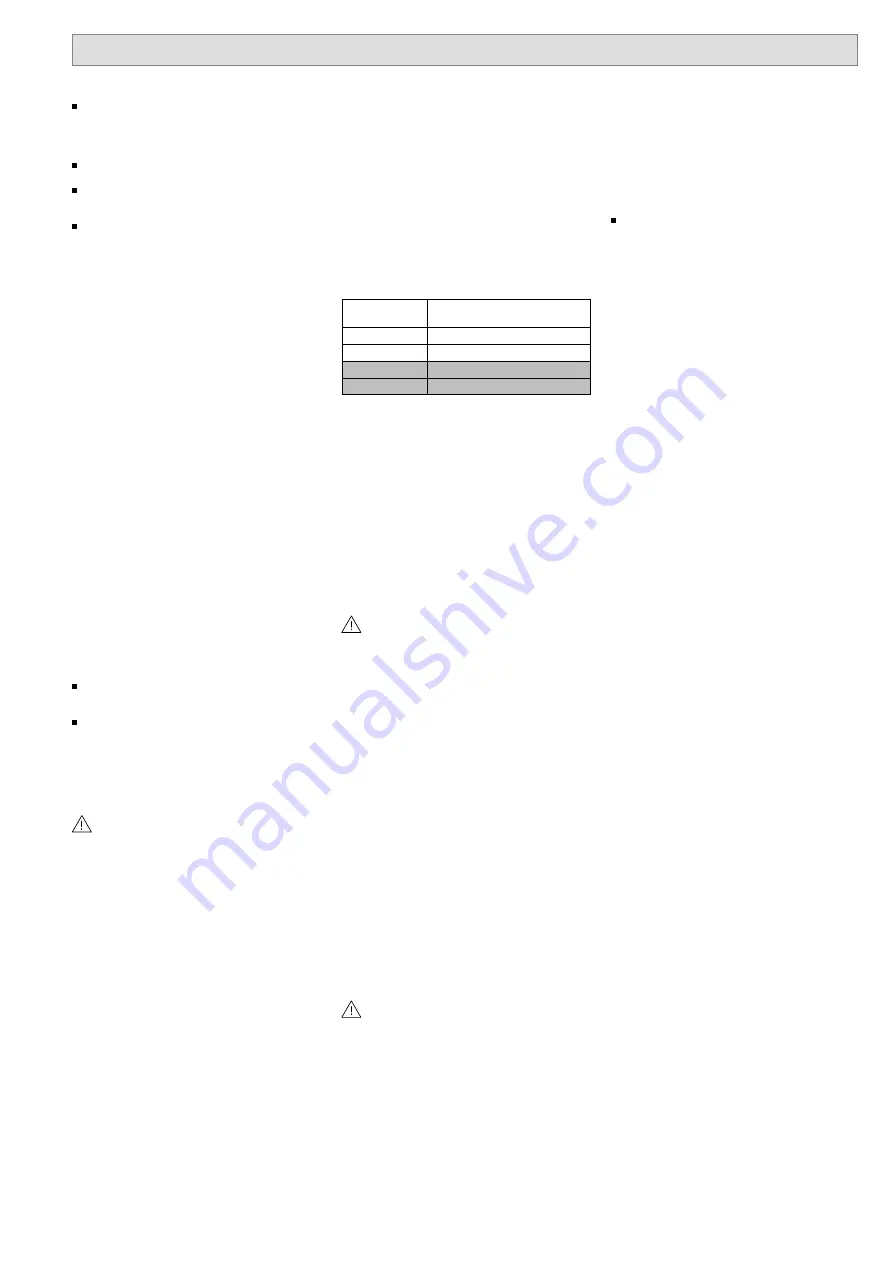
x1997h p3
DCW1151 Instructions for use
Application
The chief application for the AlgoRex interactive wire-
less fire detection system is where for structural or
aesthetic reasons, or for reasons of architectural con-
servation, only restricted use of cable or conduit is
permitted.
Rooms of great historical value, e.g.
- museums, churches. libraries
Rooms which permit only the shortest interruption to
operations.
- hotel rooms, management secretariat, congress halls
Rooms which are subject to continuous renovation
and structural alteration
- Exhibitions
Operating principle
(fig. 1)
The radio gateway DCW1151, which is connected to
the interactive detection line, communicates by radio
with up to 30 DOW1171 radio smoke detectors. Each
detector has its own location address and thanks to its
bi-directional radio transmission in the SRD band
(868- 870 MHz), it can transmit 4 danger levels.
The radio gateway transmits the signals received from
the radio smoke detectors via the interactive DS11
detection line to the fire detection control unit and
passes on commands from the control unit to the radio
smoke detector.
Design
(fig. 2, 3, 5)
The DCW1151 radio gateway consists of a housing with
cover (DCA1191) and the DWB1151 terminal plate,
which is required for wiring, as well as the pluggable
DWA1151 electronics unit. In addition, a 9V lithium bat-
tery must be connected to the electronics unit. Six
PG16 threaded cable entries are provided in the hous-
ing.
Installation
(fig. 3)
(for further information on planning see
«Planning
Instructions», document e1787
.)
- Mount the DCA1191 housing on the wall or ceiling
- In order to guarantee IP protection and compatibility
with the environment, install screwed cable glands for
cable entry
- Feed in cable to ensure a tight fit, mount the
DWB1151 terminal plate and connect cable as shown
in fig. 4.
- Check wiring
Commissioning - interactive mode
by insertion
- this is possible upon registration and inserting the ra-
dio smoke detector
by actuation
- this is not possible together with registration and in-
sertion. As long as the radio smoke detectors are in
registration status they cannot be actuated, i.e. the re-
gistration of the radio smoke detectors must first be
concluded.
Commissioning recommendation
- Connect radio gateway to interactive detector bus
- Register all radio smoke detectors
- Check localisation structure (upload)
- Locate detectors by activation
- Actuate radio smoke detectors
Conclude
localisation
Basic configuration / searching for
channel in a new radio gateway
DCW1151
1.
Connect battery (fig. 3) and insert the DWA1151
electronics unit into the DWB1151 terminal plate. The
radio gateway starts automatically. The green, yellow,
red LEDs light up in sequence.
2.
The basic configuration starts automatically. While
searching for a channel the yellow LED flashes (fig. 5).
(channel search lasts from 30 sec. to 8 min., frequency
found, LED remains off). If no free frequency band can
be found, this is indicated by the flashing of the red LED
(fig. 5). In this condition, by pressing the radio configu-
ration key (fig. 5), a new basic configuration can be initi-
ated.
Registration of a radio smoke detector
DOW1171
1.
Once the basic configuration has been carried out,
the radio smoke detectors can be registered at the ga-
teway. If several radio chambers are used, only work on
them one at a time.
By pressing the radio configuration key for 1 sec. the ra-
dio gateway is set to registration standby mode for 16
min. During this period the green LED flashes (fig. 5).
2.
Connect both batteries and insert into the radio
smoke detector ->
detector response indicator flashes.
3.
Insert the radio smoke detector into the base. The ra-
dio smoke detector now automatically searches for a
receptive radio gateway for registration (the 16 min
timeout is reset). Gateway is again ready for registra-
tion for 16 min.
While searching for a channel, the radio smoke detector
response indicator flashes. As soon as the correspond-
ing gateway has been found the response indicator in-
dicates the field strength by flashing between once and
four times. The operator immediately knows that regis-
tration has been successful.
Response indicator at the radio
smoke detector as field strength indi-
cator
Flash pulse per
second
Evaluation of received field
strength
1
very low
2
low
3*
moderate
4*
high
* (To ensure optimum performance, a 3 - 4 pulse is re-
quired)
4.
If all radio smoke detectors are registered at the ra-
dio gateway, the registration standby mode can be left
by pressing the radio configuration key at the radio
gateway for 1 sec. The green LED is extinguished. Pro-
viding there is no other registration by a radio smoke de-
tector, the registration standby mode is also left after 16
min.
Removing a radio smoke detector that
is in operation
1.
If a radio smoke detector is removed from its base,
the control unit terminal signals a detector fault. As soon
as the radio smoke detector is replaced in the same
base the detector fault can be acknowledged.
Comply with detector arrangement.
The reconfiguration of a radio gate-
way that has already been in opera-
tion
1.
Keep the radio configuration key depressed for 5
sec. until the green LED (fig. 5) flashes twice repeat-
edly. This sets the radio gateway to annulment mode.
2.
If the radio configuration key is pressed for 10 sec.,
all existing radio smoke detector addresses are erased.
The radio gateway starts automatically. The LEDs
green, yellow, red light up in sequence.
Exchanging a radio smoke detector
1.
Press the radio configuration key in the radio gate-
way for 5 sec. until the green LED (fig. 5) flashes twice
repeatedly. This sets the radio gateway to annulment
mode.
2.
Remove the radio smoke detector from its base. The
yellow LED (fig. 5) at the radio gateway now flashes. By
again pressing the radio configuration key for 5 sec. the
radio smoke detector is erased from the radio gateway.
The erasure process is indicated at the radio gateway
by the flashing of the yellow LED (fig. 5).
3.
As soon as the response indicator at the radio smoke
detector flashes continuously, the erasure process is
completed and the batteries can be removed.
4.
Insert the new radio smoke detector as described
under the section ”Registration of a radio smoke detec-
tor DOW1171”. (Is given the same address.)
Exchange detectors in sequence otherwise
allocation error.
Annulment of a radio smoke detector
1.
If a radio smoke detector has to be removed perma-
nently from a radio fire detection system, it is possible to
use basically the same procedure as under the section
”Exchange of a radio smoke detector”.
Re - registration of a radio smoke de-
tector that has already been in opera-
tion
1.
As soon as such a radio smoke detector has been
re - connected to both batteries and inserted, this condi-
tion is indicated by the repeated triple flashing of the re-
sponse indicator.
2.
The ”New” registration key (fig. 6) must now be
pressed until the response indicator only flashes once.
The configuration data are now erased.
3.
The radio smoke detector is now ready for a new reg-
istration (see section ”Registration of a radio smoke de-
tector DOW1171”).
Changing batteries in the radio gate-
way
Batteries must be replaced as soon as a battery fault
signal is given at the control unit.
The following conditions must be complied with to en-
sure correct operation of the radio gateway
concerned:
- the electronics unit must be inserted into the terminal
plate
- the DS11 line power must be on
- the radio gateway must be in normal operating condi-
tion (not in registration or annulment mode)
Changing batteries in the radio smoke
detector
Batteries must be replaced as soon as a battery fault
signal is given at the control unit.
- the radio smoke detector can be removed from its
base at any time in order to replace the batteries (wait
for 10sec. discharge time)
- After exchanging the batteries, the response indicator
flashes and indicates the corresponding field strength
for 2 minutes.
Exchanging a radio gateway
1.
Remove the battery and the DWA1151electronics
unit from the DBW1151 terminal plate.
2.
Insert new DWA1151 electronics unit. Follow instruc-
tions for:
Basic configuration / Searching for a chan-
nel for a new DCW1151 radio gateway.
3.
All radio smoke detectors which are registered on
the defective electronics unit must now be re - registe-
red. Follow instructions for:
Re - registration of a radio
smoke detector already commissioned.
4.
Repeat detector localisation.
Technical data
Wire cross - sectional area per
terminal
0,2mm
2
...2,5mm
2
. . . . . . . . . . . . . . . . . . . . . . .
(AWG24...14)
Transmitter/receiver anntennae
2 built in
. . . . . . . . . . .
Radio frequency
868...870 MHz
. . . . . . . . . . . . . . . . . .
(SRD-band)
Transmitting power
5mW
. . . . . . . . . . . . . . . . . . . . . . . .
Transmission distance in building
max. 40m
. . . . . . . .
Radio smoke detectors per radio gateway
max. 30
.
Electromagnetic compatibility
-
ETS300220/683
3V/m
. . . . . . . . . . . . . . . . . . . . . . .
-
EN50130-4
10V/m
. . . . . . . . . . . . . . . . . . . . . . . . . .
-
VdS (Zone with increased danger GSM)
30V/m
.
Supply
from detector line
. . . . . . . . . . . . . . . . . . . . . . . .
plus a 9V lithium battery monitored
Battery service life
min. 5 years
. . . . . . . . . . . . . . . . . . .
Connection factor
-
1 to 7 radio smoke detectors
IMK = 8; ITK = 1
. .
-
8 to 30 radio smoke detectors
IMK = 1
. . . . . . . . .
per de 1; ITK = 1
Operating temperature
- 10
°
C...+ 55
°
C
. . . . . . . . . . . .
Humidity
≤
34
°
C
≤
100% r.F.
. . . . . . . . . . . . . . . . . . . . . .
>34
°
C
≤
35g/m
3
Protection category IEC60529
IP56
. . . . . . . . . . . . . .
Colour
pure white, RAL9010
. . . . . . . . . . . . . . . . . . . . .
Approvals
VdS G201056
. . . . . . . . . . . . . . . . . . . . . . . .
0786- CPD - 20588
Standards
EN 54 - 17
. . . . . . . . . . . . . . . . . . . . . . . . . . .
EN 54 - 18
EC - Directives
EMC - Dir = 2004/108
. . . . . . . . . . . . . .
CPD - Dir = 89 /106
























