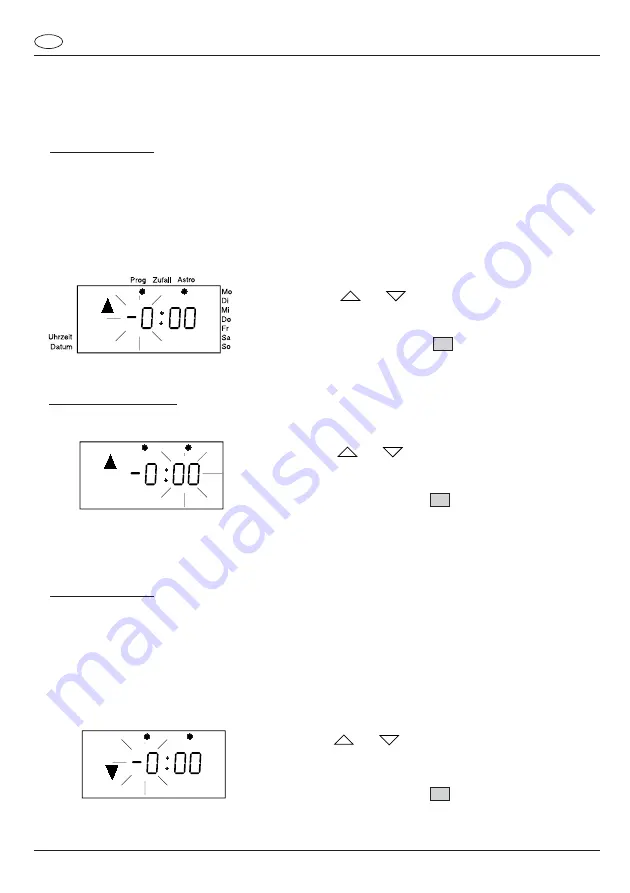
52
Shifting Astro times
The times can be varied by ± 1 hour and 59 minutes.
Start by changing the Astro sunrise time.
4. Setting the hour
The sign before the hour shows the direction of the time shift:
-0 and -1 => blind/shutter moving earlier
0 and 1 => blind/shutter moving later
than specified in the Astro curve
Use the
or
key to set the hour
(0, 1, -0 or -1,).
Confirm by depressing
Set
briefly.
5. Setting the minutes
Use the
or
key to set the minutes
(00 – 59).
Confirm by depressing
Set
briefly.
Now, enter the shift values for the Astro sunset times:
6. Setting the hour
The sign before the hour shows the direction of the time shift:
-0 and -1 => blind/shutter moving earlier
0 and 1 => blind/shutter moving later
than specified in the Astro curve
Use the
or
key to set the hour
(0, 1, -0 or -1,).
Confirm by depressing
Set
briefly.
GB
Datum
Uhrzeit
Prog Zufall Astro
Mo
Di
Mi
Do
Fr
Sa
So
Datum
Uhrzeit
Prog Zufall Astro
Mo
Di
Mi
Do
Fr
Sa
So
Summary of Contents for DELTA i-system
Page 23: ...23 Grafische Programmierübersicht D 6 6 Grafische Programmierübersicht ...
Page 32: ...32 ...
Page 55: ...55 Programming sequence chart 6 6 Programming sequence chart GB ...
Page 64: ...64 ...
Page 96: ...96 ...
Page 128: ...128 826 419 07 08 2002 ...
















































