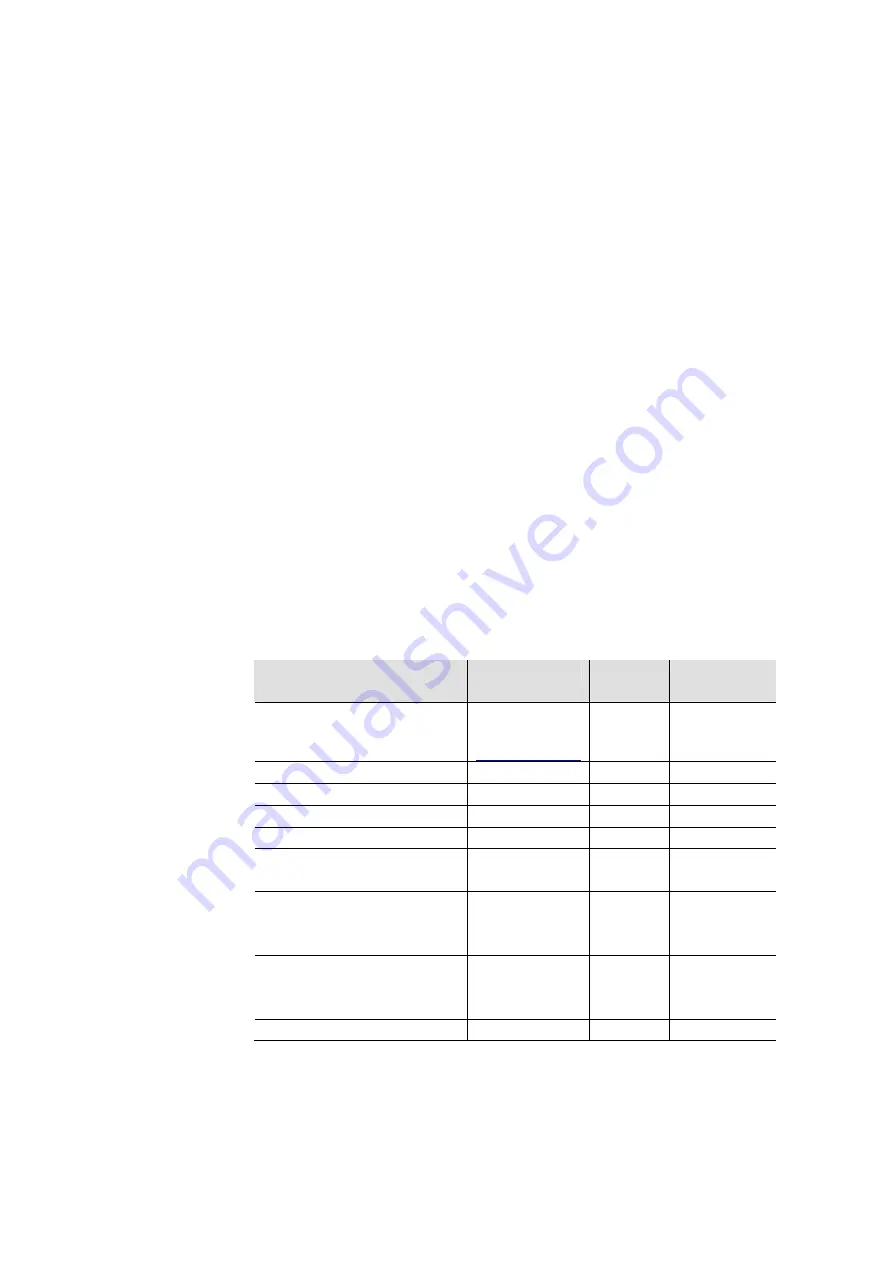
12
Engineering and commissioning
The RXB controllers can be operated either as stand-alone controllers or in conjunction
with a building automation and control system.
They are commissioned with one of the following tools, depending on their intended
function:
– ETS3 Professional
– ACS
– The "HandyTool" (parameter-setting function of the QAX34.3 room unit)
Engineering involves defining the number of RXB controllers needed on the basis of the
room partitioning and zoning of the building, and specifying how these controllers are to
be connected to each other and to third-party equipment.
Commissioning involves downloading the data defined at the engineering stage
(network structure, application, parameters and KNX connections etc.) into the RXB
controllers.
Project structure
Depending on the size of the building, it may be advisable to create a project structure,
e.g. by dividing the building into floors or wings.
ETS3 supports this process with its own "Building View". A suitable bus structure can
also be created with the ACS tool. The "HandyTool" does not support this process.
Instead, a separate "addressing tool" based on an Excel spreadsheet is used.
The tools and their functions
Tool
Activity
ETS3
ACS
"HandyTool"
Available from
Konnex Associ-
ation, Brussel
Create project
X
X
AT *)
Select room controllers
X
X
AT *)
Select applications
X X
X
Address room controllers
X X
X
Configure/set parameters of
room controllers
X
X
X
Create Konnex S-mode
connections (for DESIGO and
third-party systems)
X --
--
Create Konnex LTE-mode
connections based on zones
(for Synco)
X X
X
Project documentation
X
X
AT *)
*) AT = Addressing Tool
– Utility based on Excel
– Supplied by SBT free of charge













































