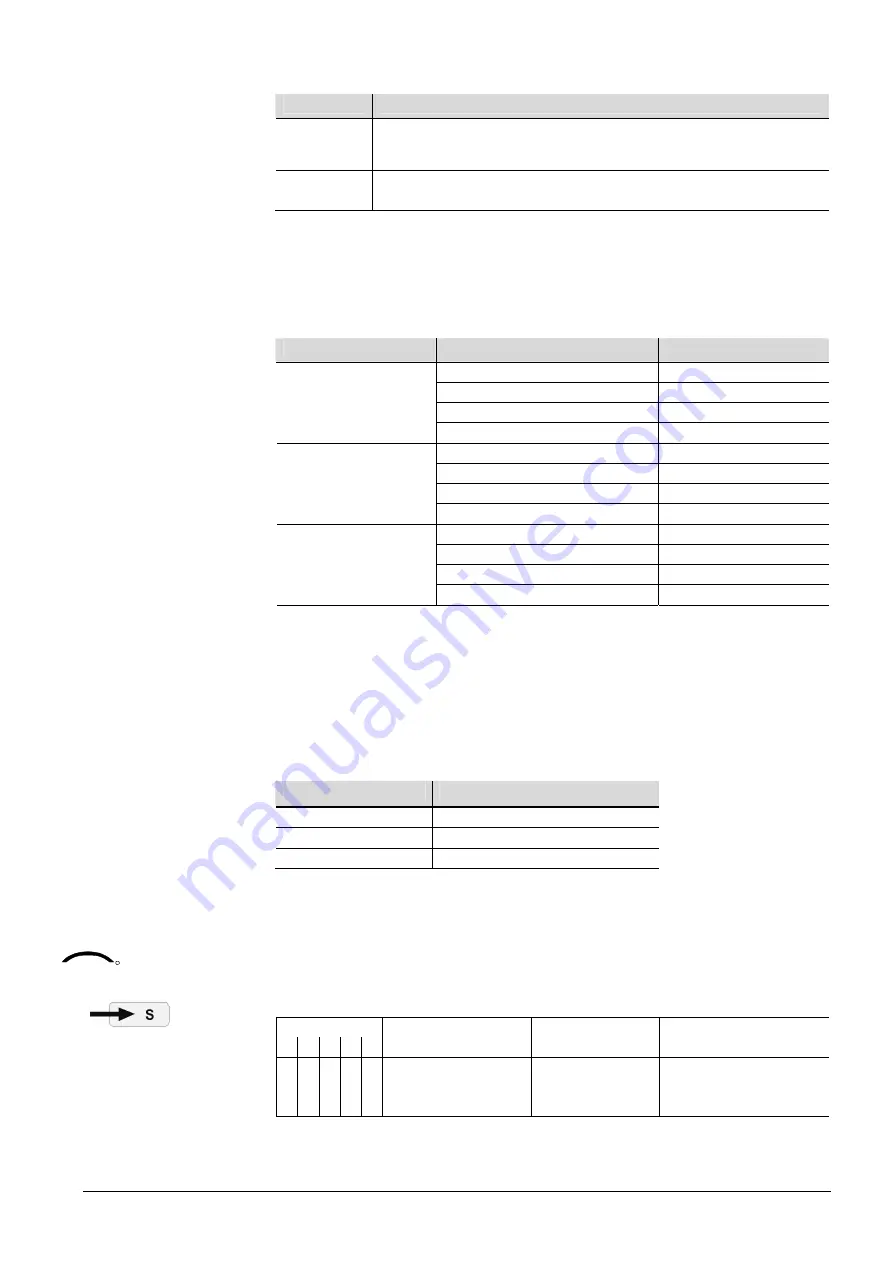
39/166
Siemens
RXB (KNX) application library
FNC Description of functions for FC-10, FC-11, FC-12
CM110385en_05
Building Technologies
Room operating modes
28 Feb 2009
The presence detector has two possible states:
State
Description
Occupied
•
The room is occupied
•
The room controller switches to
Comfort
Unoccupied
•
The room is not occupied
•
The room controller switches to
Economy or Precomfort
The table below shows
Effective occupancy
as a function of the
Occupancy
time
schedule and the presence detector.
Principle: "Occupied" takes precedence over “Unoccupied“. If
either
the time schedule
or
the
presence detector transmits
Occupied
then the room is
Occupied.
Presence detector
Occupancy time schedule
Effective occupancy
No time schedule
Occupied
Occupied
Occupied
Standby
Standby
No presence detector
Unoccupied
Unoccupied
No time schedule
Unoccupied
Occupied
Occupied
Standby
Standby
Unoccupied
(No people
present)
Unoccupied
Unoccupied
No time schedule
Occupied
Occupied
Occupied
Standby
Occupied
Occupied
(People
present)
Unoccupied
Occupied
•
The e
ffective room operating mode
can be changed by the e
ffective occupancy
only
during the building-in-use period (defined by the
Use
time schedule)
•
The change in the
effective room operating mode
is event-driven, the key factor
being the moment at which the
effective occupancy
changes.
•
The room unit or
Temporary Comfort mode
(both Priority 3) can cause the
effective
room operating mode
to change again
Æ
the last command always applies.
Effective occupancy
Effective room operating mode
Æ
Occupied
Comfort
Æ
Standby
Precomfort
Æ
Unoccupied
Economy
Key: “
Æ
Occupied
" means: "Changes to
Occupied
"
The following S-mode communication object is applicable when using the time
scheduler from a building automation and control system:
Time scheduler
Occupancy
(Input communication
object)
Flags
R W C T U
Type Receive
timeout
States
0 1 1 0 0 20.003
DPT_OccMode
Yes
0 = Occupied
1 = Standby
2 = Unoccupied
Effective occupancy
Effective
room operating mode
KNX
R
CO







































