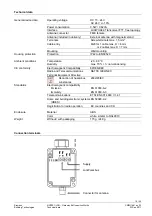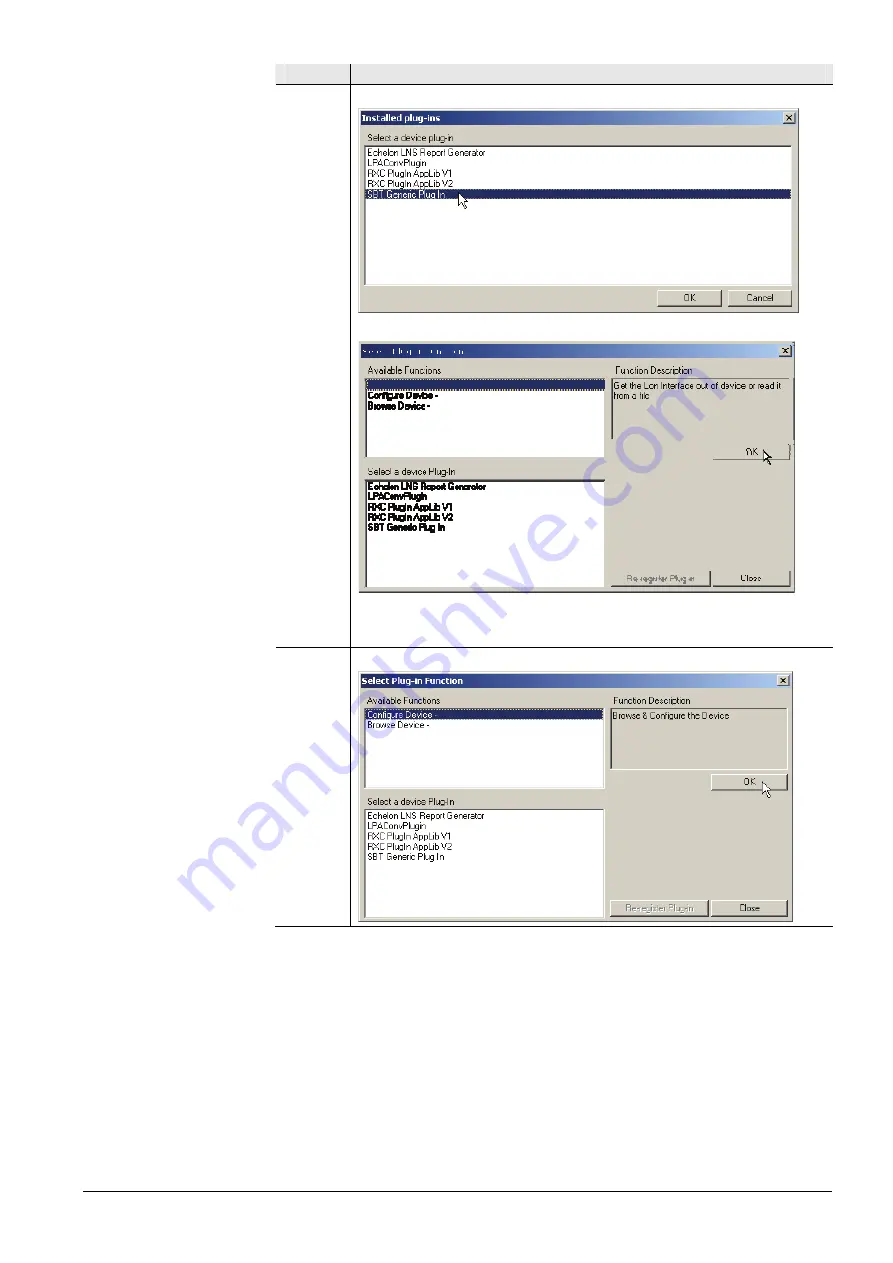
11 / 20
Siemens
RXZ95.1/LON – Gateway EnOcean/LonWorks
CM2N1661en_02
Building Technologies
Workflow with RXT10 and SBT generic plug-in
23 Sep 2011
Step
Procedure
4
Device
>
Configure
>
SBT Generic Plug In
>
OK
Select function
Import XIF
>
OK
>
Read XIF File
> Select path for srcn_9_1_02.xif >
OK
> Select
Plug-in
>
Close
5
Device > Configure > OK
(depending on plug-in:
Configure Device
)