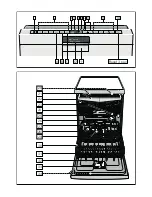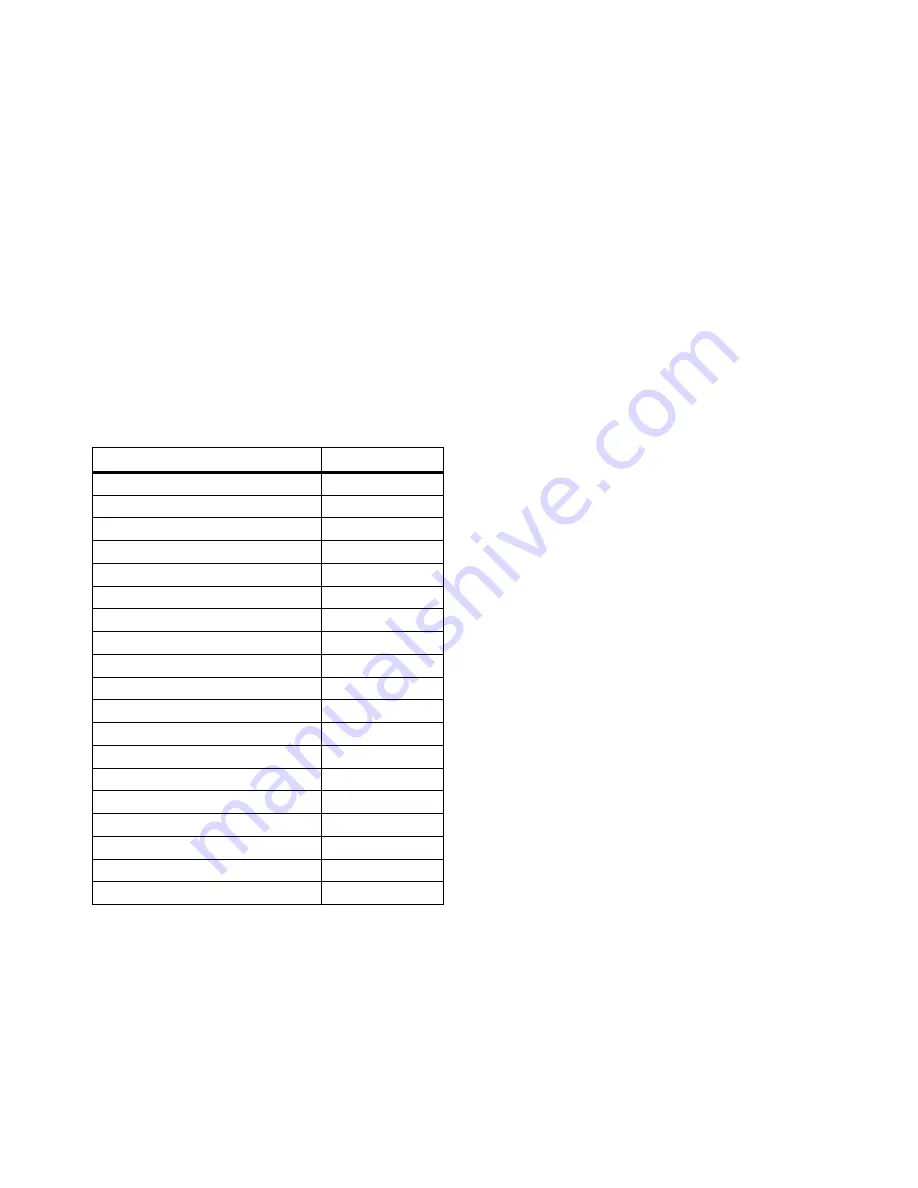
en
6
Overview of menu
The settings can be found in the individual
chapters.
Selecting language
The language in the display window
)2
can be set from
p
:
‹‚
, to
p
:
‚Š
. German
p
:
‹‚
(Deutsch) is the factory setting.
To change the language:
–
Open the door.
–
Switch on ON/OFF switch
(
.
–
Hold down programme button
#
and
press START button
)"
until the
digital display
8
•
:
‹
... is indicated.
–
Release both buttons.
–
Press programme button
#
until the
factory set value
p
:
‹‚
is indicated on
the digital display
8
.
“German” (Deutsch) is indicated in the
display window
)2
.
–
Press programme button
3
.
Each time the button is pressed, the
set value increases by one level; when
the value of
p
:
‚Š
has been reached,
the display jumps back to
p
:
‹‚
–
Press START button
)"
.
The set value is saved.
–
Close the door.
•
Water Hardness
•
:
‹‹
-
•
:
‹ˆ
š
Intensive drying
š
:
‹‹
-
š
:
‹‚
§
Rinse aid
§
:
‹‹
-
§
:
‹‡
‘
Hot water
‘
:
‹‹
-
‘
:
‹‚
›
End of programme buzzing sound
›
:
‹‹
-
›
:
‹„
p
Language
p
:
‹‚
-
p
:
‚Š
˜
Automatic disconnection
˜
:
‹‹
-
˜
:
‹ƒ
’
Onboard computer
’
:
‹‹
-
’
:
‹‚
Language
Setting
Deutsch
p
:
‹‚
English
p
:
‹ƒ
Français
p
:
‹„
Nederlands
p
:
‹…
Italiano
p
:
ܠ
E
p
:
‹‡
Español
p
:
‹ˆ
Português
p
:
‹‰
Svenska
p
:
‹Š
Norsk
p
:
‚‹
Suomi
p
:
‚‚
Dansk
p
:
‚ƒ
Türkçe
p
:
‚„
p
:
‚…
Polski
p
:
‚†
Č
eš.
p
:
‚‡
Magyar
p
:
‚ˆ
Croatian
p
:
‚‰
Slovenian
p
:
‚Š