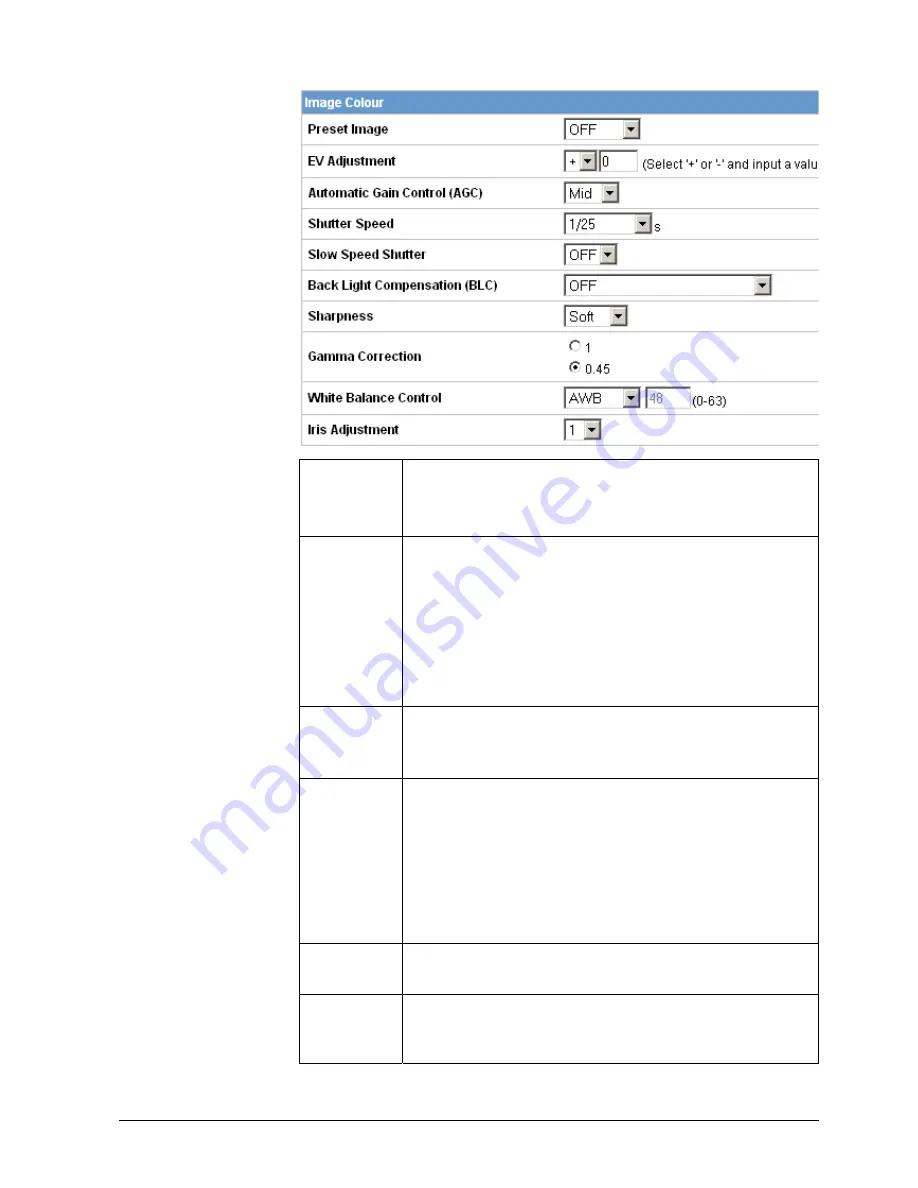
Configuration
31
Building Technologies
CFMC1315-LP Configuration Manual EN
Fire Safety & Security Products
05/05/2009
Preset image
4 types of specific application setups can be selected for quick and easy
presetting of parameters.
Select “OFF” if you want to make individual settings.
Automatic
Exposure
3 types of specific application conditions can be selected.
In “Full Automatic” mode, the shutter speed is set to 1/60 s and the PTZ
camera will automatically adjust the aperture according to the amount of
outside light.
In “Shutter Priority” mode, the shutter speed is adjustable in 22 steps
between 1/1 s and 1/10,000 s.
In “Manual” mode, the aperture can be set up manually.
EV Adjustment Set the offset level to adjust the internal reference brightness level. The
higher the level, the brighter the images and the lower the level, the
darker the images.
Automatic Gain
Control (AGC)
The circuit gain can be selected between "Low", "Mid" and "High”,
where the sensitivity characteristic increases in the same order. Noise
at dark will be more noticeable when Auto Gain Control is near "High".
When “OFF” is selected, the AGC is not available.
NOTE: If sensitivity is still too low after setting Auto Gain control, set the
high limit value of the slow speed shutter to further increase sensitivity
and thus to enhance image brightness.
Shutter Speed
Select the desired shutter speed. The network camera will adjust the
aperture according to the amount of ambient light.
Slow Speed
Shutter
The Slow speed shutter can be turned on if the sensitivity is still not
sufficient under automatic gain condition at dark. The optimum image
level can be maintained by appropriate gain and shutter combination
















































