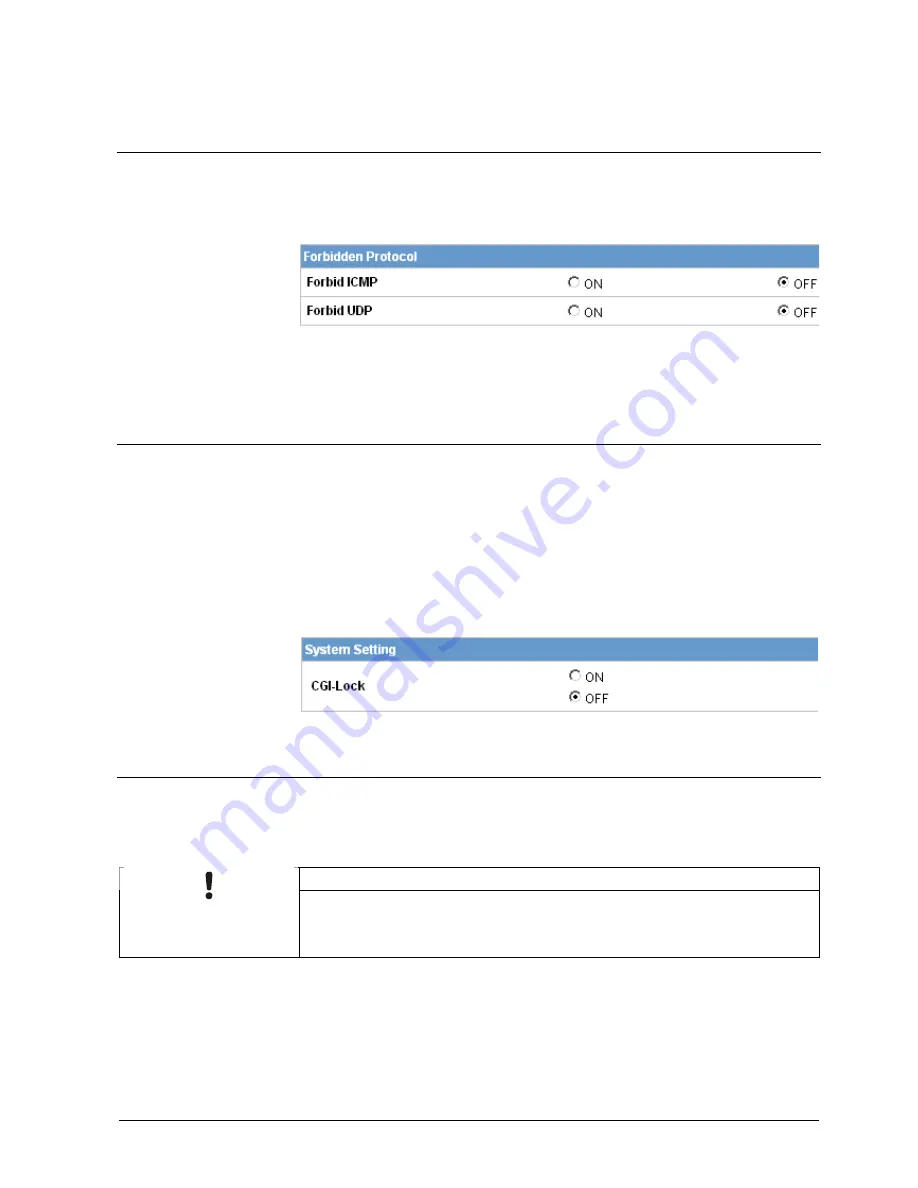
Configuration
55
Building Technologies
CFMC1315-LP Configuration Manual EN
Fire Safety & Security Products
05/05/2009
9.9.3
Forbidden Protocol
1.
Select Firewall > Forbidden Protocol.
2.
Click ON to have the ICMP or UDP protocol rejected by the firewall.
3.
Click Save.
9.10
System
9.10.1
Setting
CGI-Lock is a system security setting. It means that you can activate or deactivate
the login data for the CGI commands.
When set to ON, you have to enter a user ID and password with every CGI
command. When set to OFF, CGI commands are accepted without login details.
1.
Select System > Settings.
2.
Select ON or OFF.
3.
Click Save.
9.10.2
Firmware Update
You can update the system firmware once the update file is available. It is the
customer's responsibility to update the firmware. During the firmware update, the
camera cannot be operated and does not deliver video information.
NOTICE
Important
The power supply to the camera must not be interrupted during the firmware update.
Otherwise the camera will be damaged and have to be returned to the workshop for repair.
Z
Close all programs on the PC before starting a firmware update.
Z
Never disconnect power and LAN cables during the firmware update process.
1.
Select System > Update.
2.
Select the firmware file using the Browse button.










































