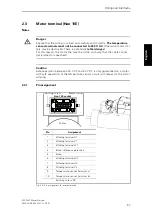Installation of Motor Starters
ECOFAST Motor Starters
3-2
GWA 4NEB 950 5221-12 DS 01
3.1
Setting the address
AS-i slave profile
Table 3-1: AS-i slave profile
Requirements
To be able to set the address you need a device such as the addressing and
diagnostic unit (Order No.: 3RK1904-2AB00).
The valid addresses are 1 to 31. Use each address only once.
Attention
Motor starters with product status smaller than 10 can be readdressed a
maximum of 15 times. After the 15
th
time, the last valid address is retained.
Table 3-2: Setting the address via the addressing socket
Motor starter
Order No.
I/O
configu-
ration
(hex)
ID Code
(hex)
ID1 Code
(hex)
ID2 Code
(hex)
of product status
1)
smaller 10
from 10
3RK1323-2AS54-1AA0
7
D
F
F
0
3RK1323-2AS54-1AA3
7
D
F
F
0
1)
The product status is printed below the addressing socket
Step
Procedure
1
If you intend to address the motor starter via the addressing socket,
switch off the AS-i supply voltage. This is necessary for reasons of
system safety.
2
Unscrew the screw cap (Order No.: 3RK1901-1KA00)
from the
addressing socket.
3
Connect the addressing and diagnostic unit to the addressing socket.
4
Set the required address.
5
After carrying out addressing, screw the screw cap back into the socket
in order to obtain degree of protection IP65.
Addressing socket
Connecting lead
Screw cap
AS i
AUX PWR
STATE
IN.2
ADDR.
DEVICE
X1
X3
Addressing socket
Summary of Contents for Ecofast 3RK1 323-2AS54-1AA0
Page 1: ...Motor Starter Manual 03 2007 ecofast Totally Integrated Automation ...
Page 2: ......
Page 12: ...ECOFAST Motor Starters viii GWA 4NEB 950 5221 12 DS 01 ...
Page 40: ...Installation of Motor Starters ECOFAST Motor Starters 3 8 GWA 4NEB 950 5221 12 DS 01 ...
Page 58: ...Device functions ECOFAST Motor Starters 6 6 GWA 4NEB 950 5221 12 DS 01 ...
Page 74: ...ECOFAST Motor Starters GWA 4NEB 950 5221 12 DS 01 ...
Page 75: ......