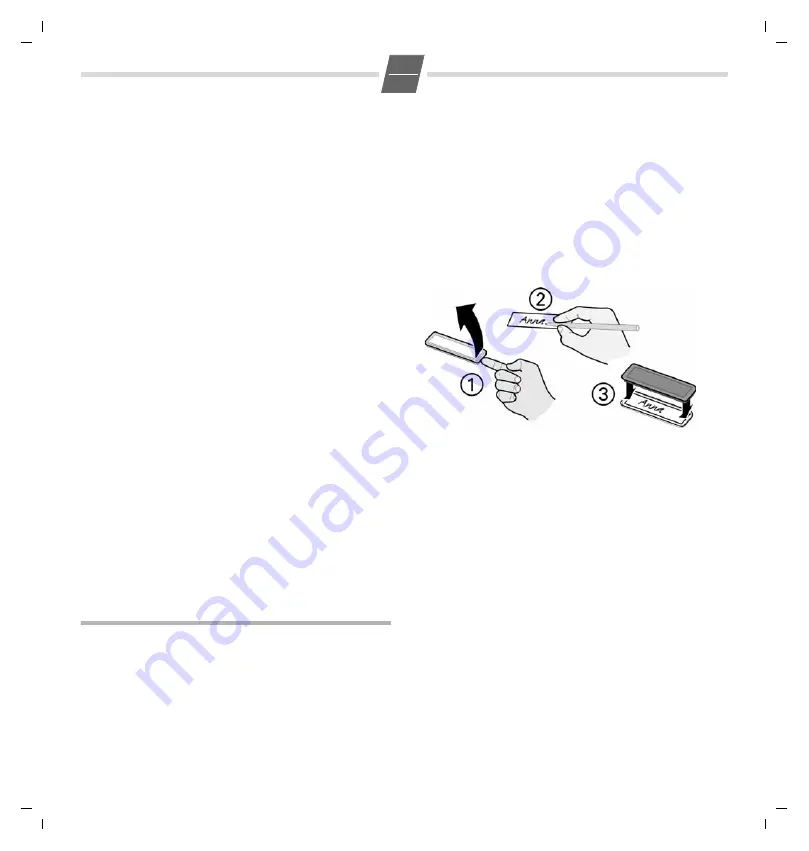
Euroset 5040 / IM 1 en / A30350-M211-R601-1-SY19 / bigButton_en.fm / 06.08.2009
4
en
Deactivating handsfree talking
c
Lift the handset during the call.
or ...
L
Press Loudspeaker key.
Last number redial
The last 5 numbers dialled (up to 32 digits) are saved
automatically. You can retrieve these numbers from
the last number redial list and dial them again.
Redialling the last number dialled
c;
Lift the handset and press the last
number Redial key. The last number
dialled is redialled immediately.
Dialling from the last number redial list
;
Without lifting the handset: Press the last
number Redial key.
The last number dialled is displayed. (You can leave
the last number redial list at any time by pressing
;
.)
H
...
I
Using the Down/Up key, scroll through
the list to the desired number.
L
Press Loudspeaker key.
After 2 seconds the number is dialled.
c
Lift the handset if you want to talk via the
handset.
Using Name keys
You can store up to 6 phone numbers via Name keys
and label the keys with the corresponding names.
Programming Name keys
o
Enter the phone number.
-
Press and hold down your chosen Name
key.
The number is saved.
You can enter up to 32 digits. The digits after the
14th position are moved from right to left in the dis-
play.
Labelling Name keys
To label the Name keys:
1 Remove the key screen by pulling it off the key and
remove the inserted strip.
2 Label the strip with the desired name.
3 Reinsert the strip and put the key screen back in
place.
Dialling via a Name key
-
Press the Name key for the number you
want to call. After 2 seconds the number
is dialled.
The call will be handsfree.
or ...
c
Lift the handset if you want to talk via the
handset.
Answering a call via a Name key
A Name key flashes when a call comes in from the
stored phone number.
Approach the telephone. The call is
answered automatically in handsfree
mode.
Prerequisite:
Proximity sensor and automatic call
pick-up are activated (see "Activating/deactivating





































