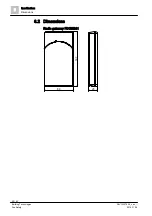Maintenance / troubleshooting
Firmware update
7
51 | 62
Building Technologies
A6V10227639_k_en_--
Fire Safety
2016-11-28
7.6 Firmware update
The firmware update is carried out using the software 'FXS2061 SWING Tool'.
You will find a detailed description on how to perform the firmware update in
document A6V10227643.
We recommend inserting a new battery into the radio gateway before the
firmware update.
7.7 Basic principles for replacing the battery pack
WARNING
Risk of explosion due to fire or short-circuit, even if the battery pack is discharged
Injuries caused by flying parts
To prevent the connection wires short-circuiting, insulate the connections and
stick the battery cable to the battery pack.
Do not allow the battery pack to come into contact with water.
Do not extinguish a burning battery pack with water.
Do not recharge the battery pack.
Do not damage or dismantle the battery pack.
Do not heat the battery pack to more than 100 °C.
WARNING
Disposing of damaged or leaky battery packs
Lithium can burn the skin and produce toxic vapors.
Avoid direct contact with the body. Wear appropriate protective clothing
(safety gloves, safety goggles, etc.). Use appropriate means of transportation
to move damaged batteries around.
Do not breathe in vapors. Ensure that there is sufficient ventilation.
Always observe the following information:
When the control panel issues the message 'Battery low', replace the battery
pack. The message 'Battery empty' is issued as a fault.
Use the control panel to identify the location of the radio device.
Only use battery pack BAT3.6-10.
The battery pack must be new and free from damage. The battery cable is
attached to the battery pack with an adhesive label.
Store, transport, and dispose of the battery pack in accordance with local
regulations, guidelines, and laws.
Label the battery pack with the commissioning date.
See also