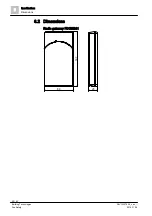Maintenance / troubleshooting
Replacing the batter pack on the radio gateway
7
52 | 62
Building Technologies
A6V10227639_k_en_--
Fire Safety
2016-11-28
7.8 Replacing the batter pack on the radio gateway
Indications that the battery pack needs to be replaced:
The control panel signals a battery fault for the radio gateway.
LED (H1) flashes and LED (H5) flashes at 2-second intervals.
If the battery has failed completely, LED (H5) flashes quickly (twice per
second).
Figure 20: Radio gateway with battery pack inserted
1
Holder for battery pack
4 Battery cable
2
Battery pack
H1 Red / green LED for detector line
3
Battery connector (3-pin)
H5 LED amber
The radio gateway is connected to the FDnet/C-NET and is being supplied with
power. This connection must not be interrupted while the battery is being
replaced.
You have a new, undamaged battery pack BAT3.6-10 to hand.
1. Open the housing cover.
2. Release the battery connector (3).
3. Push the holder (1) to the side.
4. Remove the old battery pack (2) and dispose of it.
5. Label the new battery pack with the current date (on the inscription field).
6. Wait until the control panel shows 'BATTERY MISSING' after 5…10 seconds.
7. Insert the new battery pack (2).
– Make sure that it latches into the holders correctly.
8. Install the battery cable (4) as indicated by the drawing.
1
H1
H5
3
2
4