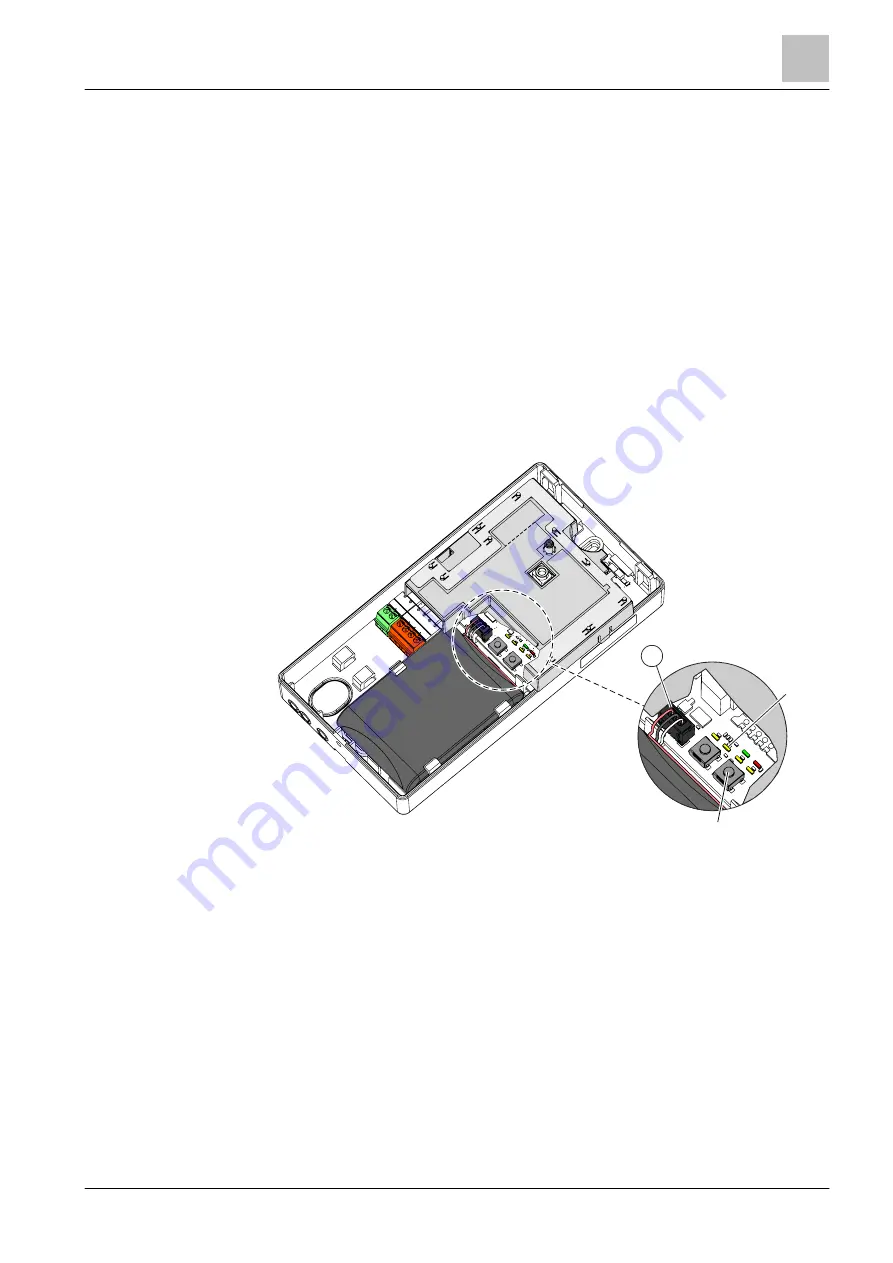
Maintenance / troubleshooting
Establishing factory settings
7
37 | 62
Building Technologies
A6V10227639_k_en_--
Fire Safety
2016-11-28
7 Maintenance / troubleshooting
Maintenance work on a radio cell covers:
Adding radio devices
Removing radio devices
Replacing the battery pack
Requirements for performing maintenance on a radio cell:
The radio gateway has been switched to 'maintenance mode'
The relevant zone has been switched off at the control panel
You will find more information in the 'Changing and expanding the FDnet/C-NET
detector line' chapters of the following documents:
For control panels FC20xx: Document 009052
For control panels FC72x: Document A6V10210416
7.1 Establishing factory settings
All settings are deleted and reset to the factory settings.
Figure 14: Radio gateway FDCW241
1 Battery
connector
S2 Reset button
H3 Yellow LED for reset
S2
H3
1
















































