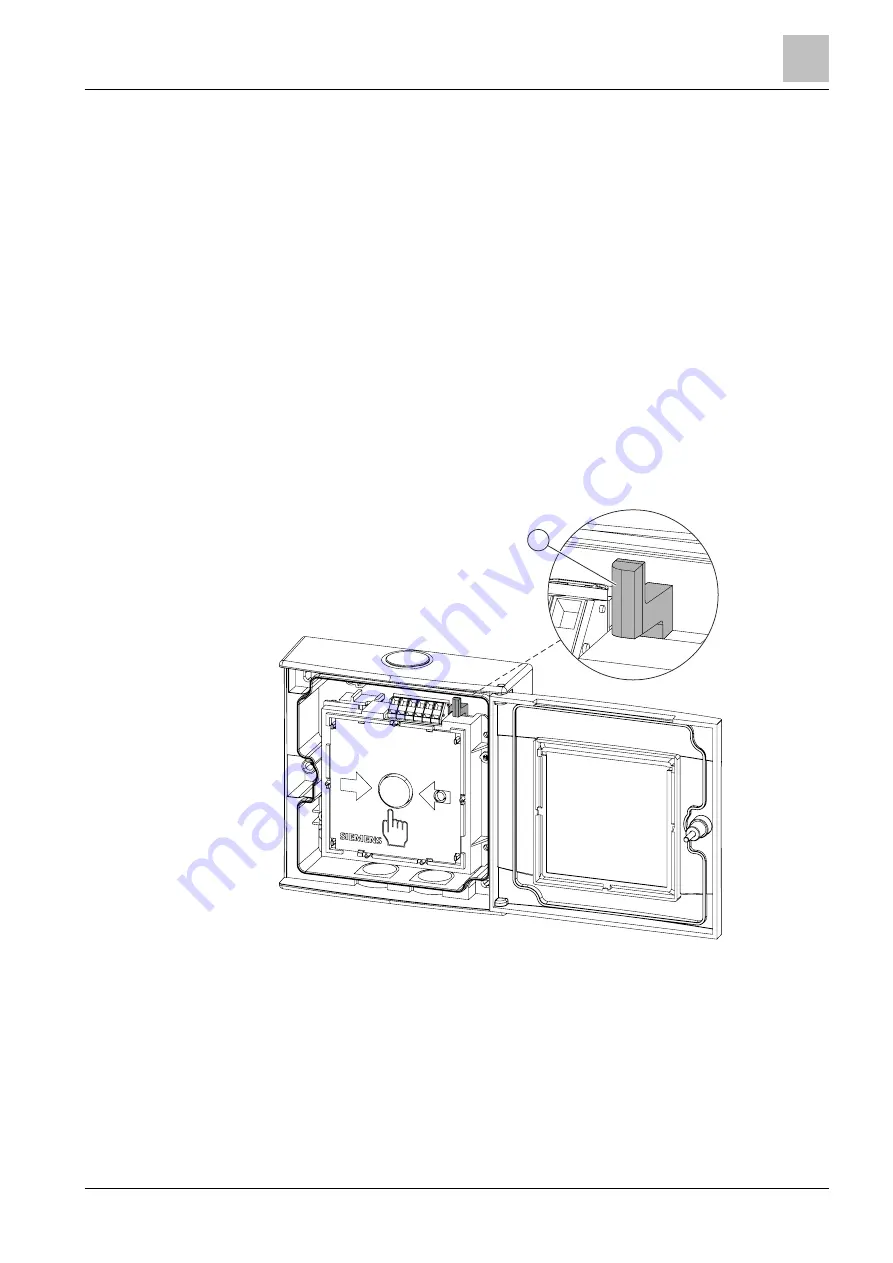
Commissioning
Checking function
6
33 | 42
Building Technologies
A6V10349616_i_en_--
Fire Safety
2019-01-18
6.2 Checking function
w
The manual call point is installed and electrically connected. See the chapter
1. Set the detector line to 'Test' on the control panel.
2. Open the door of the manual call point with the Allen key.
3. Press the alarm button.
a
The alarm signal is transmitted.
4. Check whether an alarm is displayed on the fire control panel.
5. Push the black locking lever (1) in the upper right corner to the right until it
clicks.
a
The alarm button is now protruding by approx. 5 mm.
6. Close the door of the manual call point.
a
The manual call point is ready for operation again.
7. Set the detector line to 'Normal operation' on the control panel.
a
The detector line is ready for operation again.
Figure 13: Resetting manual call point FDM223-Ex
1
Locking lever
1






























