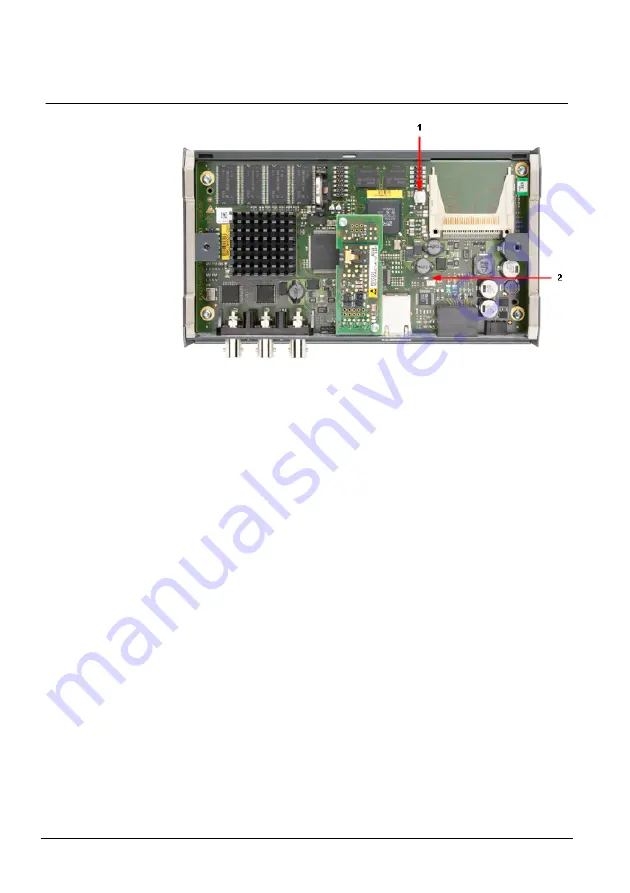
Setup
20
Building Technologies
Fire Safety & Security Products
11.2008
9.2
Switching the device on or off
Fig. 5
Video Fire Controller – ON/OFF switch
1.
Open the device. See Section 9.1: Opening/closing the device.
2.
To shut down the device, press the ON/OFF switch (
1
) for approx. 2 seconds.
Î
The device switches off, which can take several seconds.
Î
Once the device is switched off, the
Power
LED (
2
) will no longer be lit.
3.
Press the
ON/OFF
switch (
1
).
Î
The device boots up.
Î
The
Power
LED (
2
) lights up.
4.
Close the device. See Section 9.1: Opening/closing the device.
















































